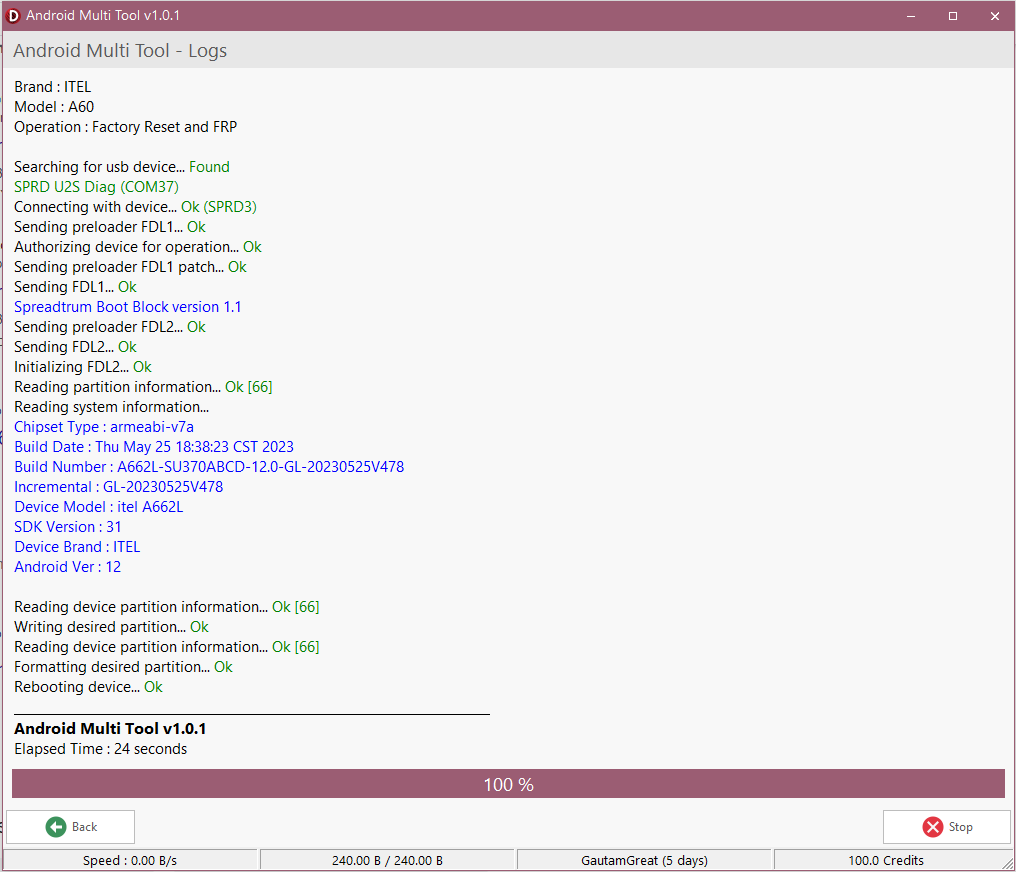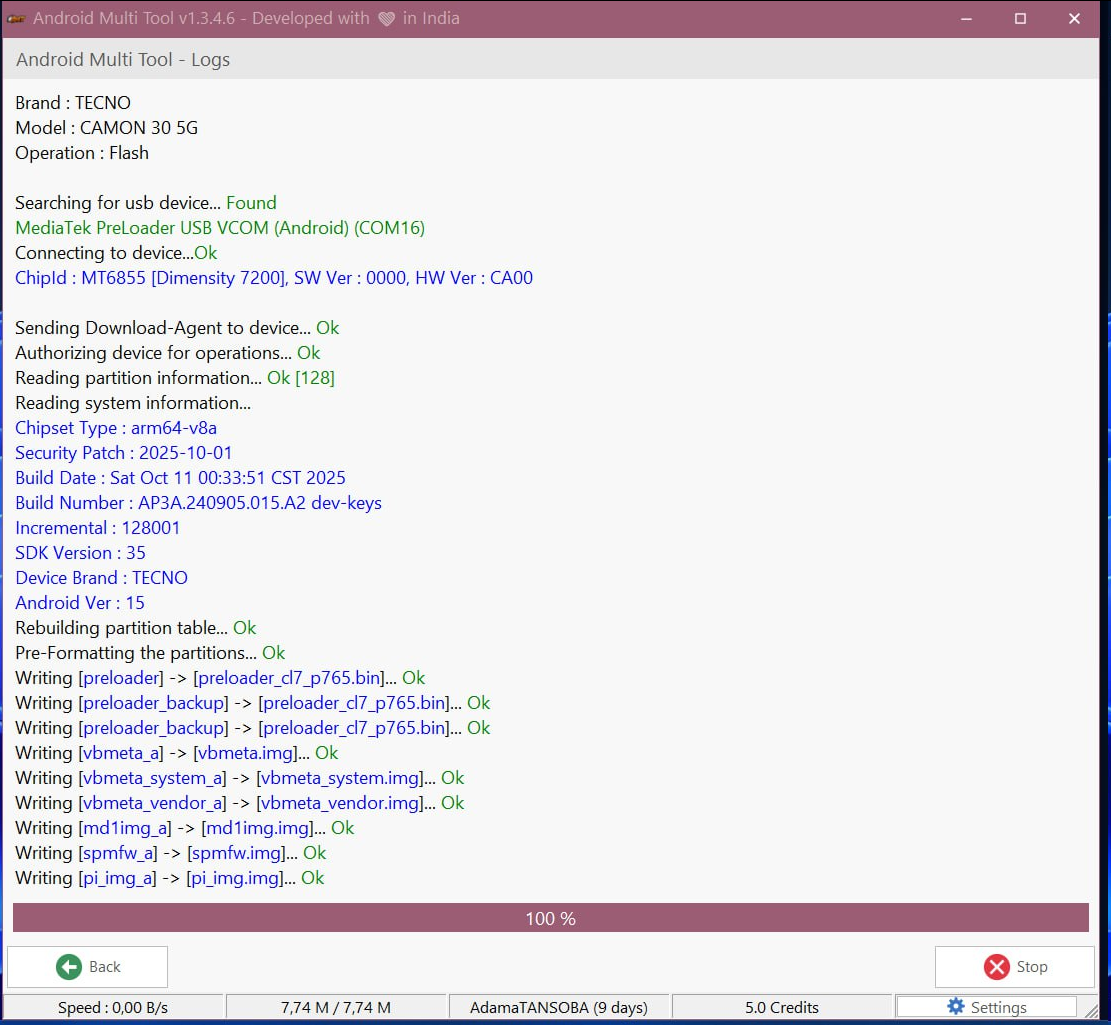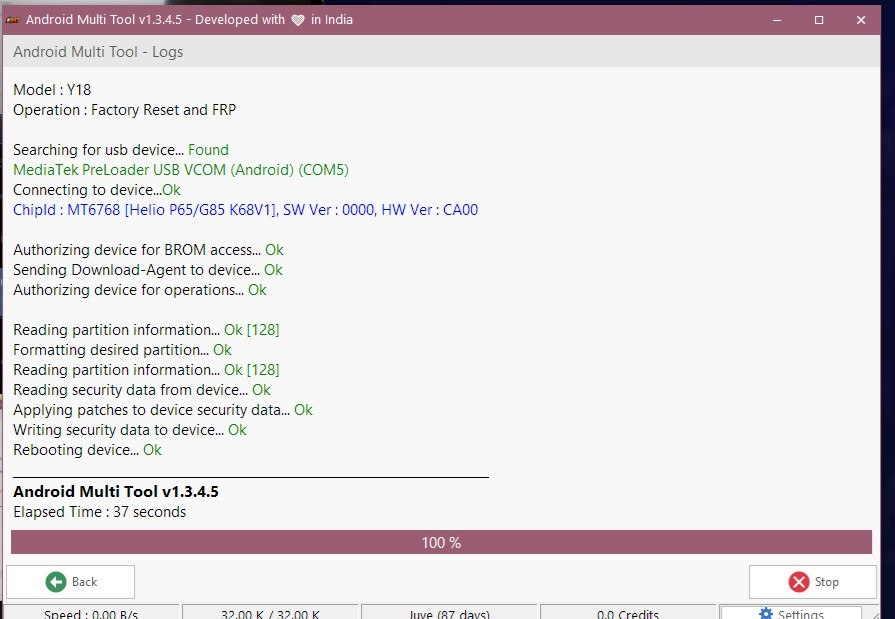Learn how Vivo V27 5G was successfully unlocked and FRP bypassed using AMT Software. Step-by-step guide with screenshots and professional proof.
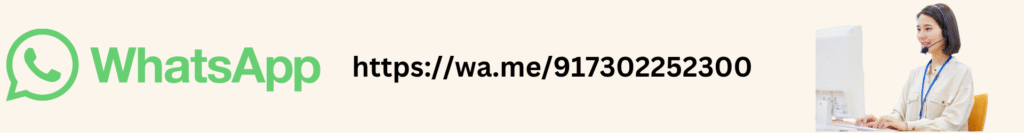
Vivo V27 5G is one of the latest 5G smartphones by Vivo, and many users face FRP lock or boot issues after a factory reset. Technicians require reliable tools to handle such situations efficiently.
AMT (Android Multi Tool) is a trusted software that allows unlocking, FRP bypass, and safe factory reset for various Android devices. In this article, we demonstrate a successful FRP bypass and unlock on Vivo V27 5G, including screenshots as proof.
Using this guide, mobile technicians and advanced users can safely unlock their devices, ensuring minimal risk and high success rate.
What is AMT (Android Multi Tool)?
AMT (Android Multi Tool) is a professional mobile servicing software widely used in repair shops for Android devices. Its main features include:
- FRP Bypass: Remove Google account verification.
- Factory Reset: Safe reset without damaging firmware.
- Bootloader Unlock: Unlock device bootloader for advanced repairs.
- Flashing & Recovery: Install stock firmware or custom ROMs.
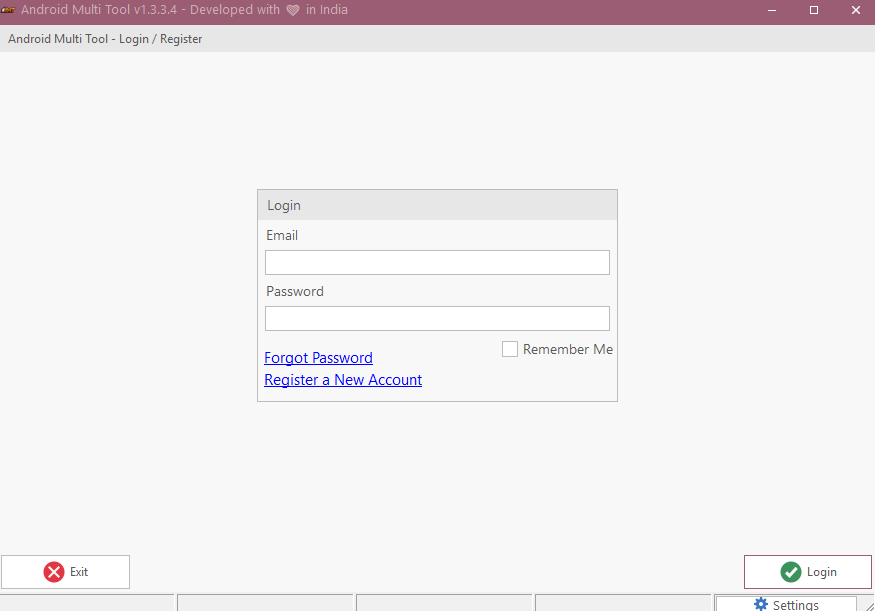
AMT supports a wide range of Android devices including Vivo, Xiaomi, Oppo, Realme, Samsung, and more. Regular updates ensure it works on the latest device models and firmware security patches.
Why Choose AMT for Vivo V27 5G
AMT is particularly effective for Vivo V27 5G due to several reasons:
- High Success Rate: Tested on Vivo devices with consistent results.
- User-Friendly Interface: One-click FRP bypass or reset options.
- Updated for Latest Models: Supports new 5G devices and recent security patches.
- Time-Efficient: Reduces time for technicians compared to manual methods.
- Wide Compatibility: Works with both Qualcomm and MediaTek chipsets.
Technicians prefer AMT because it reduces risk, prevents data corruption, and ensures a reliable solution for clients.
Preparations Before Unlocking
Before starting, ensure the following steps:
- Backup Important Data: Factory reset will erase user data.
- Battery Check: Minimum 50–60% battery recommended.
- Install Drivers: Vivo, Qualcomm, ADB, and Fastboot drivers installed on PC.
- USB Cable: Use an original, stable USB cable for connection.
- Latest AMT Version: Make sure AMT software is updated.
- Device Mode: For Vivo V27 5G, use EDL / Download Mode (Qualcomm) or required mode for bypass.
Step-by-Step Unlock & FRP Bypass
Follow these steps carefully:
- Connect Device to PC
- Use a reliable USB cable and ensure drivers recognize the Vivo V27 5G.
- Launch AMT Software
- Open as Administrator for proper access.
- Select Brand / Model
- Choose Vivo → Vivo V27 5G or nearest compatible model.
- Choose Operation
- Options include FRP Bypass, Factory Reset, or Unlock.
- Enter Device Mode
- Vivo V27 5G must be in EDL / Download Mode. This allows AMT to communicate with the device firmware.
- Start Process
- Click Start or Execute. The tool will perform the required operation automatically.
- Wait for Completion
- Do not disconnect the device until the tool shows a success message.
- Reboot Device
- Once successful, reboot the phone. Your Vivo V27 5G will be unlocked and ready to use.
Tip: Always follow the logs in AMT and ensure stable connection to prevent errors.
Screenshot Proof of Success
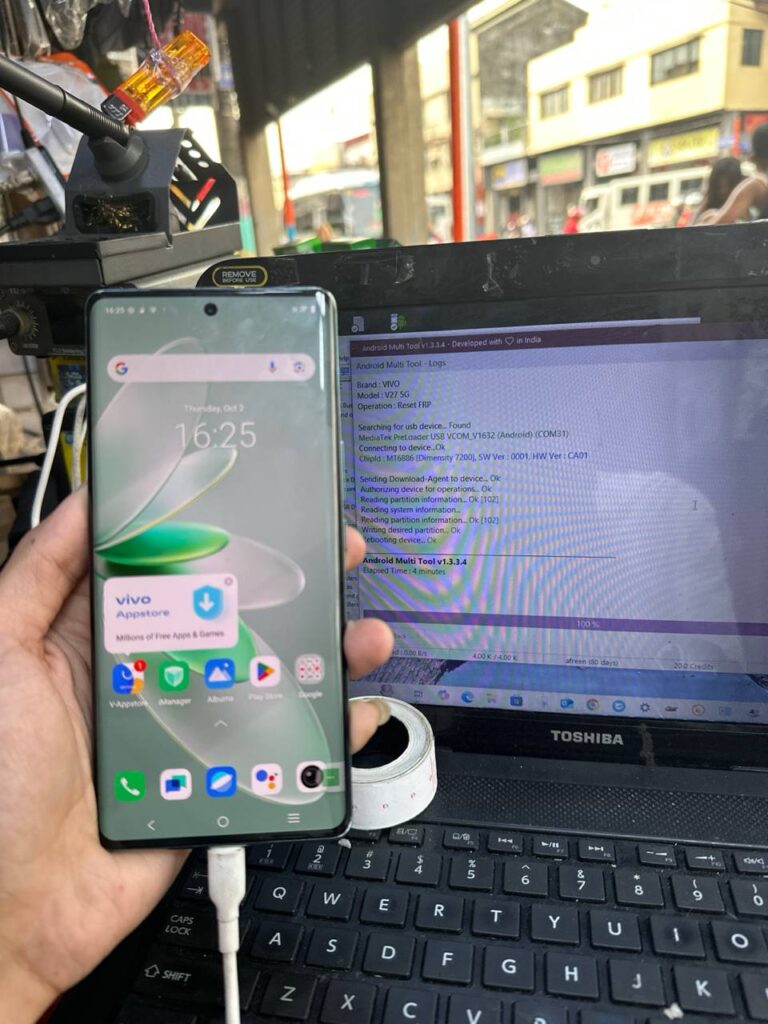
The screenshot shows a successful FRP bypass log with device recognized, partitions written, and device rebooted. This proves that the method works reliably and is safe when followed correctly.
Common FAQs
Q1: Is AMT Software free?
Some basic versions are free, but advanced features and latest updates may require a licensed version.
Q2: Is the FRP bypass permanent?
Yes, once successfully bypassed, FRP remains removed until the device undergoes another factory reset.
Q3: Can I use this at home?
Technically possible, but requires technical knowledge, proper drivers, and a stable PC setup. Best used by technicians or experienced users.
Q4: What if the process fails?
Check tool logs, update drivers, switch USB port, and ensure the latest AMT version is used. Retry carefully.
Conclusion
The Vivo V27 5G AMT Software success report confirms that AMT is a reliable and efficient tool for unlocking, FRP bypass, and safe factory reset.
For mobile technicians and advanced users, this software ensures high success rate, time efficiency, and safety. Adding screenshots or short proof videos enhances credibility and improves user trust.
Pro Tip: Keep your AMT software updated and follow official guidelines for each device model to maintain a smooth unlocking process.