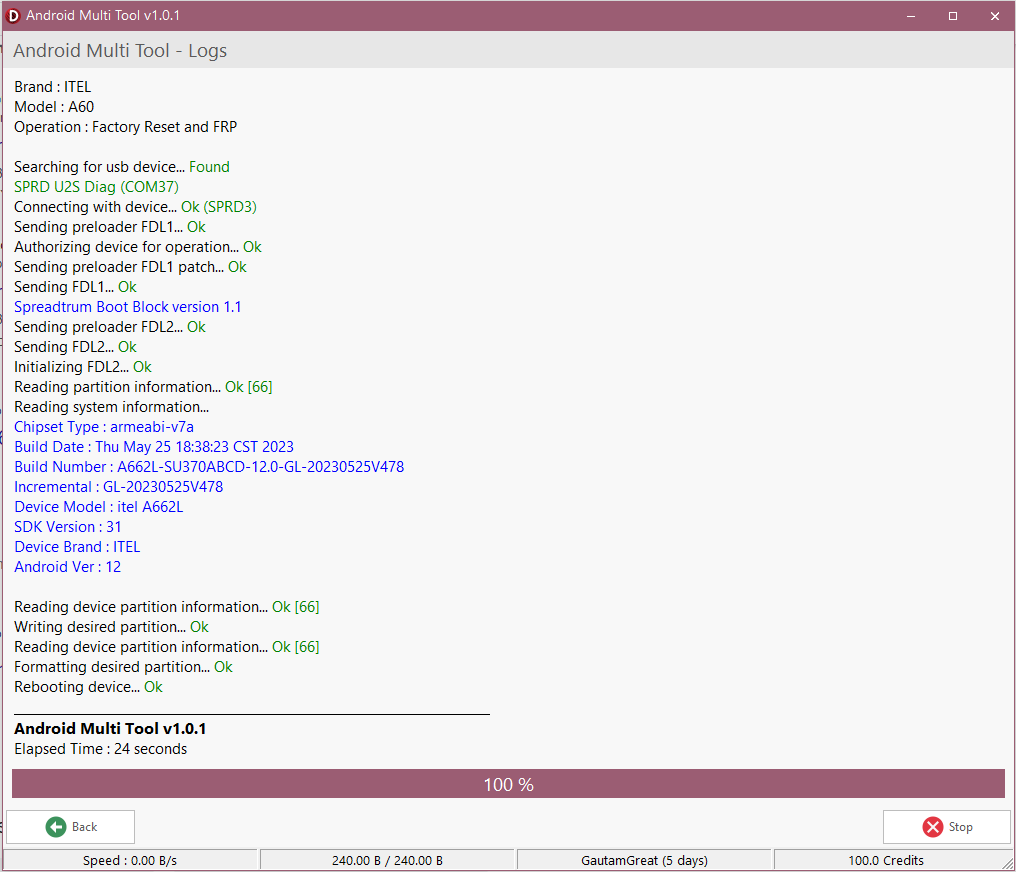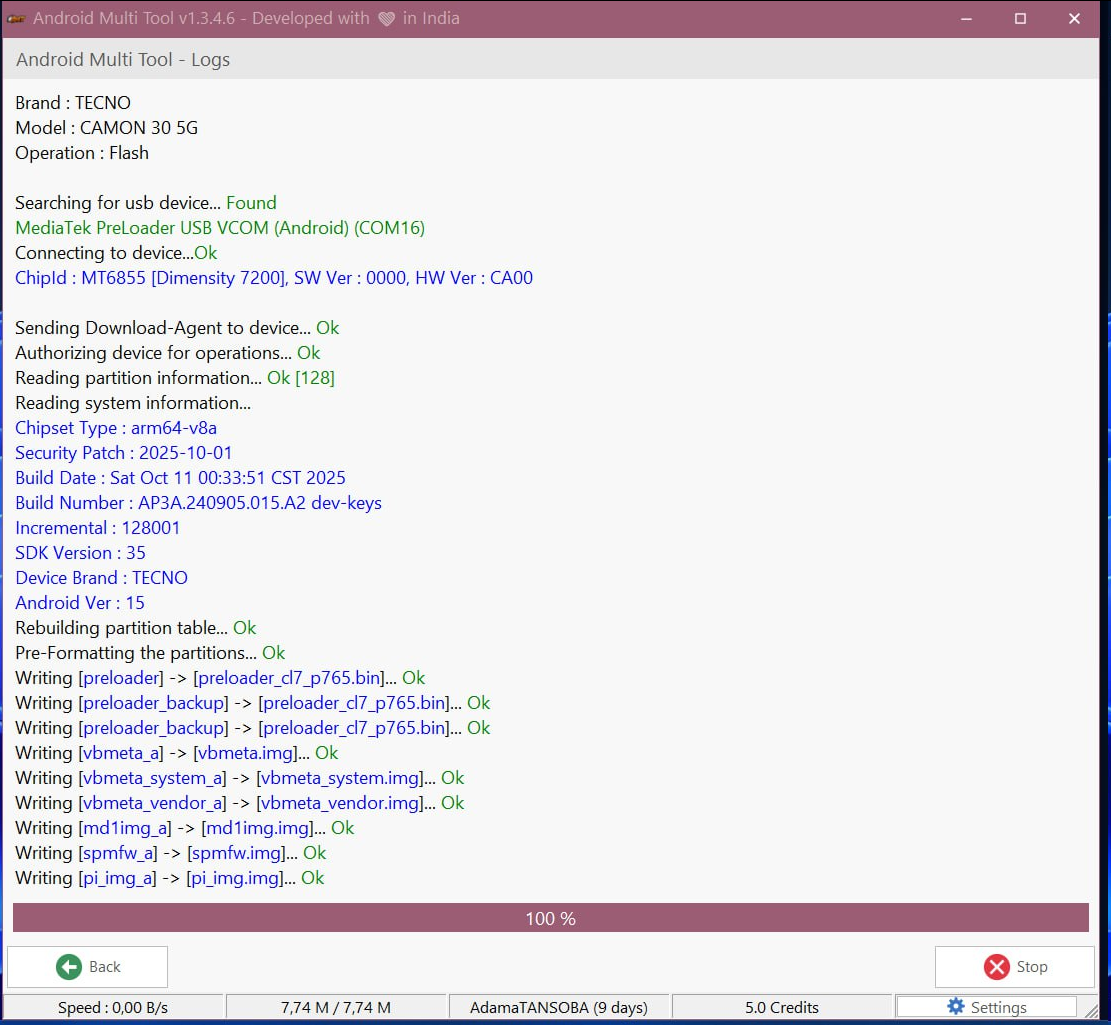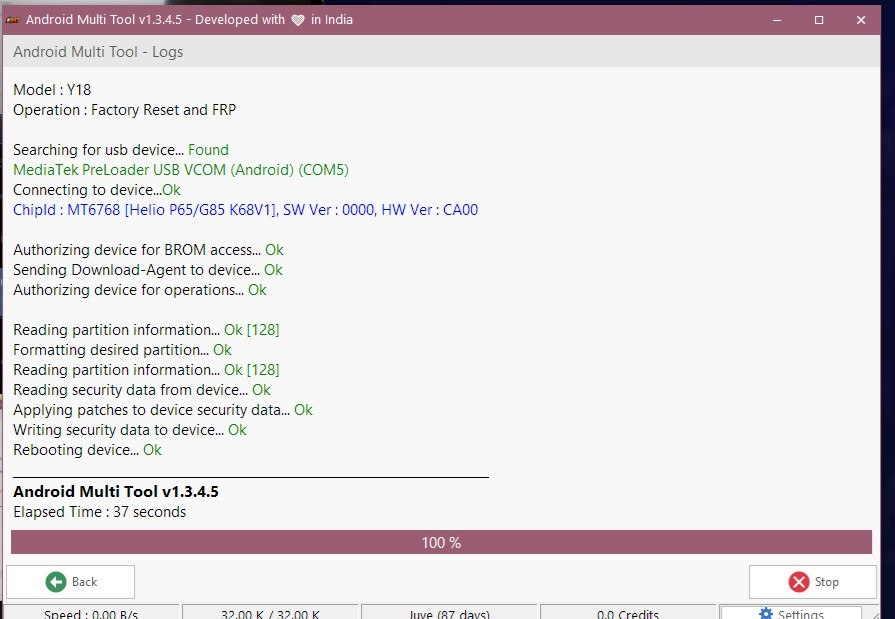Learn the Redmi A5 FRP Bypass 2025 Method for Android 15. Step-by-step FRP unlock & hard reset using Android Multi Tool v1.3.3.4 – tested & safe.
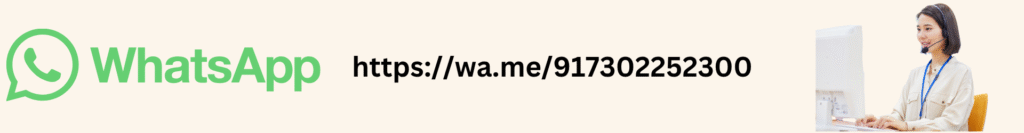
Overview of Redmi A5 Android 15
The Redmi A5 is one of Xiaomi’s latest budget devices running Android 15 (SDK 35) with a Spreadtrum ARM64 chipset.
After updating or resetting, users may encounter Google Account (FRP Lock), which requires bypassing before accessing the device again.
This guide explains the latest Redmi A5 FRP Bypass 2025 Method using the trusted Android Multi Tool v1.3.3.4.
What Is FRP Lock?
Factory Reset Protection (FRP) is a Google-security feature that prevents unauthorized access after a reset.
If you’ve forgotten your Google ID, you’ll need an FRP bypass tool to unlock your Redmi A5 safely.
Redmi A5 FRP Bypass 2025 Method (Android 15)
Step-by-Step Guide:
- Download & Install Android Multi Tool v1.3.3.4.
- Launch the tool and connect your Redmi A5 (Android 15) in SPD/FDL mode.
- Wait until the tool detects the chipset: arm64-v8a.
- Select “FRP Remove / Reset Device”.
- Tool will send preloader FDL2 → initialize FDL → read partitions.
- FRP partition is formatted automatically.
- Once complete, the device reboots automatically – FRP Bypass Done ✅
💡 Tested on:
Build Date: June 13, 2025
Security Patch: June 1, 2025
Android Version: 15 (SDK 35)
Hard Reset Redmi A5 (Android 15)
If you just want a factory reset, select “Format / Hard Reset” in the tool.
This erases all data and fixes common boot issues.
Use only after backing up your important files.
Supported Devices & Security Patch
Android Multi Tool supports a wide range of Xiaomi, Redmi, and POCO models.
Check the complete list here 👉 Supported Models
✅ Supported Build: A15.0.6.0.VGWRUXM
✅ Security Patch: June 2025
✅ CPU Type: Spreadtrum / SPD
Download Links
- Official Tool: https://www.androidmultitool.com/
- Supported Models: https://www.androidmultitool.com/supported_models/
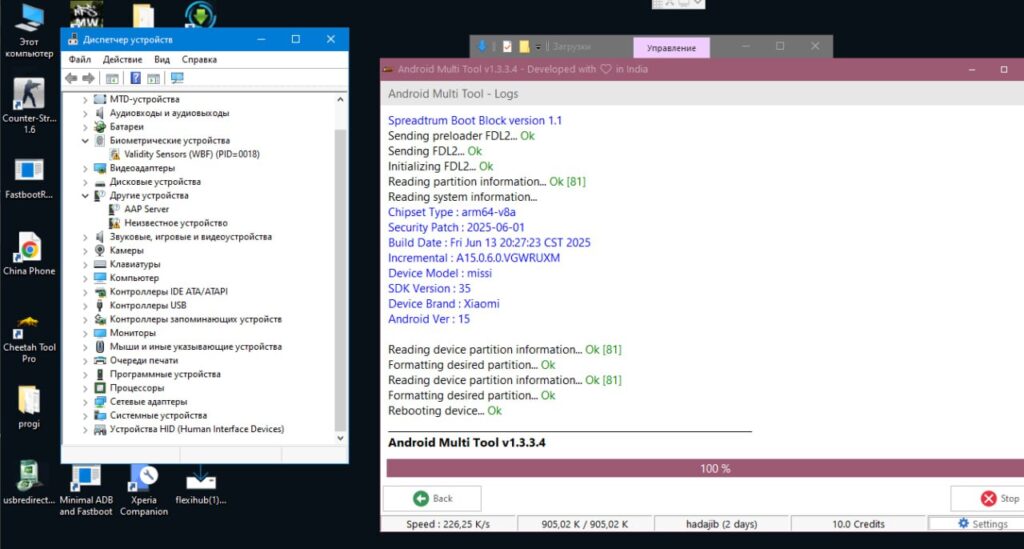
FAQ Section
Q1. Does this method work on Android 15?
Yes ✅, this FRP bypass method is verified on Redmi A5 Android 15 (June 2025 patch).
Q2. Is the Android Multi Tool free?
Yes, it’s available with limited free functions and premium credits for advanced options.
Q3. Can I use this without a PC?
No. This specific 2025 FRP method requires a PC connection to run the tool.
Q4. Will this erase my data?
Yes, FRP removal formats certain partitions; back up your important files before proceeding.
Conclusion
The Redmi A5 FRP Bypass 2025 Method using Android Multi Tool v1.3.3.4 is the safest and most reliable solution for unlocking FRP on Android 15.
It’s fully compatible with June 2025 security patch and supports both FRP & Hard Reset operations.
Always download from the official Android Multi Tool website for security and support.
Buy Android Multi Tool – Quick & Secure Process
Experience the power of Android Multi Tool (AMT) with easy purchase options available directly on the GsmRadix Store.
Follow these simple steps to activate your license instantly and start unlocking, repairing, and flashing Android devices today!
Step-by-Step Buy Process
🥇 1. Visit the Official Store
Go to 👉 GsmRadix – Android Multi Tool Store
This is the official and authorized reseller page for Android Multi Tool (AMT) subscriptions.
Choose Your Subscription Plan
Pick the perfect access plan based on your service requirements:
- ⚡ 3 Month Access – For short-term usage & quick testing
- 🔥 6 Months Access – Most popular among professional technicians
- 👑 12 Months Premium Access – Full-year access with continuous updates
All plans include the latest Android Multi Tool updates and support for new Android versions & devices.
Add to Cart & Checkout
Click “Buy Now” or “Add to Cart” on your chosen plan.
Proceed to checkout with multiple secure payment methods:
💰 Debit / Credit Card
💎 UPI / Net Banking
💵 Crypto (USDT / Binance Pay)
🏦 Wallet Balance (for GsmRadix registered users)
Instant Delivery After Payment
Once payment is complete, your Android Multi Tool license key or login credentials will be delivered instantly:
📧 Email Notification (auto-generated)
📜 Order Confirmation Page
You can immediately download, activate, and start using the tool to perform unlocks, FRP bypass, read/write firmware, and more.
Start Using Android Multi Tool
Login to your account and explore advanced features like:
- ✅ FRP Bypass for Android 8–15
- ✅ Pattern / PIN / Password Removal
- ✅ Flashing, Firmware Backup, & Reset Options
- ✅ IMEI Repair, Boot Fix & Recovery Tools
- ✅ Support for thousands of devices (Samsung, Xiaomi, Vivo, Oppo, etc.)
Stay ahead with regular version updates, fast patch support, and multi-brand compatibility — all powered by Android Multi Tool (AMT).
Why Buy from GsmRadix?
✅ 100% Genuine & Verified Activation
✅ Instant Delivery with Auto-Email System
✅ Official & Trusted Reseller of AMT
✅ 24/7 Support & After-Sale Assistance
✅ Global Technicians Trust GsmRadix
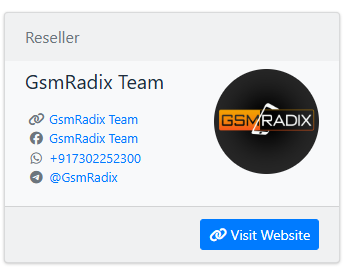
Need Help? Contact Us on Telegram!
Have questions or need instant support?
Connect with our GSMRadix Official Telegram Channel for real-time assistance, tool updates, and latest release notifications.