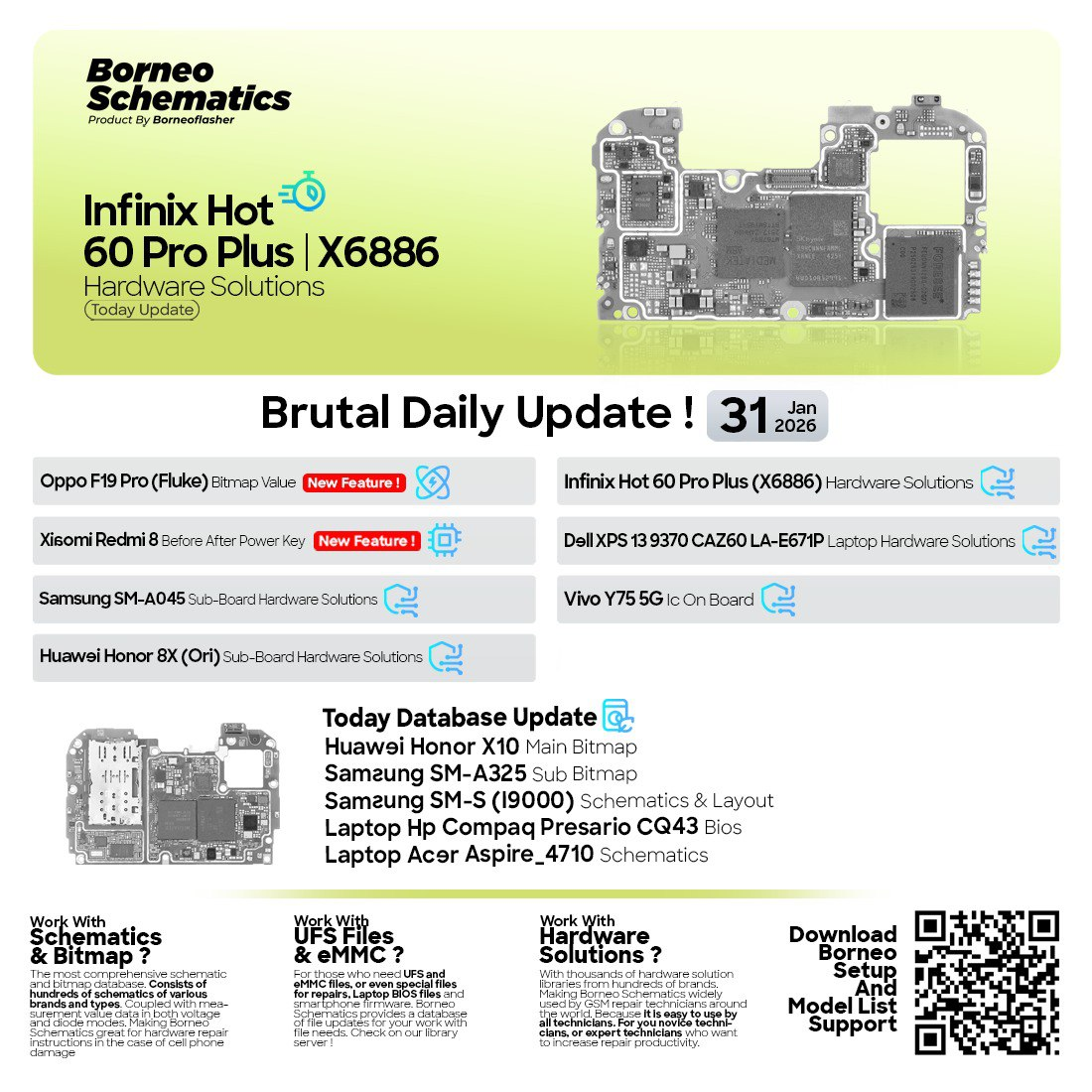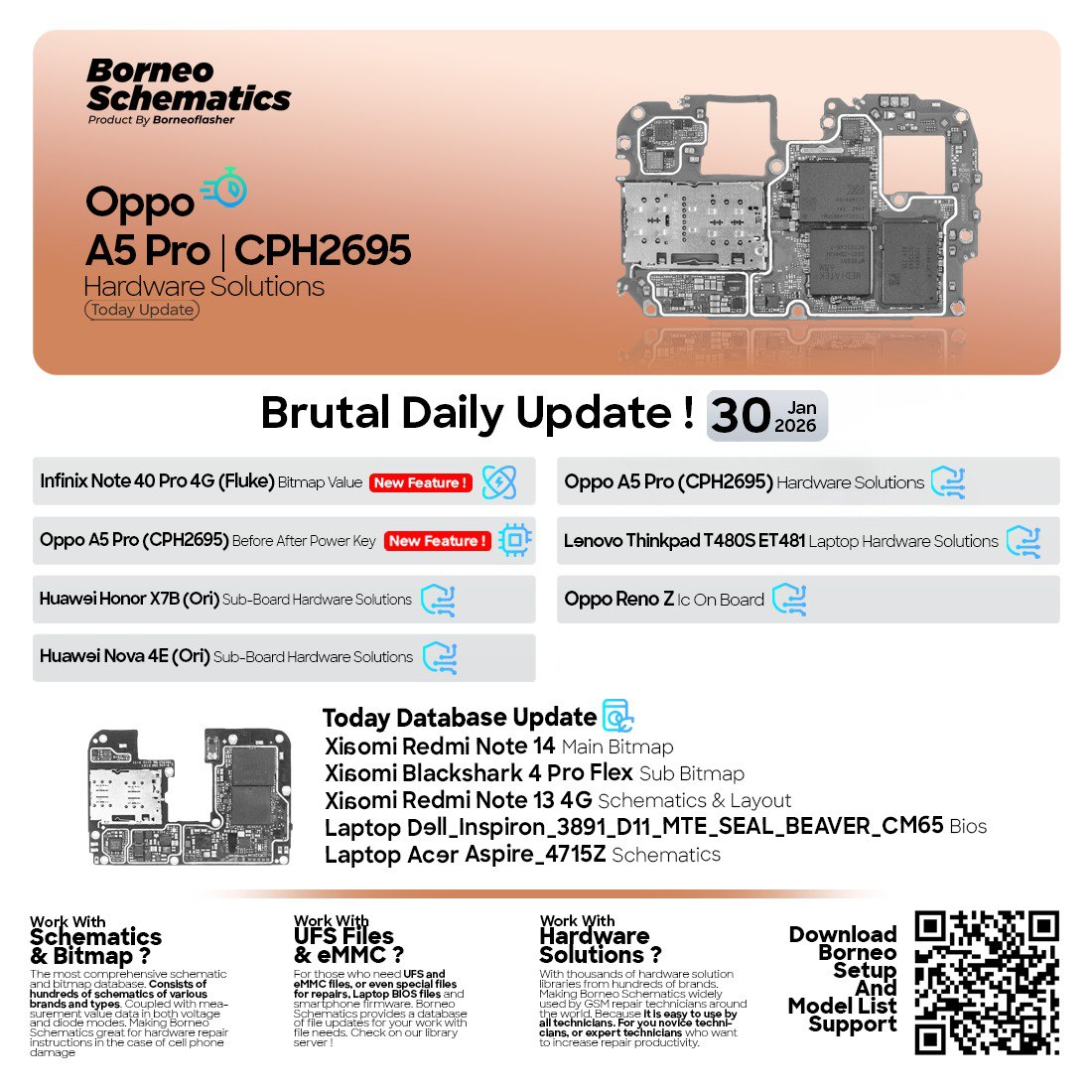Introduction
The Borneo Schematics Today Update for October 7 2025 delivers another comprehensive package of hardware diagrams, sub-board layouts, bitmap values, and BIOS files covering both smartphones and laptops.
Each update reflects the platform’s commitment to continuous improvement for technicians, repair engineers, and service centers worldwide.
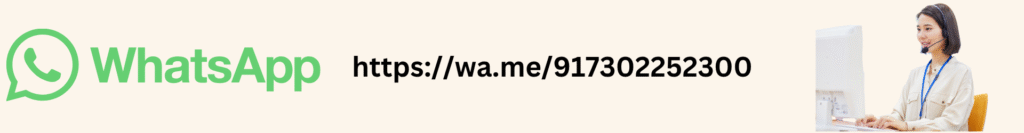
If you repair Android phones, laptops, or mixed boards daily, this release will significantly reduce diagnostic time and ensure higher accuracy when locating faulty components.
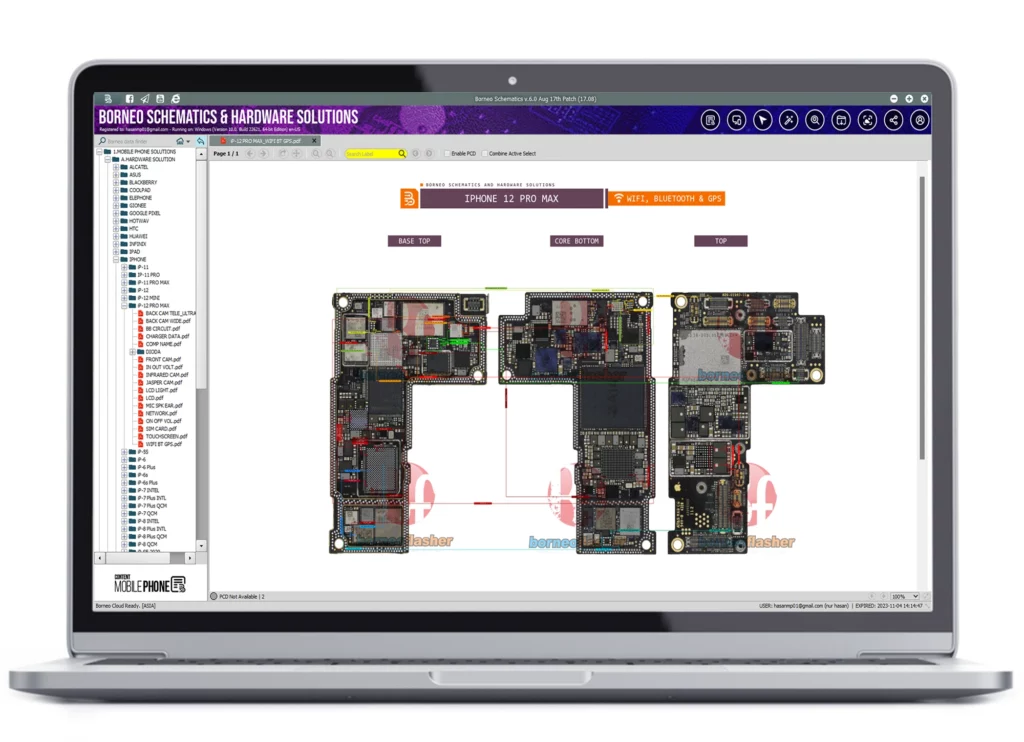
What Is Borneo Schematics and Why Technicians Need It
Borneo Schematics is a professional hardware-diagnostic and schematic-visualization tool designed for technicians. It provides complete board-level diagrams, signal-flow charts, component connections, and bitmap representations of almost every modern smartphone and laptop motherboard.
Key Benefits for Technicians (Borneo Schematics Today Update )
- Faster diagnostics: Trace power lines and signal paths instantly.
- Accurate repairs: Check component values before replacement.
- Multi-device support: Covers mobile phones, laptops, and tablets.
- Regular updates: New models added daily with verified solutions.
Borneo Schematics 2025 has become the go-to reference library for professional repair centers because it combines real hardware data with user-friendly visual guides.
Highlights of Borneo Schematics Today Update (October 7 2025)
OPPO A5X 4G – Hardware Solutions
This new schematic release covers the Oppo A5X 4G in detail, including charging, display-backlight, and main-power sections.
The update adds precise voltage maps and component numbers, helping technicians locate faulty capacitors or resistors quickly.
It is particularly useful for power-related issues such as “no power,” “auto restart,” or “battery not charging.”
Xiaomi Redmi Note 13 Pro Plus – Before/After Power-Key Analysis
This addition introduces “Before and After Power Key On” bitmaps for the Redmi Note 13 Pro Plus.
Technicians can observe how each voltage rail behaves during boot, making it easier to identify faulty ICs or lines that drop after the power sequence starts.
The update also includes references for boot and charge timing to enhance diagnostic accuracy.
Samsung Galaxy F32 (SM-E236) (Sanwa) – Bitmap and Diode Values
Borneo has added a complete diode-value bitmap for the Samsung Galaxy F32 Sanwa variant.
Each test point now includes verified forward and reverse readings. This is vital for detecting short circuits and open lines in the power IC region and display section.
Laptop ASUS X415JA Rev 3.1 – Hardware Solutions
The ASUS X415JA schematic update introduces motherboard layouts, power-sequence tables, and charging-path solutions.
This update is targeted at laptop repair engineers who frequently handle no-power or charging issues.
Infinix Zero 30 5G – Sub-Board Hardware Solutions
The Sub-Board layout for Infinix Zero 30 5G contains clear signal routes for USB, microphone, and charging IC connections.
By following these updated schematics, technicians can quickly repair charging ports or audio defects without trial and error.
Tecno Spark 10 Pro – Sub-Board Hardware Solutions
The Tecno Spark 10 Pro schematic focuses on audio and charging tracks of the Sub-Board.
It includes pin-to-pin references for the USB connector and speaker sections – a frequent failure point in Tecno devices.
HP Compaq 4000 Pro SFF – BIOS File
Borneo added a verified BIOS image for the HP Compaq 4000 Pro Small Form Factor PC.
The file can restore systems that fail to display video or show corrupt firmware errors after a power surge or update.
IC on Board – Oppo Reno Series (Borneo Schematics Today Update)
The new Oppo Reno IC layout identifies board-mounted integrated circuits and their functions.
This is particularly useful for component-level repairs where schematic symbols alone are not enough.
Vivo iQOO Neo 7 Racing – Main Bitmap
A complete main bitmap is now available for Vivo iQOO Neo 7 Racing edition. It maps core voltage rails, memory zones, and power management lines essential for motherboard repair.
Oppo R17 – Sub Bitmap (Borneo Schematics Today Update)
The Oppo R17 sub-board bitmap helps technicians trace signal paths between the charging port and main board. The update addresses common issues such as “charging not detected” or “USB not recognized.”
Nokia X2-05 (RM-772) – Schematic and Layout
This update revives a classic feature phone model by adding complete schematic and layout references. It supports technicians still servicing legacy Nokia devices.
Laptop Acer S7 (Wistron Storm 2) – Schematic
The Acer S7 Wistron Storm 2 schematic has been added for motherboard-level analysis, enabling repair centers to fix no-display and charging issues efficiently.
Key Features of Borneo Schematics Latest Version
- Massive Database: Thousands of schematics and bitmaps for phones and laptops.
- Real-Time Search: Find models instantly using model number or brand.
- Before/After Bitmaps: Visual comparisons for power and signal lines.
- Verified Diode Readings: Accurate values checked by Borneo engineers.
- Cross-Platform Access: Supports Windows PC and mobile clients.
- Frequent Updates: New models added almost daily.
- Offline Use: Download schematics to use without internet connection.
Supported Brands and Device Categories (Borneo Schematics Today Update )
Borneo Schematics 2025 covers a wide range of brands including Samsung, Oppo, Vivo, Xiaomi, Infinix, Tecno, Realme, Nokia, Huawei, Asus, Acer, HP, and many others.
It also includes tablet schematics and cross-platform motherboard solutions for modern chipsets such as Qualcomm, MediaTek, and Unisoc.
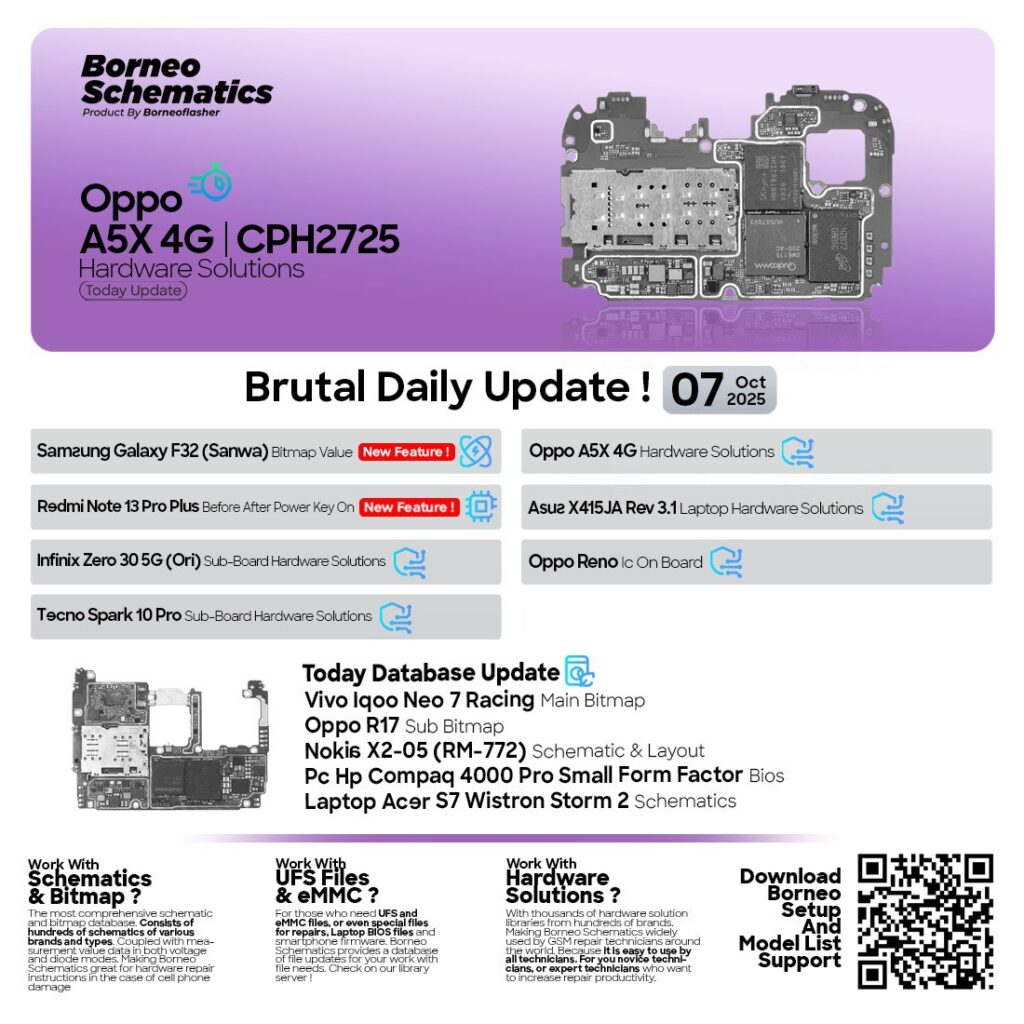

Borneo Schematics Today Update Download and Installation Guide
Step-by-Step Installation
- Visit the official website updateborneo.com.
- Navigate to the Download Section and select the latest version.
- Extract the downloaded package to your PC.
- Run the installer and follow on-screen instructions.
- Once installed, open Borneo Schematics and sign in with your registered username.
Registration and Activation
- Create an account on the official website.
- Enter your license key (if purchased) or activate the free trial.
- After activation, synchronize your account to receive daily updates automatically.
How to Use Borneo Schematics Today Update
Once installed and activated, technicians can search for any model using the model number or brand name. Each entry displays schematic diagrams, bitmaps, and measurement points.
FRP Unlock and Network Repair Support
Although primarily a hardware solution platform, Borneo Schematics integrates reference sections for software technicians to understand board communication points used during FRP unlock or network repair procedures.
IMEI Repair and Signal Tracing
Borneo’s bitmap layer helps locate RF paths and baseband circuits necessary for IMEI repairs and signal loss cases.
Troubleshooting Common Errors
| Problem | Likely Cause | Recommended Action |
|---|---|---|
| Application not opening | Missing .NET dependencies | Reinstall framework and reboot |
| Login failure | Wrong credentials or server sync | Verify username/password and retry |
| Model not found | Outdated database | Run “Update Now” from menu |
| Bitmap not visible | Corrupted cache | Clear cache folder and restart application |
Borneo Schematics Today Update Pricing and Subscription Plans
Borneo Schematics offers flexible plans suitable for individual technicians and repair shops:
| Plan | Duration | Features |
|---|---|---|
| Basic Plan | 3 Months | Access to all schematics and daily updates |
| Professional Plan | 6 Months | Priority support and early access to new models |
| Premium Plan | 12 Months | Full support, offline downloads, and beta features |
All plans include free technical support via Telegram and email.
Safety and Legal Considerations
Always use Borneo Schematics for authorized repairs and educational purposes.
Do not modify or resell schematic files without permission. The platform is designed to help technicians understand circuit behavior and improve repair accuracy within ethical and legal limits.
Borneo Schematics Today Update Comparison with Other Tools
| Feature | Borneo Schematics | ZXW Tool | Wuxinji Tool |
|---|---|---|---|
| Cross-Platform Support | ✔ | ✖ | ✖ |
| Daily Model Updates | ✔ | Limited | Moderate |
| Laptop & Mobile Support | ✔ | ✖ | ✖ |
| Bitmap Before/After | ✔ | ✖ | ✖ |
| Verified Values | ✔ | ✖ | ✔ |
Borneo Schematics stands out as the most regularly updated and widely supported solution in 2025.
Frequently Asked Questions (FAQ)
Q1: Is Borneo Schematics free to use?
A: It offers limited trial access; full access requires a valid subscription plan.
Q2: Can I use it offline?
A: Yes. Once schematics are downloaded, they remain available offline.
Q3: How often are updates released?
A: New models and files are added daily to the Borneo database.
Q4: Does it support laptop schematics?
A: Yes. Updates regularly include laptop boards from Asus, Acer, HP, and more.
Q5: Where can I get support if something goes wrong?
A: Visit the Support Model Page or contact the official Telegram group for help.
Borneo Schematics Today Update Final Thoughts and Download Links
The Borneo Schematics Today Update – October 7 2025 demonstrates why Borneo remains the most trusted platform for hardware professionals. From Oppo and Samsung to Xiaomi and Infinix, the coverage continues to expand with daily precision.
For those looking to enhance repair efficiency and accuracy, this update is a must-have.
Download Now: https://updateborneo.com
Support and Help: https://updateborneo.com/Update
Join Telegram for Daily Alerts: t.me/BorneoSchematicsOfficial
Buy Borneo Schematics – Quick & Secure Process
Experience the full power of Borneo Schematics Today Update – October 7, 2025 with fast and secure purchase options available exclusively on the GsmRadix Official Store.
Follow the simple steps below to activate your account instantly and start downloading schematics today.
Step-by-Step Purchase Process
1. Visit the Official Store
Go to GsmRadix – Borneo Schematics Store.
This is the official and authorized reseller platform for all Borneo Schematics subscriptions. Buying directly ensures safe activation, verified licenses, and instant delivery.
2. Choose Your Subscription Plan
Select the plan that best suits your repair and service needs:
- 3-Month Access – Ideal for short-term users or testing purposes
- 6-Month Access – Best value for consistent and active technicians
- 12-Month Premium Access – Full-year unlimited updates and priority support
Click “Buy Now” or “Add to Cart” for your chosen plan, then proceed to checkout using one of the available secure payment options.
All plans include the Borneo Schematics Today Update (October 7, 2025) and upcoming daily updates.
3. Add to Cart & Secure Checkout
Choose from a variety of trusted payment methods:
- Debit / Credit Card
- UPI or Net Banking
- Cryptocurrency (USDT / Binance Pay)
- Wallet Balance (for registered users)
Complete your order through the secure checkout page to confirm your purchase.
4. Instant Delivery After Payment
Once your payment is successfully processed, your Borneo Schematics login credentials or activation key will be delivered immediately via:
- Email Notification (auto-generated with details)
- Order Confirmation Page on the GsmRadix Store
You can then download, install, and log in to access the latest schematic files and hardware updates.
5. Start Using Borneo Schematics
Log in to your activated account and start exploring:
- Daily updates like Borneo Schematics Today Update – October 6, 2025
- Thousands of board views, bitmaps, and repair solutions
- Complete schematic collections for Android, iPhone, and Laptop devices
Stay updated with daily “Brutal Updates” directly inside your Borneo Schematics dashboard.
Why Buy from GsmRadix?
- 100% Genuine & Verified Activation
- Instant Delivery with Lifetime Support
- Official Reseller of Borneo Schematics
- Trusted by Thousands of Technicians Worldwide
Buying through GsmRadix ensures that you receive authentic software, regular updates, and professional support — without delays or security concerns.
Need Help or Assistance?
If you have any questions or need purchase assistance, contact the GsmRadix Support Team directly via Telegram for instant help.
Stay connected with the official support channel to receive updates on new releases, patch updates, and exclusive technician offers.