When it comes to Qualcomm-based mobile unlocking and flashing, no tool matches the versatility of UMTv2 QcFire v12.6.
Designed for both individual users and professional technicians, this latest version empowers you to unlock, repair, flash, and restore a wide range of Android smartphones — safely and efficiently.
Whether you’re operating a repair shop or managing personal devices, UMTv2 QcFire v12.6 brings all essential Android-service tools into one unified interface.
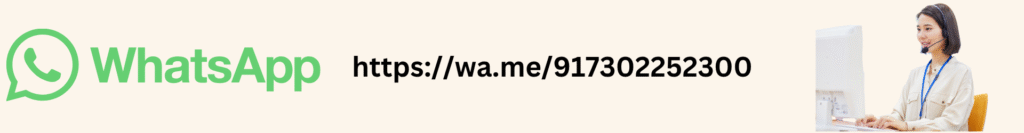
What is UMTv2 QcFire v12.6 and Why It Is Needed
UMTv2 QcFire v12.6 (also known as UMTPro QcFire v12.6) is a professional Qualcomm service and unlock tool developed by the UMT Team (Ultimate Multi Tool).
It specializes in repairing and unlocking smartphones powered by Qualcomm chipsets — covering popular brands such as Xiaomi, Samsung, Vivo, Oppo, Nokia, Lava, and ZTE.
Why Technicians Need UMTv2 QcFire v12.6
- To reset FRP (Google Factory Reset Protection) easily.
- To flash stock firmware or unbrick dead Qualcomm devices.
- To repair IMEI in FTM / Diag / Flash Mode.
- To remove pattern, PIN, or password locks.
- To bypass Mi Account, Huawei ID, or Samsung MDM locks.
In short, this tool is a complete mobile-service suite for every Android repair professional.
Key Features of UMTv2 QcFire v12.6 (Latest Version 2025)
Below are the major highlights of the latest UMTv2 QcFire update v12.6, featuring advanced Qualcomm operations and improved stability:
Flashing & Firmware Operations
- Read / Write Firmware
- Backup / Restore QCN
- Factory Reset in Sideload Mode (Xiaomi)
- EDL Authentication via UMT Server or Xiaomi Auth App
- Oppo OFP Firmware Extraction
- Nokia NB0 Firmware Direct Flashing
Security & Unlock Functions
- Reset FRP (Google Account Lock)
- Disable / Enable Mi Account (Xiaomi)
- Reset Pattern / PIN / Password Without Data Loss (unencrypted devices)
- Reset Locks for Vivo Protected Devices
- Huawei ID Reset / Universal Huawei ID Removal
- Samsung KG Bypass / Lost Mode Reset / Unbrick in EDL Mode
- Xiaomi Auth Bypass for Newer Devices
Repair & Diagnostic Utilities
- IMEI Repair in FTM / Diag / Flash Mode
- Backup / Reset / Restore Security (EFS)
- One-Click Root in EDL Mode (for generic Qualcomm devices)
- Forensic Mode – Read Contacts / Messages in EDL Mode
Advanced Functions
- Xiaomi EDL Auth Using UMT Server
- Xiaomi Bootloader Unlock in EDL Mode
- Vivo Fastboot Functions
- Samsung TAR to Unbrick Firmware Creator
- Xiaomi IMEI Repair for RSA-Protected Phones
This update has also expanded support for new Qualcomm devices (see below).
Supported Devices and Brands in v12.6
The UMTv2 QcFire v12.6 version supports hundreds of devices.
Some of the newly-added models include:
| Brand | Model / Variant |
|---|---|
| Samsung | Galaxy A05s (SM-A057F BIT-A), Galaxy A23 Series (A235F/N/U/V/E), M14 (M145F), S20 Lite 5G (G781B/N/U/V), S21 FE (G990B/B2), S24 Ultra (S928Q) |
| Xiaomi | Mi 11 Series, Redmi Note 11 Pro 5G, POCO X4 Pro, Mi A3, and more |
| Oppo | Reno 7 (CPH2363), OFP Firmware Support |
| Vivo | Y-Series & V-Series Fastboot Functions / Reset Locks |
| OnePlus | 8T 5G (KB2007) |
| Lava | Blaze Dragon (LXX519) |
| LT Mobile | P30 (C3700) |
| ZTE | A41 Ultra (P898A15) |
| Nokia | Factory Firmware Flashing via NB0 Files |
Each new update expands the compatibility list — ensuring long-term usability for service centers.

Download and Installation Process
Step-by-Step Installation Guide
Follow these steps to download and install UMTv2 QcFire v12.6 setup correctly:
- Download UMTv2 QcFire v12.6 from the official support page or authorized reseller such as GSMGenesis / GSMRadix.
- Extract the ZIP file to a secure folder on your PC.
- Run the Setup as Administrator.
- During installation, connect your UMT Dongle or Box when prompted.
- Wait until the setup completes and launch the UMT Card Manager.
- Update Card Firmware and Activate Add-ons (important for new builds).
- Finally, open QcFire v12.6 and select the desired Qualcomm function.
Tip: Always disable antivirus temporarily during installation to avoid false detections.
How to Register and Activate
- Insert your UMT Dongle / Card.
- Open the UMT Card Manager tool.
- Click “Update Card Counter” → “Firmware Update.”
- Log in to your UMT Account or register a new one if you are a first-time user.
- Once activated, reboot the software and you’re ready to use UMTv2 QcFire v12.6.
How to Use UMTv2 QcFire v12.6 (For Users and Technicians)
The interface is simple yet powerful. Below are the most commonly used functions explained in an easy manner.
1. FRP Unlock (Google Account Removal)
- Launch QcFire v12.6.
- Choose the brand → model.
- Connect the device in EDL Mode (see Samsung method below).
- Click Reset FRP and wait until the process completes.
- Reboot the device and set up fresh without Google lock.
Samsung EDL Connection Tip:
Hold VOL UP + VOL DOWN → plug in the EDL cable → keep pressing for 3-5 seconds until the device is detected as Qualcomm HS-USB QdLoader.
2. Network Unlock / SIM Unlock
- Choose “Network Unlock” tab.
- Connect your Qualcomm device in Diag Mode.
- Run the process to remove carrier restrictions.
- Works with major brands like Vivo, Oppo, and Xiaomi.
3. IMEI Repair and Other Services
- Switch to “Repair / Security.”
- Input the original IMEI number and click “Write IMEI.”
- Backup your EFS and QCN before modifying anything.
- Additional functions:
- Restore QCN
- Format Userdata
- Reboot to EDL / Fastboot
Comparison – UMTv2 QcFire v12.6 vs Other Qualcomm Tools
| Feature | UMTv2 QcFire v12.6 | Miracle Thunder | Hydra Qualcomm | NCK Dongle |
|---|---|---|---|---|
| FRP Unlock | Yes | Yes | Yes | Yes |
| IMEI Repair | Yes (FTM/Diag Mode) | Limited | Yes | Partial |
| EDL Auth Bypass | Yes (Free & Paid) | No | Yes | No |
| Xiaomi Mi Account | Disable / Patch | Limited | Yes | No |
| Price / License | Affordable | Moderate | Premium | Low |
| User Interface | Beginner-Friendly | Moderate | Advanced | Outdated |
Verdict: UMTv2 QcFire v12.6 offers the best balance between features, speed, and ease of use.
Safety Tips & Legal Considerations
Before you begin using any mobile-unlock software, keep the following in mind:
- Only use UMTv2 QcFire v12.6 for legally owned devices.
- Avoid altering IMEI numbers on stolen or unauthorized devices — it’s illegal in many countries.
- Always backup QCN and EFS before performing any repair.
- Do not disconnect the device during flashing to prevent hard brick.
- Keep your dongle drivers updated to avoid card detection errors.
Responsible use ensures your business remains compliant and safe from legal issues.
Troubleshooting Common Errors
| Error | Cause | Solution |
|---|---|---|
| Dongle Not Detected | USB Driver Missing | Reinstall UMT Drivers / Reboot PC |
| Auth Fail (Xiaomi) | Server Timeout | Retry after login / Check Internet |
| FRP Not Removed | Wrong EDL Mode | Follow correct connection steps |
| Software Crash | Antivirus Blocking | Add to exclusion list |
| IMEI Write Failed | Diag Port Closed | Enable Diag via fastboot or EDL mode |
Frequently Asked Questions (FAQ)
Q1. Is UMTv2 QcFire v12.6 free to download?
The setup can be downloaded for free, but activation requires a valid UMT Dongle or Card.
Q2. Can it remove FRP on newer Android versions (13 / 14)?
Yes, the latest update supports most Qualcomm devices running Android 13 and 14.
Q3. What do I need to use this tool?
A Windows PC, UMT Dongle or Pro Box, Qualcomm Drivers, and USB cable.
Q4. How often does UMT Team release updates?
Usually every few months with new device support and feature enhancements.
Q5. Where can I get support or training?
Join official Telegram groups or contact resellers via WhatsApp for video tutorials and live support.
Final Thoughts – Why UMTv2 QcFire v12.6 Is the Best 2025 Qualcomm Service Tool
If you are a professional mobile technician or a user who regularly flashes and unlocks Android devices, UMTv2 QcFire v12.6 is an essential addition to your toolkit.
With its powerful FRP, IMEI, and network repair functions, plus regular updates for new devices and Android versions, this tool offers everything you need for safe and effective Qualcomm servicing.
Buy UMT/UMT Pro Quick & Secure Process By GsmRadix
Experience the full power of UMTv2 QcFire v12.6 with easy purchase and activation options available directly on the GsmRadix Store.
Follow these simple steps to buy, activate, and start unlocking or repairing Qualcomm-based Android smartphones instantly.
Step-by-Step Buy Process
1. Visit the Official Store
Go to the GSMRadix – UMTv2 QcFire Store.
This is the official and authorized reseller page for all UMT / UMTPro / QcFire subscriptions and activations.
Buy directly from GSMRadix to ensure genuine license keys, secure payment, and instant delivery.
2. Choose Your Subscription Plan
Pick the right plan for your repair business or personal use:
Its Comes only For 12 months . Condition is that You have must UMT pro / UMT dongle .
All plans include the latest UMTv2 QcFire v12.6 update, firmware flashing support, FRP unlock, IMEI repair, and compatibility with new Qualcomm devices.
3. Add to Cart & Checkout
Click “Buy Now” or “Add to Cart” for your selected plan and proceed to checkout.
You can pay securely through multiple global payment methods:
- Debit / Credit Card
- UPI / Net Banking
- Crypto (USDT / Binance Pay)
- Wallet Balance (for registered GsmRadix users)
Every transaction is processed safely with full encryption for your peace of mind.
4. Instant Delivery After Payment
Once your payment is confirmed, your UMTv2 QcFire v12.6 activation key or login credentials will be sent instantly via:
- Email Notification (auto-generated order confirmation)
- Order Summary Page on your GsmRadix account
No waiting time — you can immediately download, activate, and start using the software for your unlocking and flashing needs.
5. Start Using UMT/UMT Pro
After receiving your activation:
- Download and install UMTv2 QcFire v12.6 from the official setup link.
- Connect your UMT Dongle or Box.
- Launch the software and begin working with powerful features such as:
- FRP Removal (Google Lock)
- IMEI Repair and Security Backup
- Firmware Flashing and Unbrick Options
- Network Unlock & Diagnostic Mode Tools
- Xiaomi, Vivo, and Samsung Auth Bypass
Stay ahead with the latest Qualcomm updates, optimized interface, and wide-range brand support.
Why Buy from GsmRadix?
- 100% Genuine & Verified Activation
- Instant Auto-Email Delivery System
- Official & Trusted Reseller of UMT / QcFire Tools
- 24/7 After-Sale Technical Support
- Preferred by Professional Technicians Worldwide
Need Help? Contact Support
If you need any help during activation or installation, our team is always ready to assist.
Join our official Telegram support channel for real-time assistance, software updates, and troubleshooting tips.






