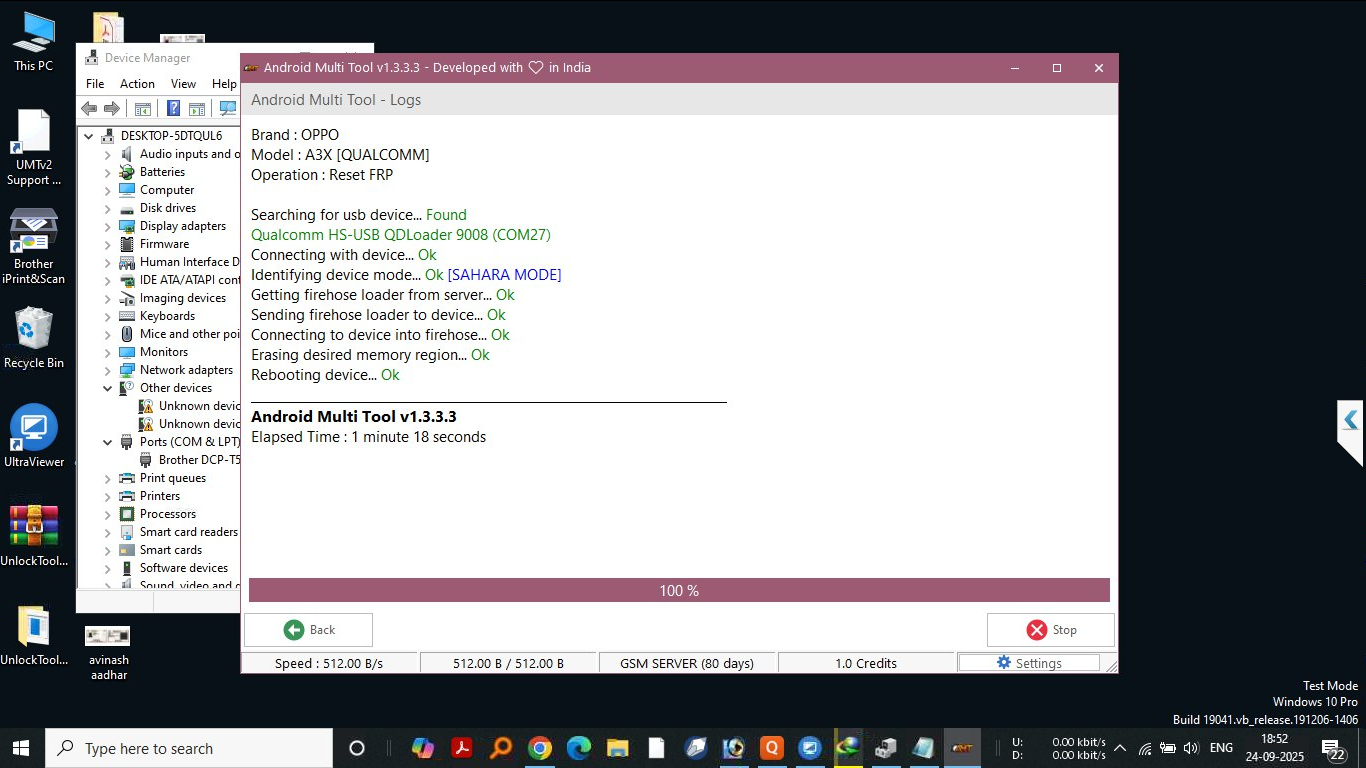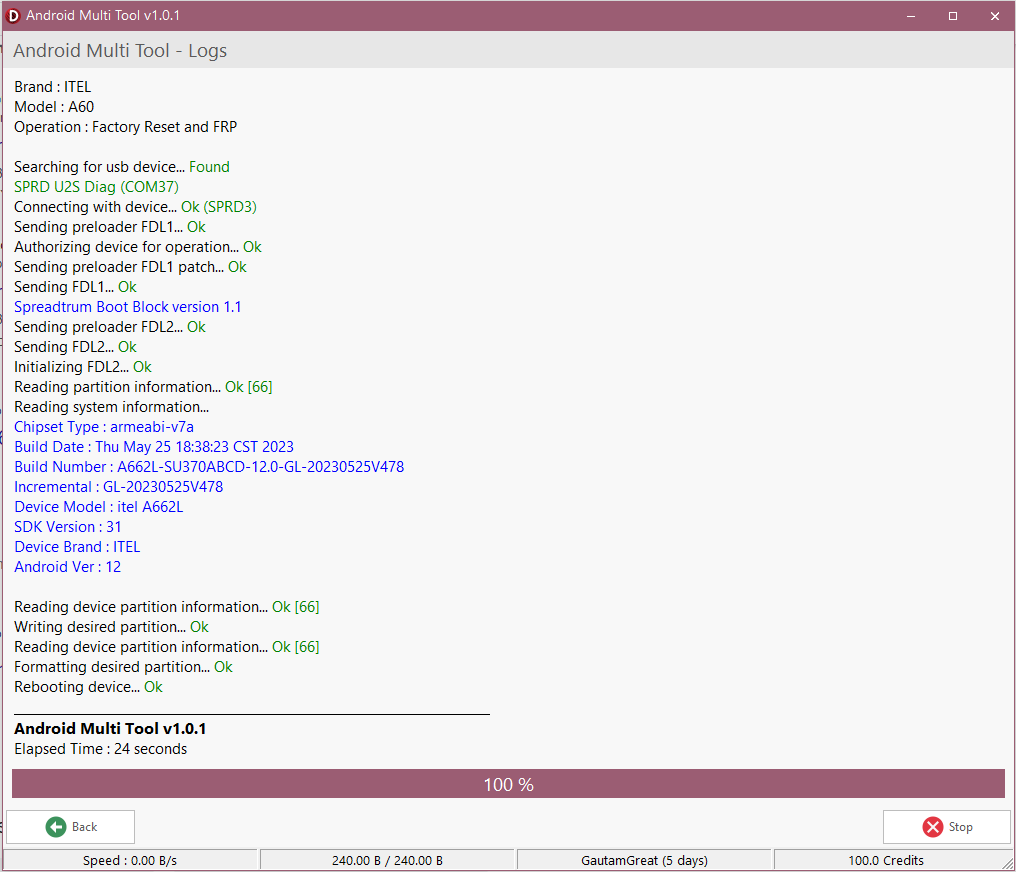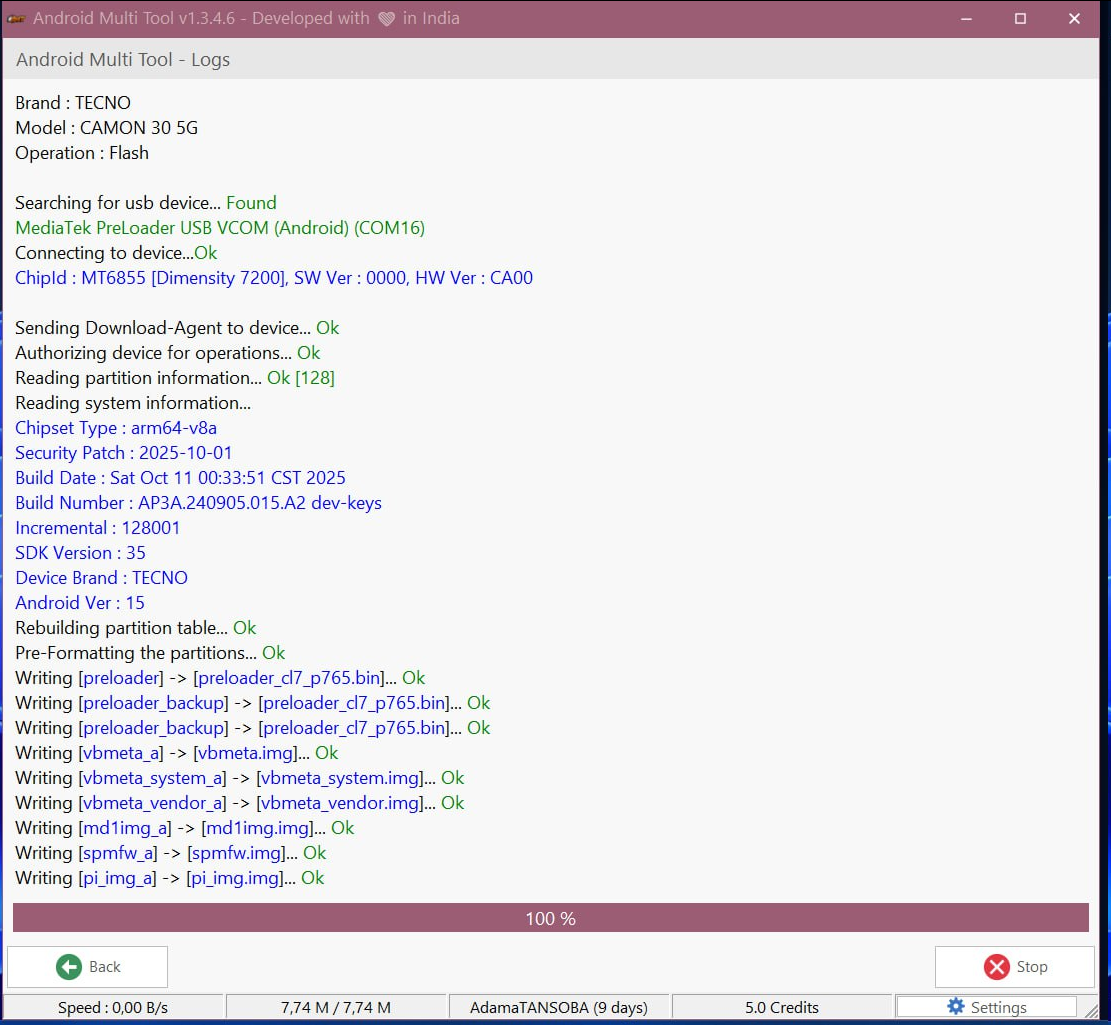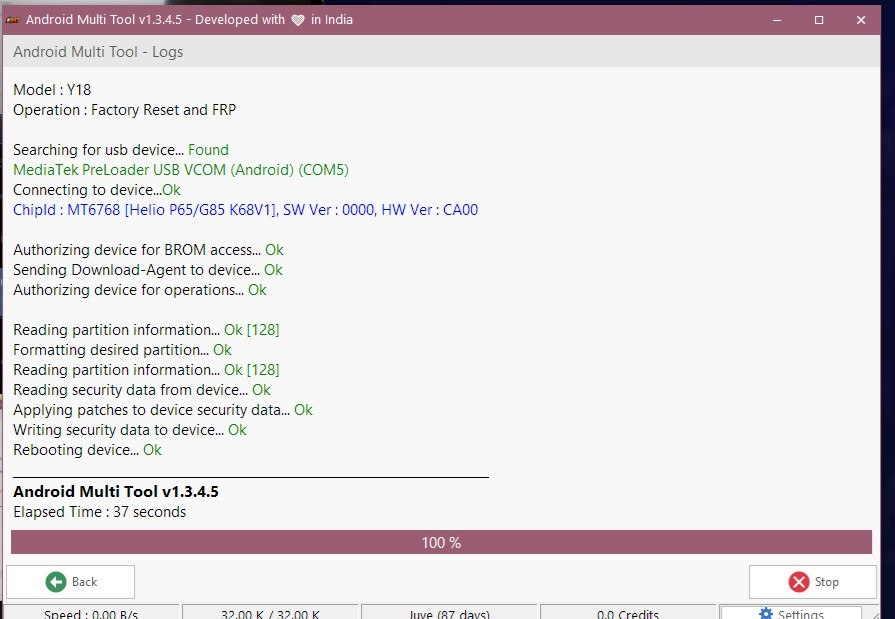When it comes to Android troubleshooting and repair, having a dependable and free tool is priceless. AMT Tool Download offers one of the most efficient and user-friendly solutions for mobile technicians and individual users alike.
It allows you to control, reset, and recover Android smartphones directly from your PC without needing expensive flashing boxes or paid activation keys.
This comprehensive guide explains everything you need to know — from the tool’s functions and supported models to the exact download and usage process.
What Is the AMT Tool?
The AMT Tool (Android Multi Tool) is a free, Windows-based utility that enables users to connect, manage, and repair Android devices through Fastboot or Download Mode.
Unlike complex software requiring subscriptions, this lightweight program provides direct control over critical Android operations using simple one-click actions.
It serves as an essential toolkit for removing screen locks, resetting devices, checking IMEI status, and much more — all without the need for deep technical expertise.
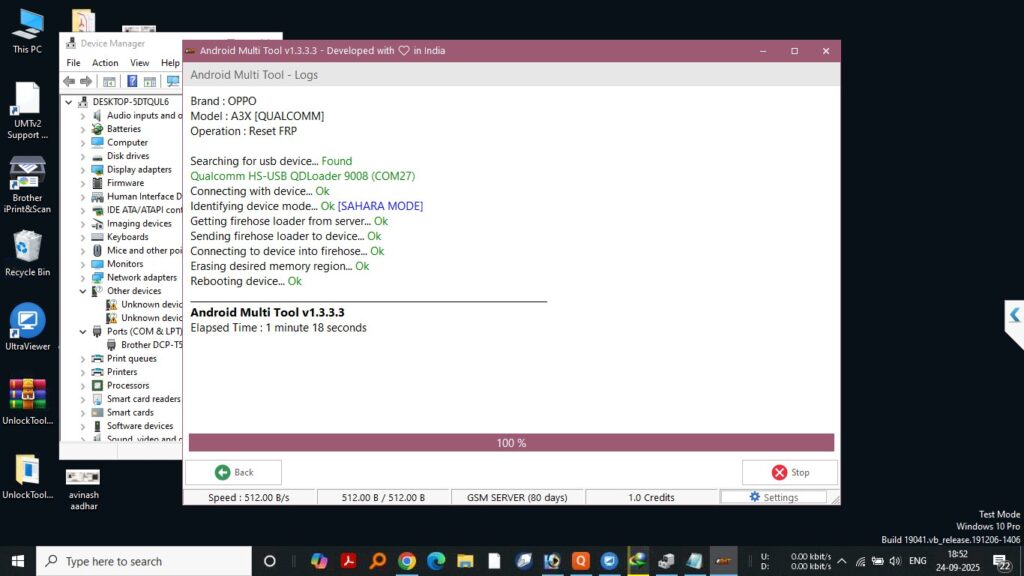
Why You Should Download AMT Tool
Here’s why technicians and Android enthusiasts rely on AMT Tool Download:
- 100% Free – No activation keys or hidden fees.
- Lightweight – Runs smoothly even on older Windows PCs.
- Safe – Does not install malware or unwanted background services.
- Versatile – Supports multiple chipsets and major brands.
- GUI Based – Simplifies ADB and Fastboot commands into buttons.
Simply put, the AMT Tool latest version empowers users to fix Android issues that would otherwise require expensive professional equipment.
Core Features of AMT Tool (v1.4.0 and Later)
Below is an overview of the key features included in the latest AMT Tool version:
| Function | Description | Common Use Case |
|---|---|---|
| Screen Lock Reset | Removes forgotten screen locks like Pattern, PIN, or Password. | Buying a locked second-hand phone or forgot password. |
| Forced Factory Reset | Performs deep clean wipe bypassing the settings menu. | Fixing malware or slow performance. |
| Fastboot Mode Commands | Executes commands like unlocking bootloader or checking status. | Flashing ROMs, kernels, or recoveries. |
| IMEI & Status Check | Displays IMEI and device information even when locked. | Verifying authenticity before buying used devices. |
| Device Info Reader | Shows Android version, chipset, model, and battery level. | Ensures correct firmware selection for flashing. |
The AMT Tool v1.4.0 download ensures improved speed, better chipset detection, and enhanced stability for all supported Android brands.
How the AMT Tool Works
The AMT Tool communicates with Android devices using the ADB (Android Debug Bridge) and Fastboot protocols.
Once you connect your phone to a Windows PC via USB, the tool automatically detects the device and enables you to send commands with a single click.
Step-by-Step Workflow
- Connect the Device – Put your Android in Fastboot or Download Mode and connect via USB.
- Automatic Detection – The AMT Tool detects your device instantly.
- Select Function – Choose from available options like Reset Lock or Factory Wipe.
- Command Execution – The tool sends low-level instructions safely to your phone.
- Success Confirmation – A message appears confirming successful execution.
This simple process makes AMT Tool Download ideal for both beginners and expert technicians.
System Requirements Before Using AMT Tool
To ensure seamless operation, meet the following prerequisites before launching the AMT Tool latest version:
| Requirement | Description | Why It’s Important |
|---|---|---|
| Windows OS | Compatible with Windows 7, 8, 10, and 11 (32/64-bit). | Required as AMT Tool is built for Windows systems. |
| High-Quality USB Cable | Use genuine or certified data cables. | Prevents disconnection during operations. |
| Android USB Drivers | Install universal ADB/Fastboot drivers and vendor drivers. | Enables proper device communication. |
| USB Debugging Enabled | Turn on Developer Options → USB Debugging. | Allows the tool to access ADB functions. |
| Data Backup | Back up your photos, videos, and contacts. | Prevents loss during full factory resets. |
Proper preparation ensures your AMT Tool Free Download session runs smoothly without unexpected errors.
AMT Tool Download – Safe and Simple Process
Downloading and installing the tool is extremely straightforward.
Follow these steps to safely obtain the AMT Tool Latest Version (v1.4.0):
- Visit the official website: amttool.in
- Locate the download section.
- Click “Download AMT Tool v1.4.0”.
- Save the ZIP file to your desktop.
- Extract and run the executable file.
No registration, activation code, or payment is needed.
You can use all core functions instantly after installation.
Safety Tip
Always download the software only from verified or official pages like amttool.in or trusted affiliate sites such as gsmradix.com to avoid fake or modified versions.
Supported Chipsets and Brands
The AMT Tool Download supports a broad range of Android chipsets and brands, including both premium and budget models.
✅ Supported Brands:
- Samsung
- OnePlus
- Xiaomi / Redmi
- Realme / Oppo / Vivo
- Infinix / Itel / Tecno
- Motorola / Lenovo / Nokia
- Lava / Micromax / Karbonn / ZTE
- Nothing Phone / Huawei
✅ Supported Chipsets:
- Qualcomm Snapdragon
- MediaTek (MTK)
- Spreadtrum (Unisoc)
- Exynos (Samsung)
Whether you are repairing a flagship Samsung or a local Indian brand, the AMT Tool Latest Version ensures compatibility with most Android architectures.
Common Problems Solved by AMT Tool
The AMT Tool addresses dozens of Android-related issues that normally require specialized service tools. Here are a few examples:
- Forgot lock pattern, PIN, or password.
- Device boot-loop or stuck on logo.
- Phone slowing down due to storage overload.
- Factory reset not accessible via settings.
- Checking IMEI status of used phones.
- Unlocking bootloader or recovery access.
It bridges the gap between basic troubleshooting and professional mobile repair, making Android maintenance accessible to everyone.
Difference Between AMT Tool and Flash Boxes
| Feature | AMT Tool | Flashing Box (e.g., UMT, MRT) |
|---|---|---|
| Price | Free | Paid (hardware + activation) |
| Installation | Software only | Requires hardware dongle |
| Use Case | Basic to intermediate repair | Advanced flashing and servicing |
| Interface | Simple GUI | Technical environment |
| Support | Regular free updates | Brand-specific updates only |
If you’re a beginner or casual repairer, AMT Tool Download is more than sufficient for daily Android service tasks.
How to Use AMT Tool to Remove a Lock
Here’s a short example showing how to use the AMT Tool for unlocking:
- Turn off your Android phone.
- Enter Fastboot Mode (usually by holding Volume Down + Power).
- Connect your phone to the PC.
- Launch AMT Tool.
- Click “Screen Lock Reset.”
- Wait until the tool displays “Operation Successful.”
That’s it — your phone reboots without a lock.
(Note: Some new security patches may require a full reset.)
Frequently Asked Questions (FAQ)
Q1: Is AMT Tool free to use?
✅ Yes, AMT Tool Download is completely free with no hidden charges or registration.
Q2: Does AMT Tool support all Android devices?
It supports almost all popular brands and chipsets, though a few models with updated security patches may have partial functionality.
Q3: Can I use AMT Tool without internet?
Yes. After downloading, it runs offline; no internet connection is needed for operations.
Q4: Is it safe to use AMT Tool on personal devices?
Yes. The tool only sends legitimate commands recognized by Android’s Fastboot/ADB protocol.
Q5: Can AMT Tool fix bootloop issues?
Yes, through factory reset and cache wipe options.
Q6: Where can I find AMT Tool updates?
Always visit the official website amttool.in or trusted reseller portals like gsmradix.com for verified updates.
Best Practices When Using AMT Tool
- Always install updated Android USB drivers.
- Avoid disconnecting your phone during operations.
- Do not use counterfeit USB cables.
- Keep antivirus active to block corrupted downloads.
- Reboot the PC after installing new drivers.
Following these practices keeps your AMT Tool Free Download experience safe and smooth.
Troubleshooting Common AMT Tool Errors
| Error Message | Possible Cause | Solution |
|---|---|---|
| Device Not Detected | Missing or outdated USB drivers. | Install ADB/Fastboot drivers. |
| Command Failed | Phone not in correct mode. | Reboot in Fastboot/Download mode. |
| App Not Opening | Windows security block. | Run as Administrator. |
| Lock Not Removed | New Android patch prevents unlock. | Perform factory reset manually. |
The Future of AMT Tool
The developers continue to update AMT Tool with better chipset support and modern Android compatibility.
Future versions aim to include:
- FRP (Factory Reset Protection) bypass options.
- Improved Qualcomm / MTK detection.
- One-click driver installation.
- Multi-language UI.
By staying lightweight and free, AMT Tool Download is set to remain one of the most popular Android service utilities.
Conclusion: Why You Should Download AMT Tool Today
The AMT Tool Download (Latest Version) stands as one of the most effective free utilities for Android control and maintenance.
Whether you need to reset a forgotten password, repair a bootloop issue, or perform a factory reset — this tool delivers professional-grade performance without cost or complexity.
It’s safe, portable, easy-to-use, and trusted by thousands of users worldwide.
If you are looking for a powerful Android repair assistant, download the latest AMT Tool v1.4.0 now and take full control of your smartphone from your PC.
Buy Android Multi Tool – Quick & Secure Process
Experience the power of Android Multi Tool (AMT) with easy purchase options available directly on the GsmRadix Store.
Follow these simple steps to activate your license instantly and start unlocking, repairing, and flashing Android devices today!
Choose Your Subscription Plan
Pick the perfect access plan based on your service requirements:
- 3 Month Access – For short-term usage & quick testing6 Months Access – Most popular among professional technicians12 Months Premium Access – Full-year access with continuous updates
All plans include the latest Android Multi Tool updates and support for new Android versions & devices.
Why Buy from GsmRadix?
100% Genuine & Verified Activation
Instant Delivery with Auto-Email System
Official & Trusted Reseller of AMT
24/7 Support & After-Sale Assistance
Global Technicians Trust GsmRadix
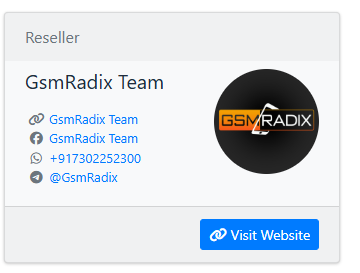
Need Help? Contact Us on Telegram!
Have questions or need instant support?
Connect with our GSMRadix Official Telegram Channel for real-time assistance, tool updates, and latest release notifications.