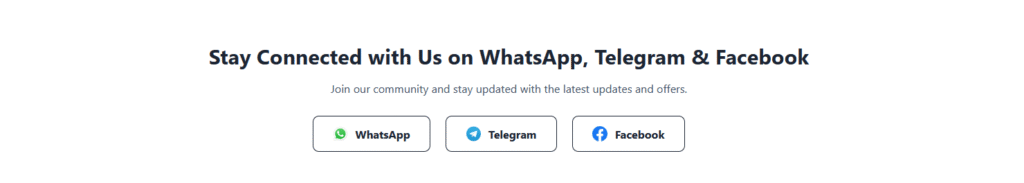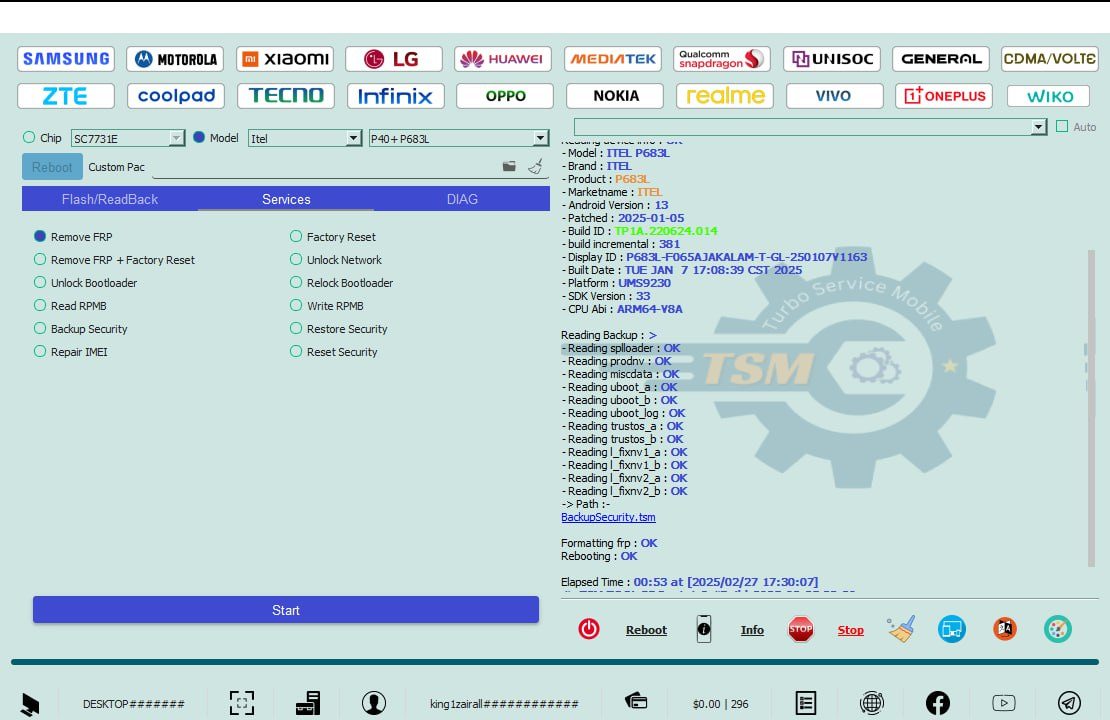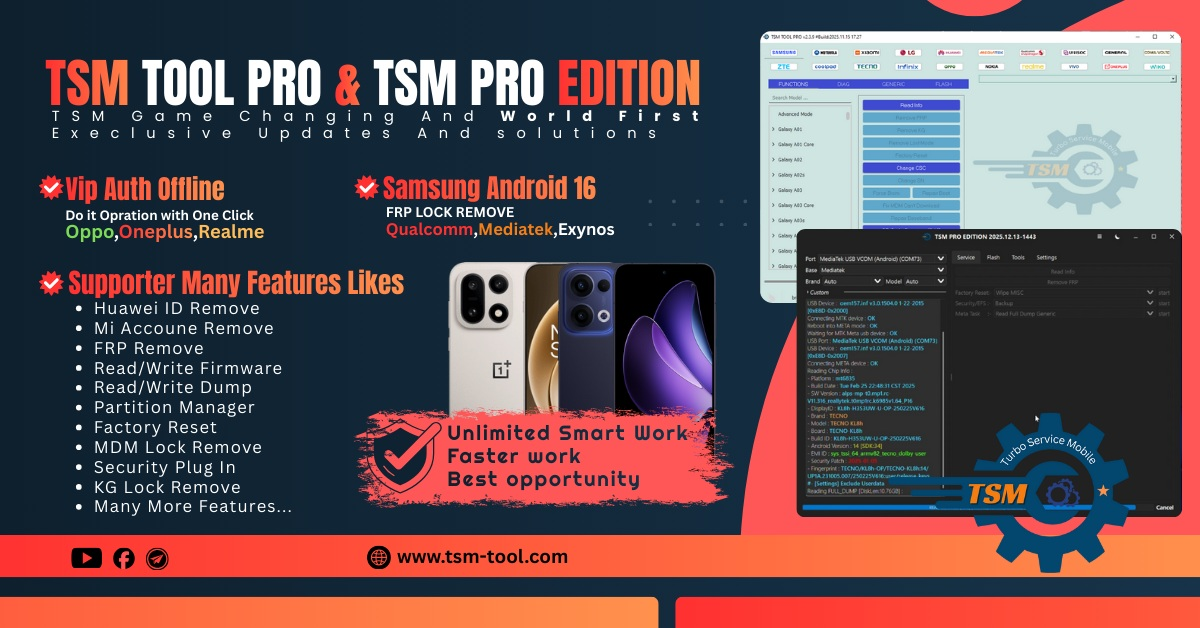The TSM Tool is a complete Android servicing software designed for mobile technicians and professionals. It provides powerful features that simplify the process of unlocking, resetting, and repairing Android smartphones based on Qualcomm, Mediatek, Unisoc, and Kirin chipsets.
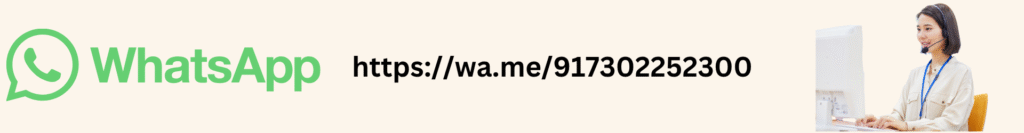
This software has become one of the most trusted solutions for handling advanced mobile tasks such as FRP reset, KG or MDM lock removal, and firmware writing. It helps technicians save time, work faster, and manage devices safely without the risk of damage.

What is TSM Tool and Why It Matters
TSM Tool is an advanced service utility built to perform deep-level operations on Android phones. It allows you to bypass FRP locks, remove KG and MDM restrictions, flash or write firmware, perform factory resets, and reset security features.
Android security mechanisms like FRP (Factory Reset Protection), KG (Knox Guard), and MDM (Mobile Device Management) can prevent users from accessing their devices. TSM Tool provides a quick, reliable, and safe method to resolve these issues without requiring complex procedures.
For technicians, this tool is an essential addition to any repair setup. It helps maintain a smooth workflow by offering one-click operations for most tasks.
Key Features of TSM software
The TSM Tool comes with several essential functions designed to make Android servicing more efficient and error-free:
| Feature | Functionality |
|---|---|
| Reset FRP | Quickly bypasses Google account lock after a factory reset. |
| Remove KG / MDM | Removes Knox Guard and Mobile Device Management restrictions. |
| Write Firmware | Enables flashing of stock or custom firmware on supported devices. |
| Factory Reset | Performs a clean and complete device reset. |
| Reset Security | Restores device security settings to their default configuration. |
| Model Auto Detection | Detects the connected device automatically. |
| Wide Compatibility | Supports major chipsets and Android versions. |
Each feature has been optimized for performance and reliability. Whether you are resetting a locked phone or flashing a new ROM, TSM Tool ensures safe operation.
Understanding FRP, KG, and MDM Locks
Before using the TSM Key , it is important to understand the purpose of the security locks it removes.
Factory Reset Protection (FRP)
FRP is a Google security measure that prevents unauthorized access after a factory reset. If you forget your Google account credentials, you may get locked out of your own phone. TSM Tool offers a quick and secure FRP reset feature to regain access without affecting your data.
Knox Guard (KG) Lock
KG lock is a Samsung-specific protection system. It restricts access to the device until verified by Samsung servers. Using TSM Tool, technicians can remove KG locks and restore normal phone functionality.
Mobile Device Management (MDM)
MDM locks are common on corporate or educational devices. They limit user access to specific apps and settings. The TSM key MDM removal feature fully disables these restrictions, giving complete control back to the user.
Supported Chipsets and Devices
TSM key supports almost all major mobile platforms used in today’s Android smartphones:
- Qualcomm Snapdragon
- Mediatek (MTK)
- Unisoc (Spreadtrum)
- HiSilicon Kirin
It is compatible with popular brands including Samsung, Xiaomi, Oppo, Vivo, Realme, Tecno, Infinix, Huawei, Motorola, and more.
With such broad compatibility, TSM Pro can be used on thousands of device models, from entry-level phones to flagship variants.
How to Buy and Activate TSM License
The TSM Pro requires a one-year digital license to unlock all features. The activation process is simple and only takes a few steps.
Step 1: Register an Account
Visit the official TSM Pro website and create your account using a valid email address. This email will be used for license activation and login credentials.
Step 2: Place Your Order
Purchase your license from an authorized reseller such as GsmRadix.com .When ordering, always use the same email that was registered earlier.
Step 3: Activation
Once payment is completed, your license will be activated. You will receive a confirmation email containing activation details and setup instructions.
Step 4: Download and Login
Download the latest TSM key version from the official website, log in with your registered credentials, and start using the tool immediately.
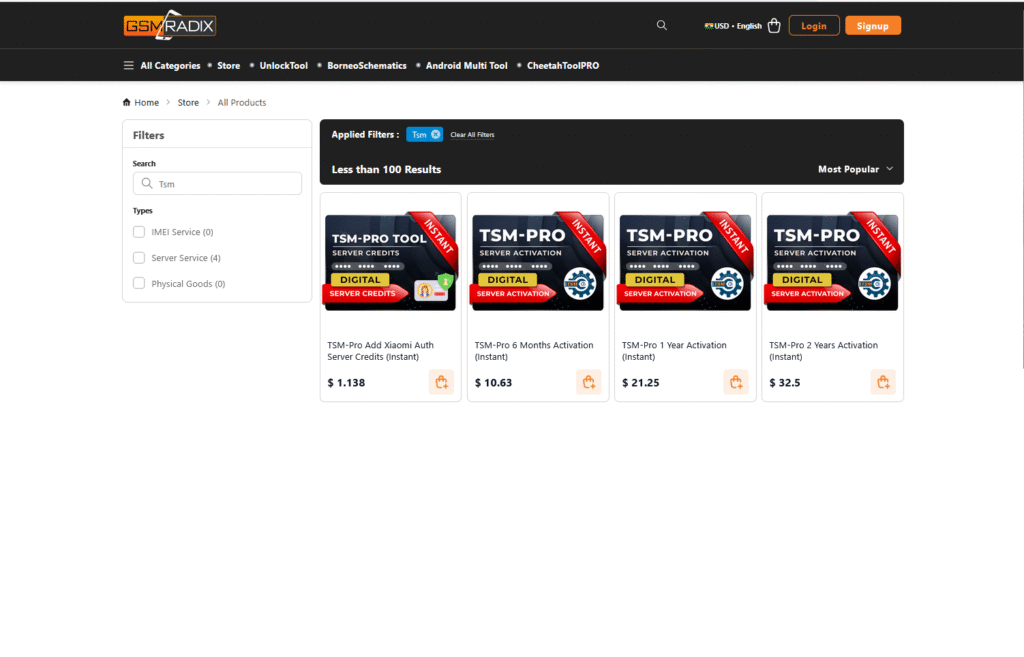
Why Choose TSM Pro Software
Several reasons make TSM Tool the preferred software for mobile servicing:
- Easy-to-use interface for both beginners and professionals.
- Regular updates and new chipset support.
- Fast and reliable FRP, MDM, and KG removal processes.
- Secure operations that prevent system corruption.
- Active customer support and reseller assistance.
- Global availability without regional restrictions.
These advantages make the TSM Pro a powerful alternative to expensive or complicated service boxes.
Digital Product Policy
The TSM Pro License is a digital activation. There is no physical shipping. Once a license is issued, it becomes non-refundable and non-returnable.
Customers are advised to read the product description carefully before purchase and verify device compatibility. Since the license is linked to your registered email, it cannot be transferred or resold.
Payment Options
Users can complete their purchase using multiple secure payment methods:
- PayPal
- Visa or Mastercard
- Bank Transfer
- Cryptocurrency (USDT, BTC, etc.)
- Local reseller credits
At checkout, the system will automatically display available options based on your country or region.
Compatible Brands
The TSM Tool supports a wide range of Android manufacturers:
- Samsung
- Xiaomi / Redmi / Poco
- Vivo
- Oppo
- Realme
- Tecno
- Infinix
- Huawei
- Lenovo
- Motorola
- Itel
- Lava
- Micromax
This wide coverage ensures that technicians can service almost any Android device using a single software platform.
Practical Uses of TSM Tool
TSM Pro is ideal for a variety of real-world repair and maintenance tasks such as:
- Removing FRP lock after a reset.
- Flashing firmware to fix system errors or boot loops.
- Removing MDM restrictions on corporate devices.
- Performing full factory resets on locked phones.
- Repairing software corruption and unstable systems.
These capabilities make it an all-in-one service toolkit for mobile professionals.
Technical Overview
The TSM Pro works by detecting the connected Android device through USB. It identifies the chipset and communicates directly with the system partitions using secure flashing protocols.
During FRP removal or firmware flashing, the software ensures that all operations are verified and safely executed. This process minimizes the risk of device damage or incomplete flashing.
TSM Key is continuously updated to include new models and features, keeping technicians ready for every new Android version or chipset release.
How to Download TSM Tool
Always download TSM Tool from official sources to ensure authenticity and security. Avoid unverified sites that may distribute modified or pirated copies.
Official Links:
TSM Tool Website
Using the latest version guarantees full compatibility and smooth operation.
Troubleshooting and Support
If you encounter any issue during installation or activation, check the following:
- Ensure you are using the latest version.
- Reinstall USB drivers if the device is not detected.
- Confirm your internet connection is stable.
- Contact your reseller or TSM Tool support for assistance.
Support teams are available to help with activation delays, login problems, and other technical issues.
Conclusion
The TSM Tool is an essential utility for every mobile repair technician and advanced user. Its ability to perform FRP resets, remove MDM and KG locks, and flash firmware across multiple chipsets makes it a comprehensive and professional-grade solution.
With a single license, users can manage thousands of Android devices safely and efficiently. TSM Tool continues to evolve with regular updates, improved performance, and expanding compatibility — making it one of the best Android servicing tools available today.
Need Help or Assistance?
If you have any questions or need purchase assistance, contact the GsmRadix Support Team directly via Telegram for instant help.
Stay connected with the official support channel to receive updates on new releases, patch updates, and exclusive technician offers.