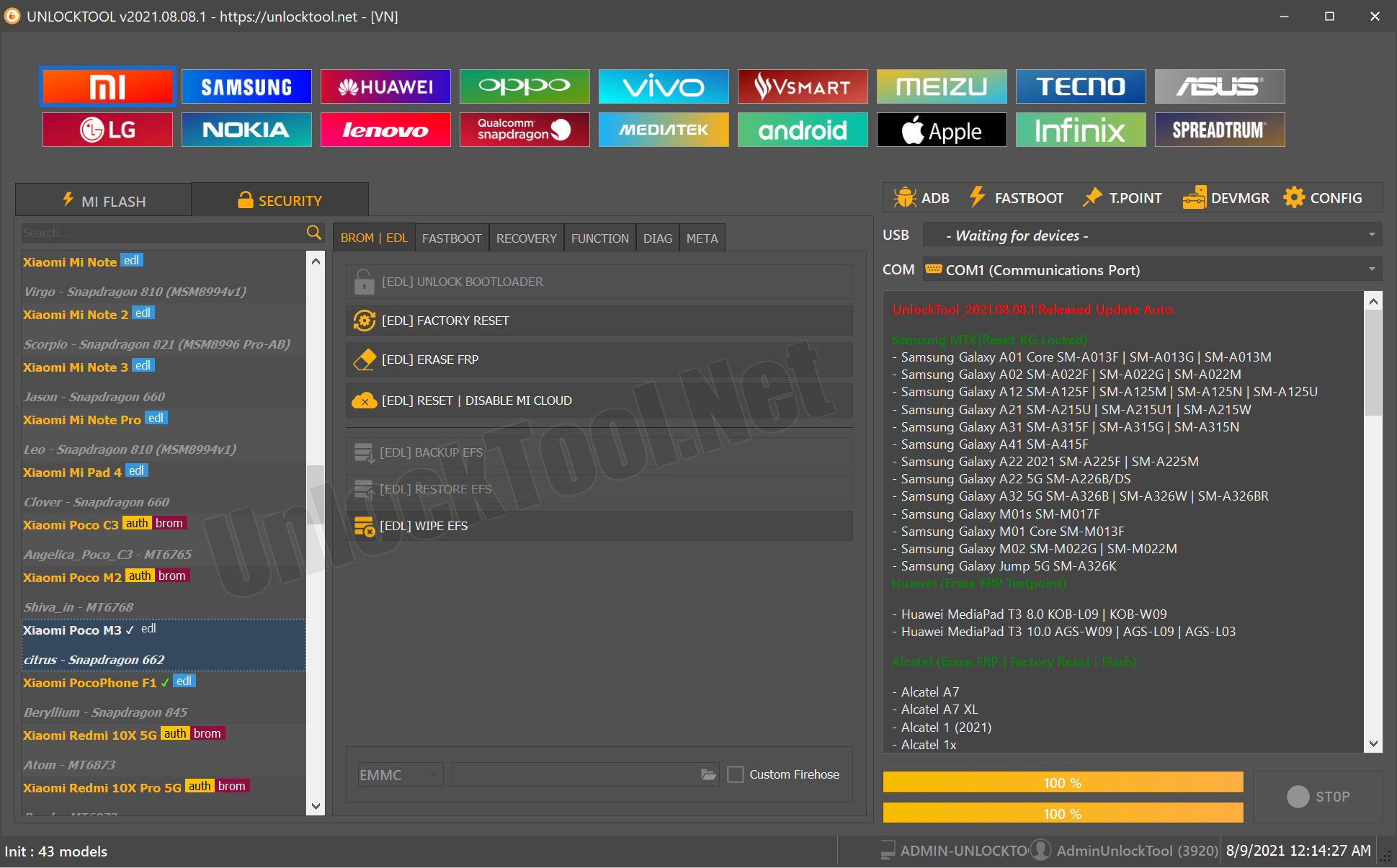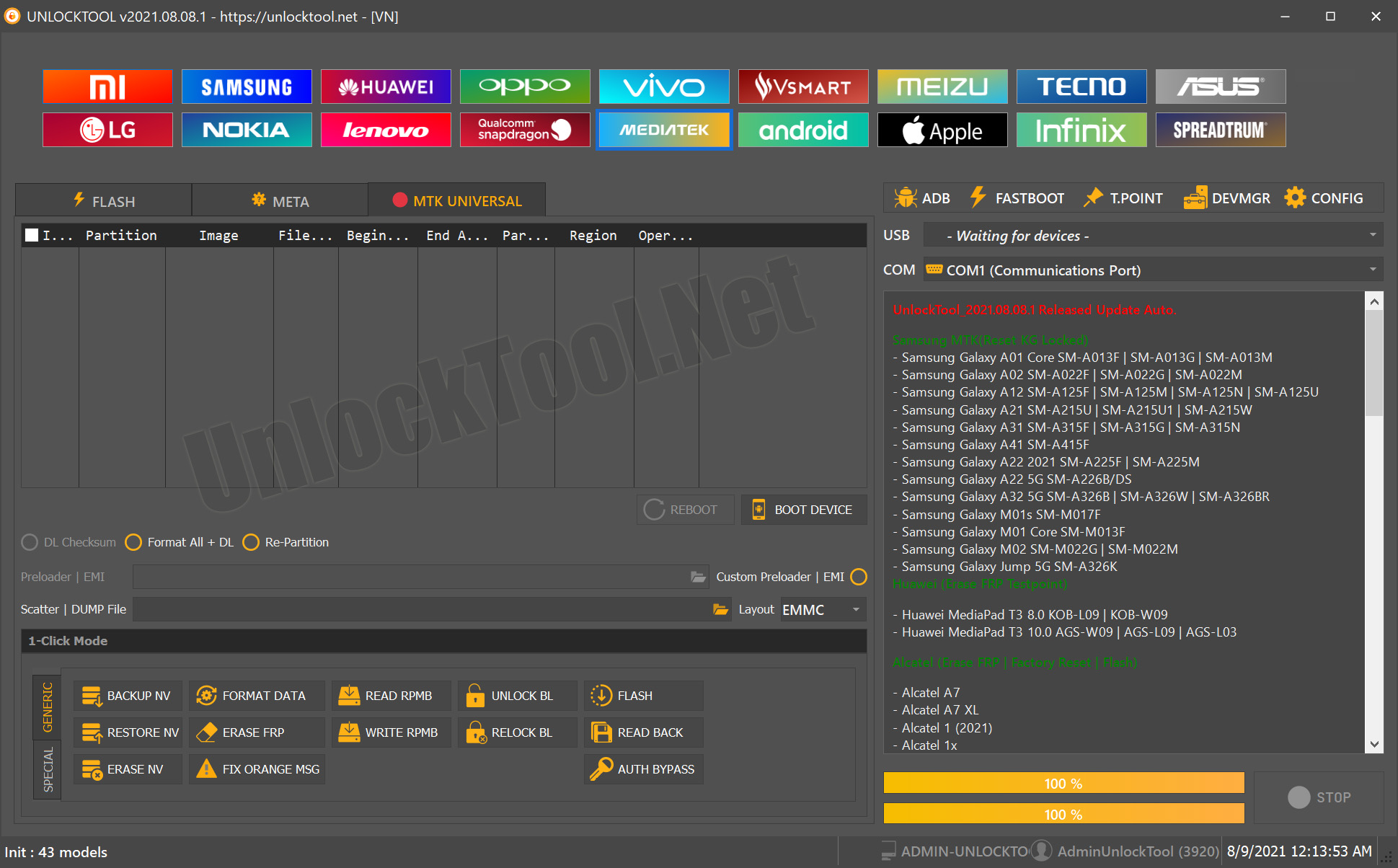In today’s mobile repair industry, UnlockTool has become one of the most trusted and efficient software solutions for unlocking, repairing, and managing Android smartphones. Whether you are a mobile technician, repair shop owner, or individual user, having the UnlockTool 3 Months Activation License gives you full access to advanced Android unlocking and repair features without restrictions.
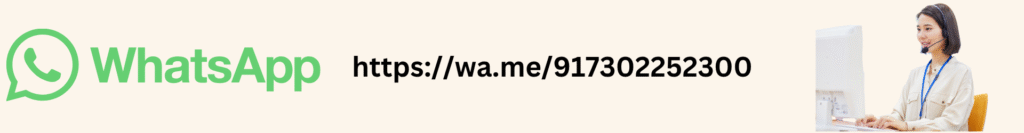
The UnlockTool 3 Months Activation License provides you with an official, time-limited activation that allows you to use all premium functions — from FRP removal to network unlock and IMEI repair. In this article, we will cover everything you need to know: download, installation, activation, usage, troubleshooting, and more.
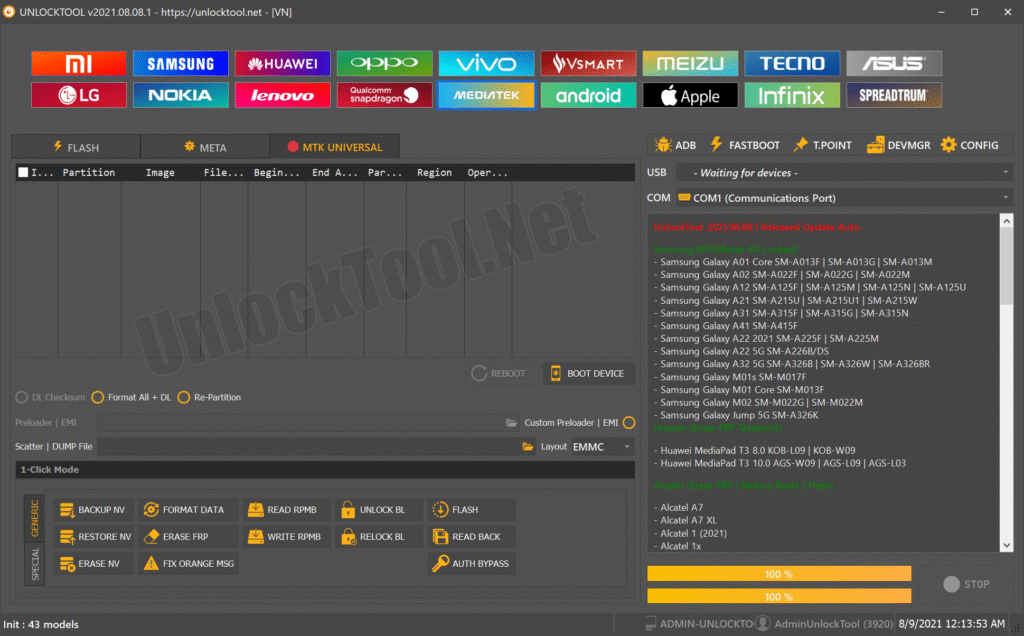
What is UnlockTool 3 Months Activation License and Why It Is Needed
UnlockTool is an all-in-one Android unlocking and repair software designed for professionals and users who deal with mobile device issues like FRP locks, SIM or network locks, boot loops, and IMEI errors.
The 3 Months Activation License is a short-term subscription that allows full access to UnlockTool’s official features without needing to buy a lifetime or yearly license.
Why You Need It
- To unlock Android phones without data loss
- To repair IMEI or network issues quickly
- To bypass FRP (Factory Reset Protection) safely
- To access latest phone models and updates
- To avoid fake or cracked tools that can harm devices
Using the official UnlockTool 3 Months Activation License ensures security, stability, and regular updates — something that cracked versions never offer.
Key Features of UnlockTool 3 Months Activation License (Latest Version)
| Feature | Description |
|---|---|
| FRP Unlock | Bypass Google account verification on most Android devices. |
| Network Unlock | Remove carrier or SIM restrictions with one click. |
| IMEI Repair | Fix or rewrite IMEI numbers safely. |
| Flashing Tools | Flash stock firmware, recovery, or custom ROMs. |
| Wide Brand Support | Samsung, Xiaomi, Oppo, Vivo, Huawei, Realme, and more. |
| Regular Updates | Frequent updates to support new models and security patches. |
| Secure and Genuine | 100% official tool – no viruses or third-party risks. |
| Customer Support | Live help via WhatsApp or Telegram for activation issues. |
Supported Devices and Brands
The UnlockTool 3 Months License supports over 10,000 Android models and is constantly updated.
Some of the most popular supported brands include:
- Samsung
- Xiaomi / Redmi / Poco
- Oppo / Realme / OnePlus
- Vivo / IQOO
- Huawei / Honor
- Tecno / Infinix
- Nokia / LG / Motorola
Note: The latest UnlockTool version adds enhanced compatibility for Android 14 and newer chipsets like Qualcomm Snapdragon 8 Gen 3 and MediaTek Dimensity series.
UnlockTool 3 Months License download and Installation Process
Step-by-Step Installation Guide
Follow these steps to safely download and install the Official UnlockTool setup:
- Download the latest version from the official UnlockTool website or trusted distributor.
(/unlocktool-latest-version-download) - Extract the file using WinRAR or 7-Zip.
- Install dependencies such as Microsoft .NET Framework and Visual C++ Redistributable.
- Run the setup file and follow on-screen instructions.
- Register or log in with your UnlockTool ID.
- Enter your UnlockTool 3 Months Activation Key after purchase.
- Restart the tool to sync your license.
How to UnlockTool Activation Key registration and Activate
- Purchase your official UnlockTool 3 Months License from authorized reseller.
- After payment, you will receive your activation key via email or WhatsApp.
- Open UnlockTool, click on Activation, and enter the key.
- The tool will verify and activate your license.
- Restart and start using premium features.
Tip: Always activate using a stable internet connection to avoid validation errors.
How to Use UnlockTool 3 Months Activation License
Once activated, the UnlockTool interface provides several options for unlocking and repairing mobile devices. Here’s how professionals and users can make the most of it.
FRP Unlock
- Connect the Android device in EDL, Fastboot, or ADB mode.
- Select your device brand and model.
- Click “Remove FRP” and wait for completion.
- Reboot your phone — FRP lock is removed.
Network Unlock
- Insert a locked SIM card.
- Choose “Network Unlock” from the tool’s main menu.
- The software automatically detects carrier and unlocks SIM restrictions.
- Works with Qualcomm and MediaTek-based phones.
IMEI Repair and Other Services
UnlockTool also supports:
- IMEI repair or rebuild
- Baseband fix
- Bootloader unlock
- Firmware flashing
- Device information reading
- Factory reset
Technicians can use these features for quick turnaround services in mobile repair shops.
Comparison with Other Tools
| Feature | UnlockTool | UMT | MRT | Hydra | Octoplus |
|---|---|---|---|---|---|
| FRP Unlock | Yes | Yes | Yes | Yes | Yes |
| IMEI Repair | Yes | Yes | Limited | Yes | Yes |
| Network Unlock | Yes | Partial | No | Yes | Yes |
| Regular Updates | Weekly | Monthly | Rare | Frequent | Frequent |
| Official Activation | Yes | Yes | Yes | Yes | Yes |
| Price (3 Months) | Affordable | High | Low | Medium | High |
Verdict: UnlockTool offers the best balance of performance, updates, and affordability for technicians and shops.
Safety Tips and Legal Considerations
While UnlockTool is safe and official, follow these important guidelines:
- Always use official licenses; avoid cracked versions.
- Do not use UnlockTool for illegal or unauthorized unlocking.
- Backup data before performing any operation.
- Follow tutorials or official guides for complex repairs.
- Keep software updated to prevent device damage.
Official UnlockTool License setup
and Troubleshooting Common Errors
| Error Message | Cause | Solution |
|---|---|---|
| Activation failed | Wrong key or server issue | Verify your key and retry later |
| Device not detected | Missing drivers | Install official USB drivers (Qualcomm or MTK) |
| Login error | Network issue | Check your internet or proxy settings |
| Tool not opening | Missing dependencies | Reinstall .NET Framework and Visual C++ |
For help, contact official UnlockTool support on WhatsApp or Telegram for instant assistance.
Pricing and Subscription Plans
| Plan | Duration | Price Range | Access Level |
|---|---|---|---|
| 3 Months Activation License | 90 Days | Affordable | Full Access |
| 1 Year License | 365 Days | Higher | Full Access with Bonus Updates Forever |
| 6 Months Activation License | 180 Days | Standared | All Updates |
To purchase the Official UnlockTool 3 Months Activation License, contact authorized resellers or message us directly on WhatsApp or Telegram.
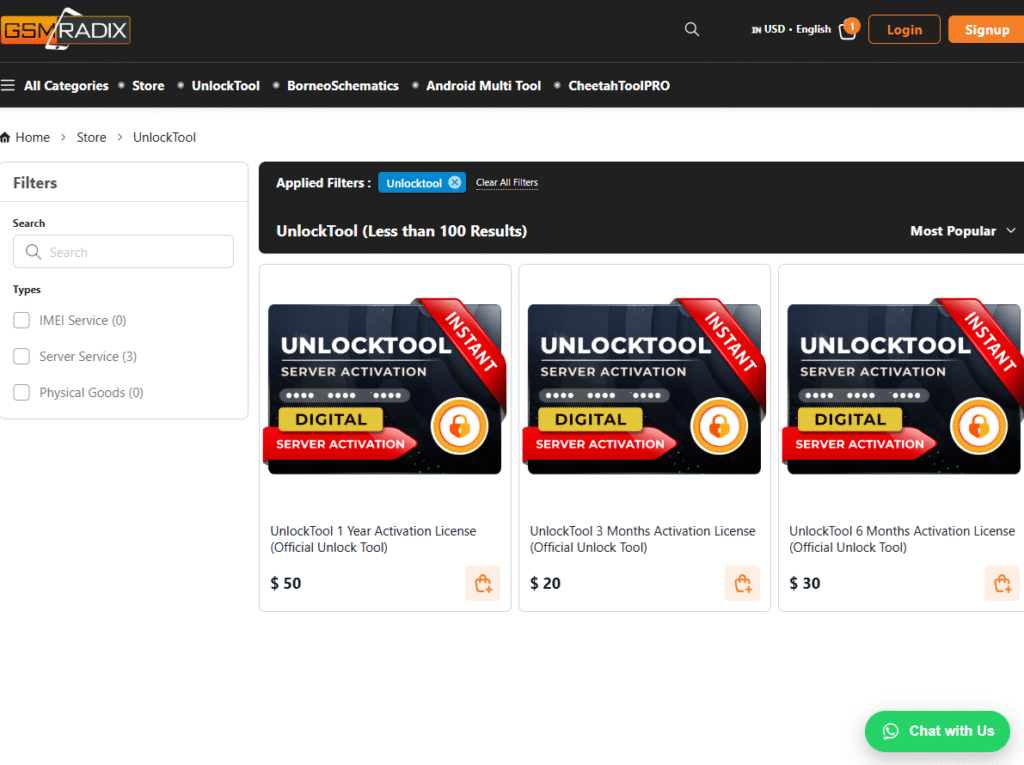
FAQs
What is UnlockTool 3 Months Activation License?
It’s an official subscription that gives full access to all UnlockTool features for 90 days.
Can I use it on multiple computers?
No, one license is bound to one user ID. You can, however, log in from the same PC after reinstallation.
Is it safe to use UnlockTool?
Yes, it’s official software — safe, secure, and trusted by technicians worldwide.
How do I renew after 3 months?
Buy another activation license and re-enter your new key in the tool.
Does UnlockTool work offline?
Activation requires internet, but many features can work offline once verified.
Why Buy from GsmRadix
- 100% genuine and verified firmware
- Official download mirror of AndriodMultiTool
- Instant auto-delivery 24/7
- Secure checkout with fast technical support