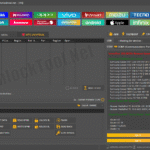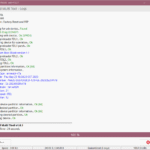Unlock the full potential of your mobile devices with TSM-Pro 6 Months Activation. Whether you’re an individual user or a professional technician, this guide will walk you through everything you need—from installation to advanced features, supported devices, and tips for safe usage.
What is TSM-Pro 6 Months Activation and Why It Is Needed
TSM-Pro 6 Months Activation is a professional-grade mobile unlocking software that allows users to perform various operations such as FRP unlock, network unlock, and IMEI repair. It is designed for both individual users who want to manage their own devices and repair shops looking for efficient mobile solutions.
Why You Need TSM-Pro 6 Months Activation:
- Unlock Android phones safely and instantly.
- Remove Google FRP lock without complicated procedures.
- Repair network issues and IMEI problems.
- Access latest updates and features with a valid 6-month license.
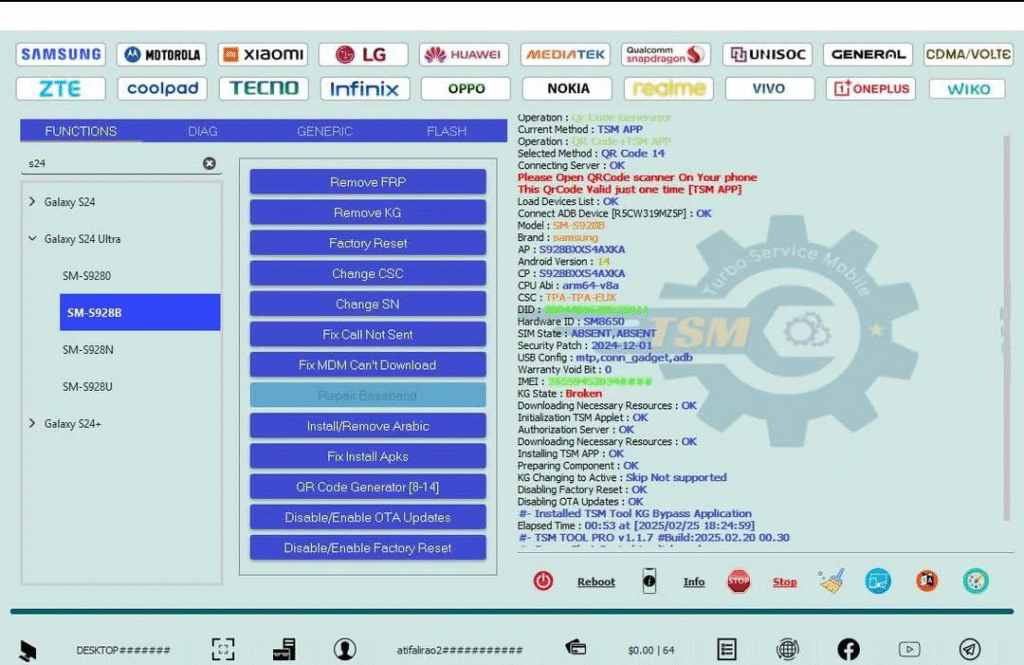
Key Features of TSM-Pro 6 Months Activation (Latest Version)
Here’s why TSM-Pro is the go-to solution for mobile unlocking:
- Instant Activation: No waiting time; start unlocking immediately.
- FRP Unlock: Remove Google account locks on Android devices.
- Network Unlock: Unlock phones to use any carrier.
- IMEI Repair: Fix IMEI-related issues efficiently.
- Android Unlock Software: Supports a wide range of devices.
- Regular Updates: Stay up-to-date with the latest mobile unlocking methods.
- User-Friendly Interface: Suitable for both beginners and professionals.
Supported Devices and Brands
TSM-Pro supports a wide range of mobile brands and models. Some popular brands include:
| Brand | Supported Features |
|---|---|
| Samsung | FRP Unlock, Network Unlock, IMEI |
| Xiaomi | FRP Unlock, Network Unlock |
| Oppo | FRP Unlock, Network Unlock |
| Vivo | FRP Unlock, Network Unlock |
| Realme | FRP Unlock, Network Unlock |
| Motorola | FRP Unlock, Network Unlock |
| Huawei | FRP Unlock, Network Unlock |
For a full list of supported devices, visit the official TSM-Pro website or check the latest software update notes.
Download and Installation Process
Step-by-step Installation Guide
- Visit the official TSM-Pro website.
- Download the latest TSM-Pro 6 Months Activation setup file.
- Run the installer and follow the on-screen instructions.
- Choose the installation directory and complete the setup.
- Launch TSM-Pro and prepare for registration.
How to Register and Activate
- Open TSM-Pro software.
- Click on Register.
- Enter your TSM-Pro 6 Months Activation key.
- Verify your account via email/phone.
- Start using all features instantly.
How to Use TSM-Pro 6 Months Activation (For Owners and Technicians)
FRP Unlock
- Connect your Android device to the PC.
- Open TSM-Pro and select FRP Unlock.
- Follow on-screen instructions to bypass Google account.
- Restart your device to complete.
Network Unlock
- Select Network Unlock in TSM-Pro.
- Choose the phone brand and model.
- Click Unlock Network.
- Wait for confirmation and restart.
IMEI Repair and Other Services
- Navigate to IMEI Repair.
- Enter correct IMEI or let software detect automatically.
- Click Repair and wait for completion.
- Additional services include app installation, software updates, and device diagnostics.
Comparison with Other Tools
| Feature | TSM-Pro 6 Months Activation | Competitor A | Competitor B |
| FRP Unlock | ✅ | ✅ | ❌ |
| Network Unlock | ✅ | ✅ | ✅ |
| IMEI Repair | ✅ | ❌ | ✅ |
| Instant Activation | ✅ | ❌ | ❌ |
| Supported Devices | Wide Range | Limited | Moderate |
| Regular Updates | ✅ | ❌ | ✅ |
Safety Tips and Legal Considerations
- Only use TSM-Pro for devices you own or have permission to unlock.
- Avoid pirated versions; use official 6-month license.
- Backup your data before performing unlock operations.
- Follow local laws regarding mobile unlocking.
Troubleshooting Common Errors
- Activation Failed: Check your internet connection and license key.
- Device Not Detected: Ensure USB drivers are installed.
- FRP Unlock Stuck: Reboot device and retry.
- IMEI Repair Error: Verify correct IMEI number.
For persistent issues, contact TSM-Pro support via WhatsApp or Telegram.
Pricing and Subscription Plans
TSM-Pro 6 Months Activation: 12.5 USDT
- Includes full software features and updates for 6 months.
- Ideal for individual users and repair shops.
Subscription Renewal:
- Extend license for another 6 months anytime.
- Discounts available for bulk subscriptions.
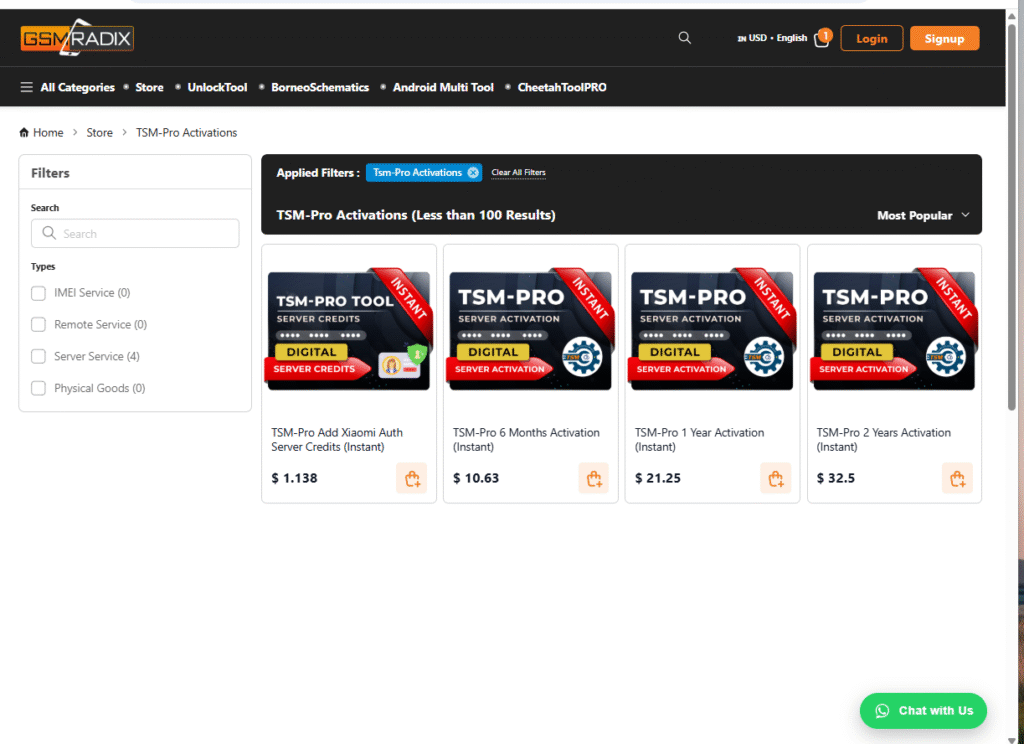
FAQs
Q1: Can I use TSM-Pro on multiple devices?
- Yes, you can use the license on multiple devices but activation is required per device.
Q2: Is it safe to unlock my phone using TSM-Pro?
- Yes, if you follow instructions and backup your data.
Q3: How long does FRP unlock take?
- Usually a few minutes depending on device model.
Q4: Can I contact support via WhatsApp/Telegram?
- Yes, instant support is available through official channels.
Q5: Does TSM-Pro support the latest Android versions?
- Yes, all official updates are included in the 6-month license.
Final Thoughts + Download / Contact / Subscribe CTA
With TSM-Pro 6 Months Activation, you get a reliable, fast, and user-friendly mobile unlock solution suitable for both individuals and professional repair shops. Don’t wait—unlock your devices safely and instantly today.
Download & Activate Now: Download
Contact via WhatsApp: Call me
Join Telegram Support: Join me
Subscribe for Updates & Tips: Visit me
Internal Linking Suggestions:
- Link to related mobile unlocking guides on your site.
- Link to device-specific tutorials (Samsung, Xiaomi, Oppo, etc.).
Outbound Links Suggestions:
- Official TSM-Pro download page.
- Android developer resources.
- Mobile repair forums and guides.
Schema Suggestions:
SoftwareApplicationfor TSM-Pro.FAQPageschema for FAQ section.HowToschema for installation and usage steps.
Why Buy from GsmRadix
- 100% genuine and verified firmware
- Official download mirror of TSM Pro 6 Months
- Instant auto-delivery 24/7
- Secure checkout with fast technical support