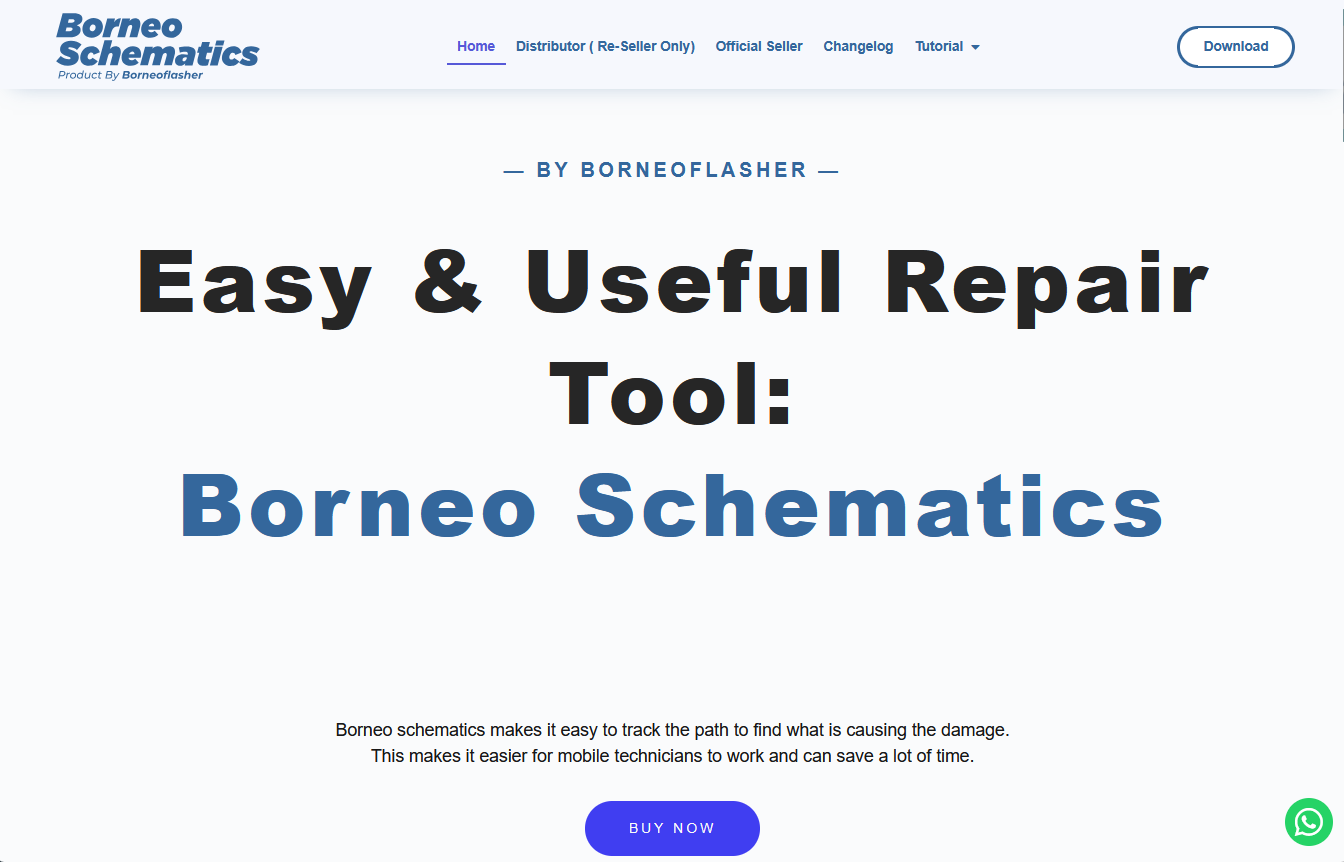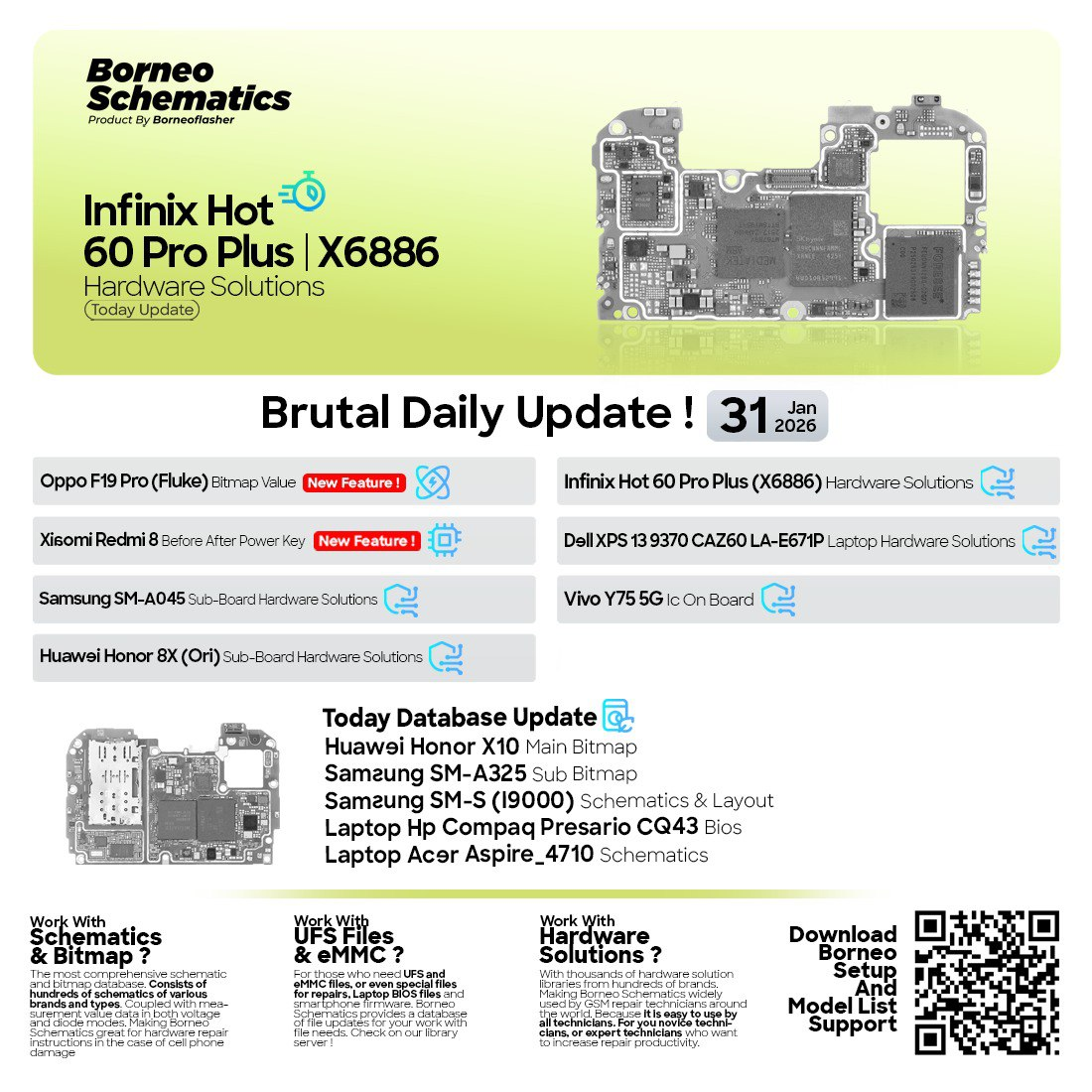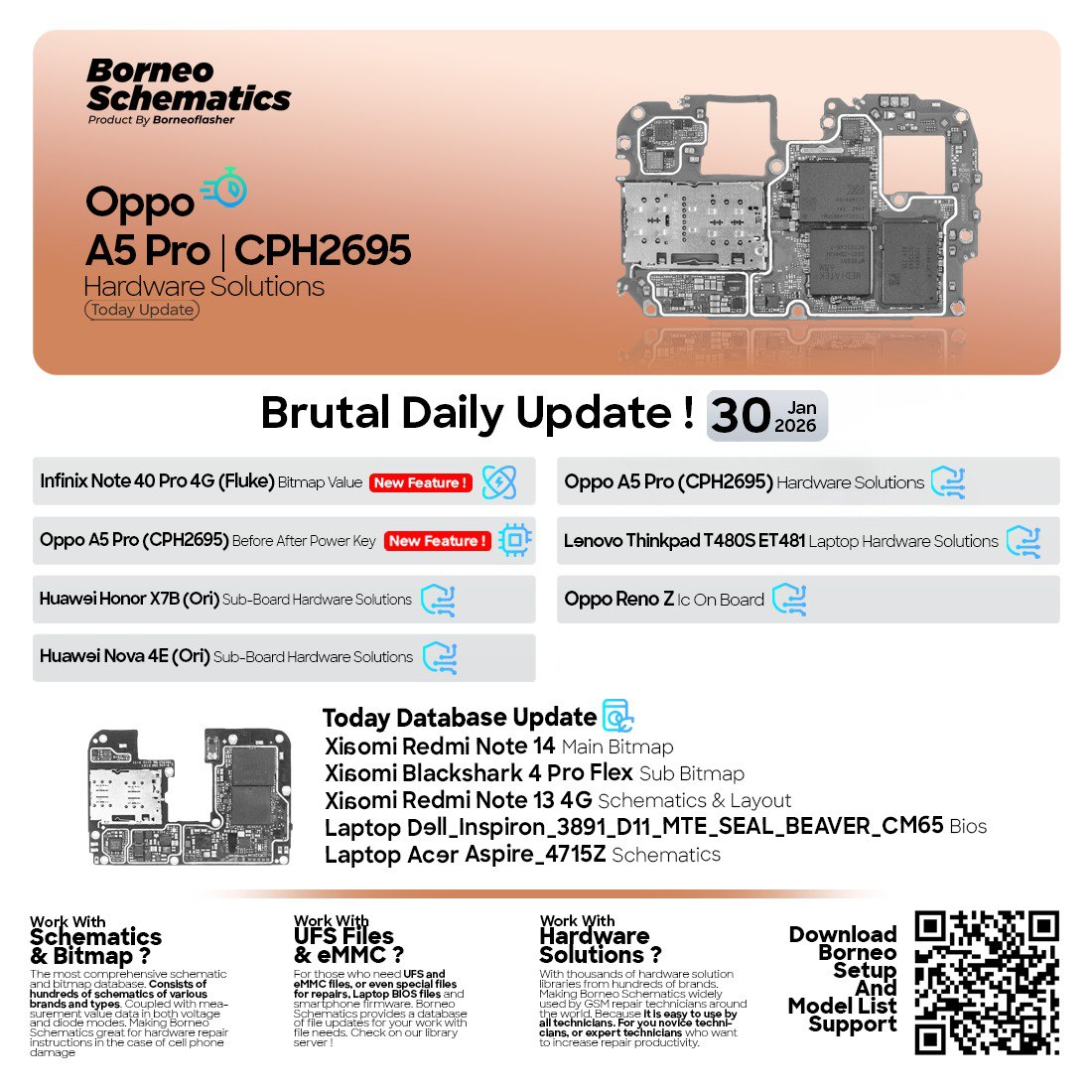Introduction
In the mobile repair industry, every second matters. Having accurate schematics, bitmaps, and repair pathways can make or break a technician’s workflow.
That’s why professionals worldwide trust Borneo Schematics 2 Users 3 Months — a short-term multi-user subscription that delivers complete access to the Borneo Schematics platform for 90 days.
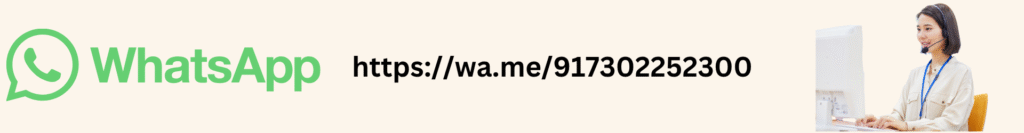
This plan is ideal for technicians and repair shop owners who want full functionality without a long-term commitment. You get access to all schematics, daily updates, FRP unlock solutions, and much more.
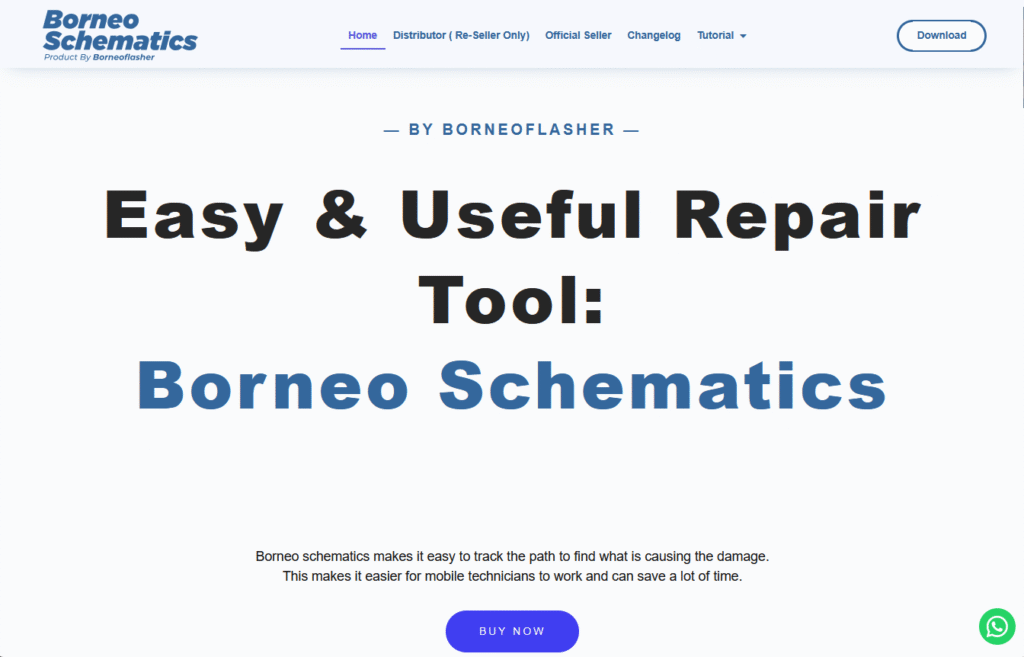
What is Borneo Schematics 2 Users 3 Months and Why It Is Needed
Borneo Schematics 2 Users 3 Months is a 90-day subscription plan that allows two users to log in and use Borneo Schematics at the same time.
This plan is perfect for:
- Small repair shops with multiple technicians
- Teams who want shared access without paying for a 1-year plan
- People testing the platform before going for a longer subscription
Why Technicians Prefer This Plan
- Affordable entry point for two users
- Full schematic and bitmap access
- FRP and network unlock guides included
- Daily updates and new model support
- Easy renewal and upgrade options
Key Features of Borneo Schematics 2 Users 3 Months (Latest Version)
| Feature | Description |
|---|---|
| Multi-user support | Access for 2 users under one license |
| 90-day subscription | Full functionality for 3 months |
| Daily updates | Regular new schematics and IC values |
| High-resolution bitmaps | Full board layout and IC pathways |
| Smart search | Find any device schematic quickly |
| FRP & Network unlock guides | Built-in model-wise solutions |
| Compatible with Windows | Works smoothly on most Windows systems |
Note: You get the same features as the 12-month plan — but at a lower cost and short-term flexibility.
Supported Devices and Brands
Borneo Schematics supports thousands of mobile models, including:
- Samsung (A, M, F, Note Series)
- Xiaomi / Redmi / POCO
- Vivo
- Oppo / Realme
- Infinix / Tecno
- Apple (limited board layouts)
- Lava, Micromax, OnePlus, Nokia, etc.
New schematics are added daily to keep up with market launches.
Borneo Schematics download and Installation Process
Getting started is simple and safe. Always use official sources to avoid fake builds or login errors.
Step-by-Step Installation Guide
- Go to https://updateborneo.com (official update site).
- Download the latest Borneo Schematics version.
- Extract the file and run the installer as Administrator.
- Follow the on-screen instructions.
- Launch the software and keep your internet active.
How to Register and Activate (borneoschematic.com/signup)
- Visit https://borneoschematic.com/signup
- Register your account with email and username.
- Enter the license key you purchased.
- Activate your account.
- Log in to start using the tool.
Your Borneo Schematics 2 Users 3 Months plan is now active for both users.
How to Use Borneo Schematics 2 Users 3 Months
FRP Unlock
- Access device-specific FRP bypass guides.
- Works with major Android brands like Samsung, Xiaomi, Oppo, and Vivo.
- Step-by-step instructions save time and increase accuracy.
Network Unlock
- Diagnose baseband issues, SIM lock, and signal faults.
- Use schematic diagrams to trace signal paths.
- Follow tested guides for unlocking.
IMEI Repair and Other Services
- Access IC placement and power line details.
- Integrate with Android unlock software for advanced repairs.
- Save time and increase repair success rate.
Borneo Schematics Update & Login Guide (updateborneo.com/Update)
If you ever face login or update errors, you can directly access the update panel from:
https://updateborneo.com/Update
How to Update
- Open your installed software.
- Click “Check Update”.
- Download the latest patch if available.
- Restart and login again.
Login Tips
- Always use your registered email and password.
- Do not share your credentials.
- If login fails, reset your password or contact support.
Comparison with Other Tools
| Feature | Borneo Schematics 2 Users 3 Months | Other Tools |
|---|---|---|
| Multi-user access | Yes | No |
| Daily schematic updates | Yes | Limited |
| FRP / Network Unlock Guides | Included | External tools needed |
| Supported Devices | 5000+ | 1000–2000 |
| Pricing | Affordable | Higher |
Safety Tips and Legal Considerations
- Always use official software only.
- Avoid cracked versions — they may contain malware.
- Use FRP/network unlock legally and only for authorized devices.
- Keep your license key secure.
- Always log out unused devices to avoid blocking.
Troubleshooting Common Errors
| Error Message | Cause | Solution |
|---|---|---|
| Invalid License | Wrong or expired key | Contact your reseller for a valid key |
| Login Failed | Wrong credentials / server issue | Check your connection or reset password |
| Software Not Opening | Blocked by antivirus | Whitelist the software or disable antivirus temporarily |
| Access Denied for User 2 | Too many logins | Log out from the other device |
| Update Error | Network problem | Retry or download from updateborneo.com/Update |
Pricing and Subscription Plans
| Plan Type | Users | Duration | Price (India) | Global Price |
|---|---|---|---|---|
| 1 User – 3 Months | 1 | 90 Days | ₹1,299 INR | $15 USD |
| 2 Users – 3 Months | 2 | 90 Days | ₹2,199 INR | $25 USD |
| 2 Users – 12 Months | 2 | 12 Months | ₹61999 INR | $70 USD |
Prices may vary depending on region and exchange rate.
For best pricing in India:
https://updateborneo.com
https://www.GsmRadix.com
Frequently Asked Questions (FAQ)
What is Borneo Schematics 2 Users 3 Months?
It’s a 90-day multi-user subscription for accessing schematics, bitmaps, and repair solutions.
Can I use this license on two devices?
Yes. Two users can use the same license simultaneously.
Is it legal to use?
Yes, for authorized repair and service work.
What payment methods are accepted?
UPI, Debit/Credit Card, Net Banking, Crypto (USDT), Binance Pay.
Do I need internet?
Yes. Internet is required for login and updates.
Can I upgrade later?
Yes, you can upgrade to 12 months anytime.
Final Thoughts
Borneo Schematics 2 Users 3 Months is the perfect plan for technicians and repair shops who want a budget-friendly, fully functional, and reliable schematic solution.
With:
- Two-user access
- 90-day validity
- Daily updates
- FRP & network unlock guides
- Affordable pricing
…it’s a smart choice for small teams and startups in the mobile repair industry.
Download and Registration – Call to Action
- Visit https://updateborneo.com
- Download the latest setup.
- Register at https://borneoschematic.com/signup
- Activate your license.
- Start using schematics and repair solutions today.
WhatsApp: https://wa.me/917302252300
Telegram: https://t.me/amtOfficialSupport
Why Buy from GsmRadix
- 100% genuine and verified firmware
- Official download mirror of Borneo 3 months 2pc
- Instant auto-delivery 24/7
- Secure checkout with fast technical support