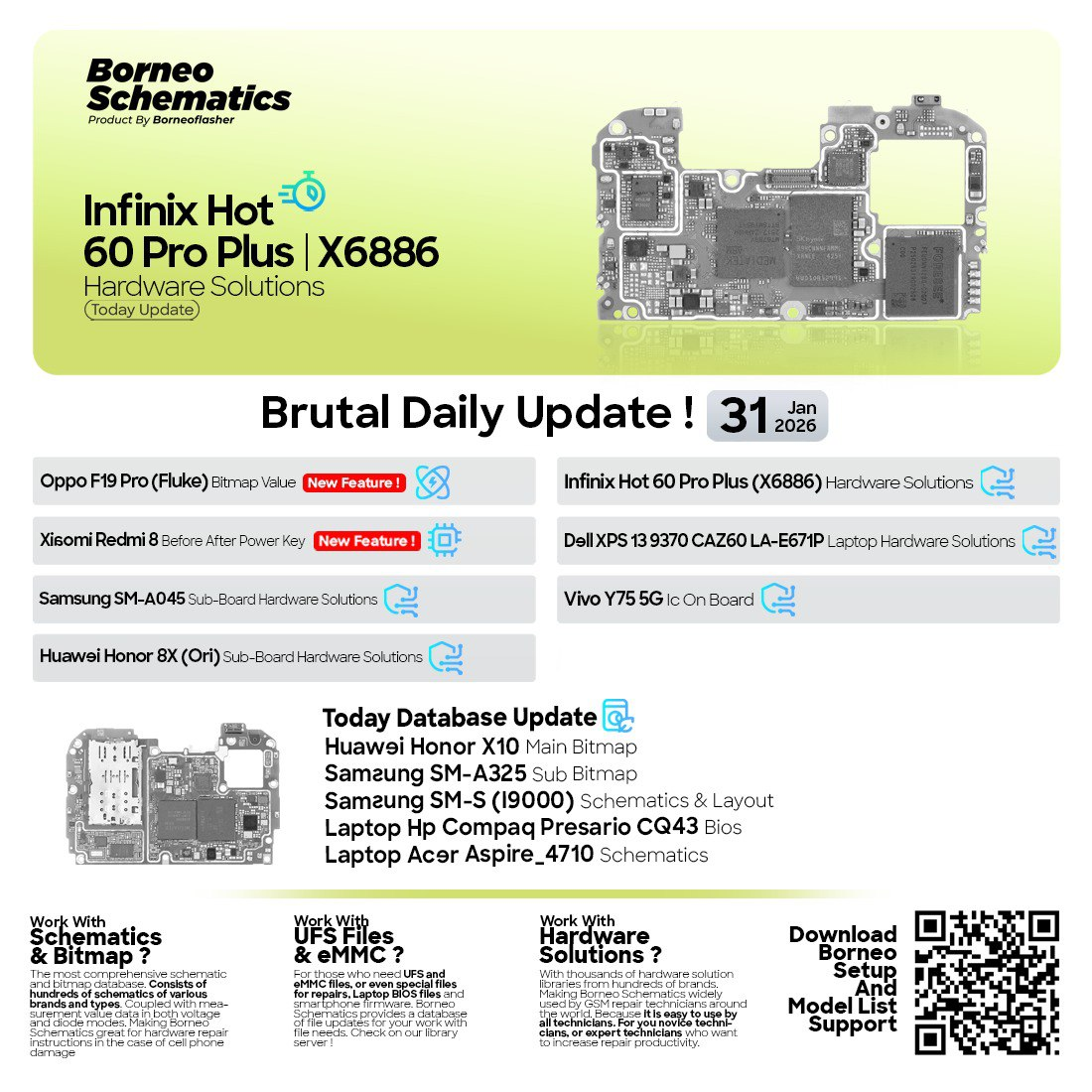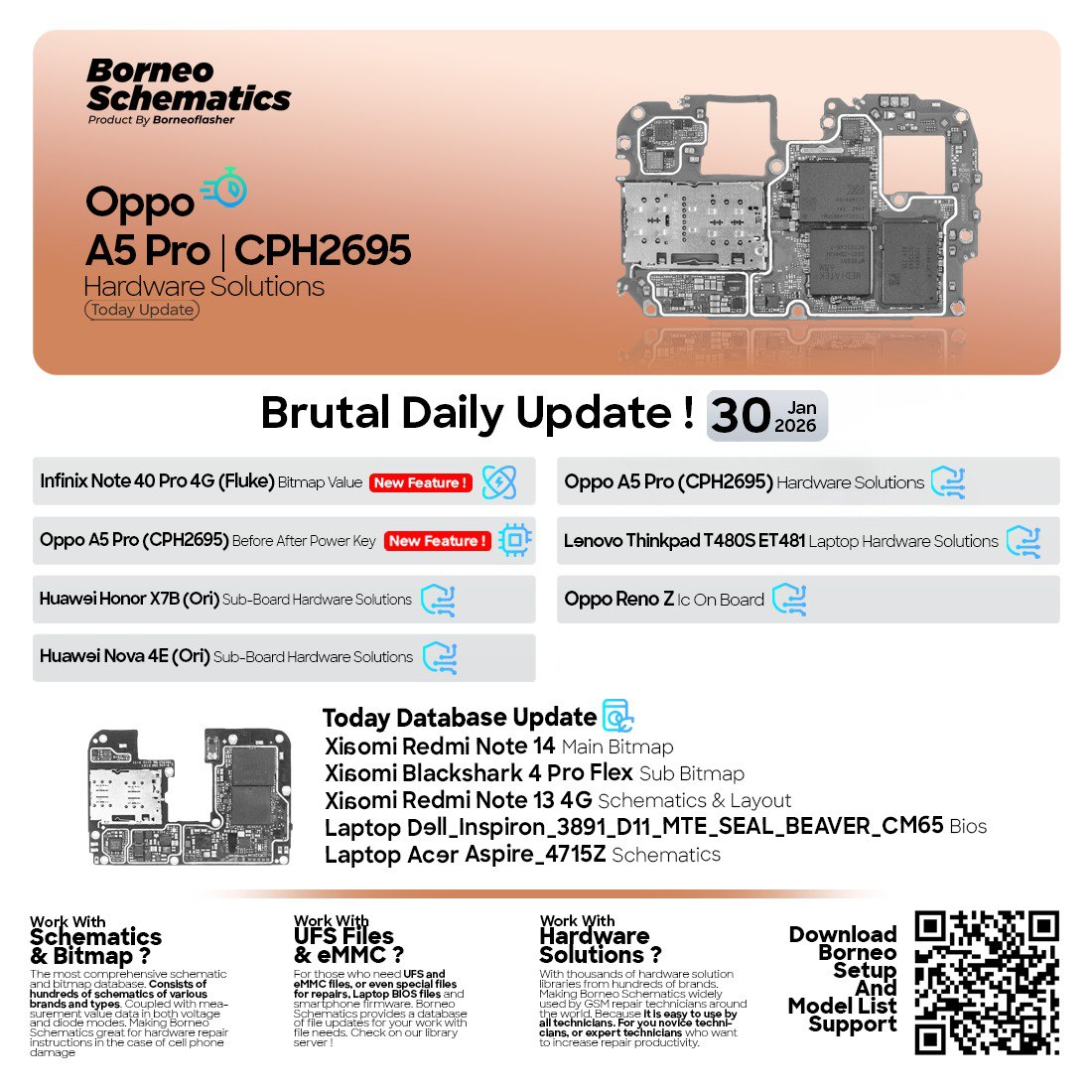The mobile repair industry continues to grow rapidly, and keeping up with the latest schematics, layouts, and repair tools is crucial for technicians and service centers.
One of the most trusted names in this field is Borneo Schematics Today Update.
This software is designed for mobile technicians, repair professionals, and service engineers who want accurate schematics, PCB layouts, FRP unlock data, and other repair solutions in one platform.
The Borneo Schematics Today Update ensures you always have access to the latest data and updates for a wide range of smartphones and tablets.
In this guide, you will learn everything about the Borneo Schematics Today Update 2025 version, including its features, download process, installation, supported brands, troubleshooting, and pricing.
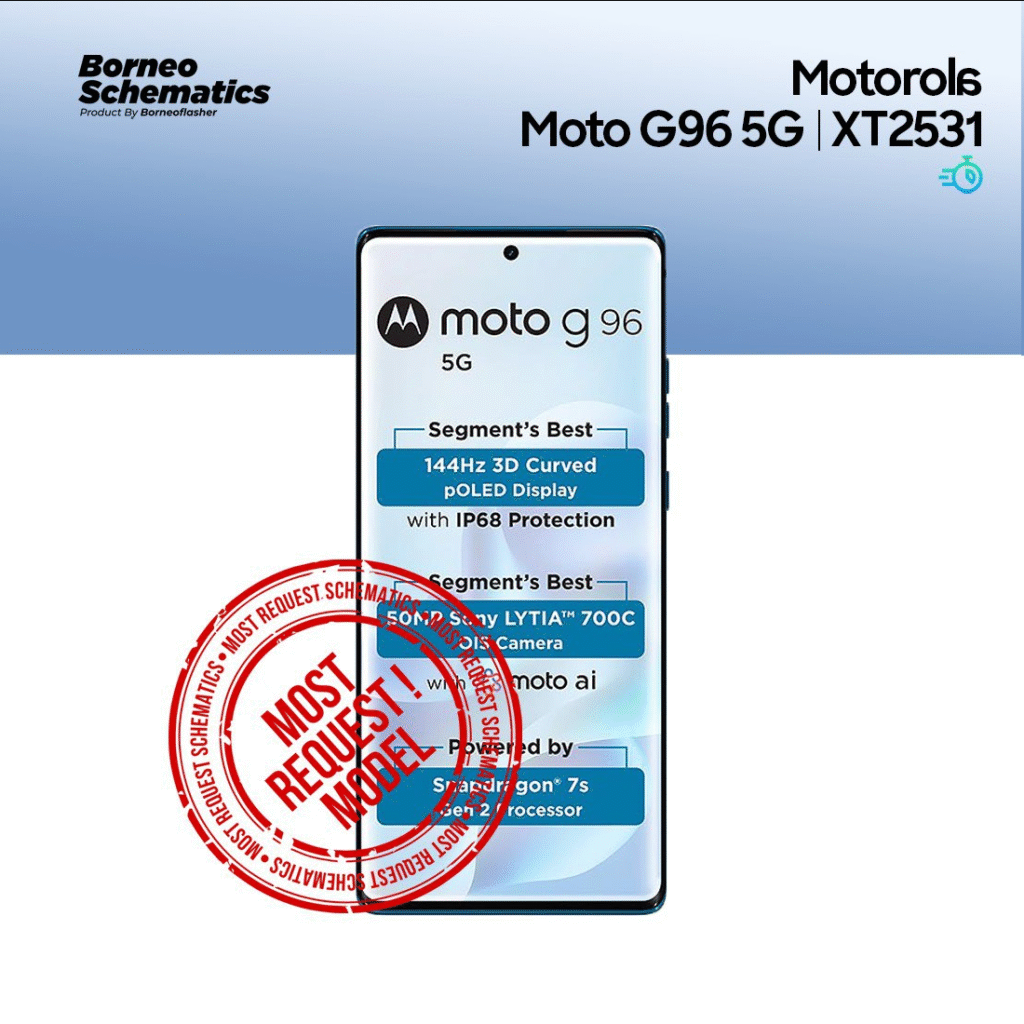
What is Borneo Schematics Today Update and Why It Is Needed
Borneo Schematics Today Update is a professional repair tool created by BorneoFlasher. It offers a comprehensive database of mobile phone schematics, board layouts, and repair solutions. The software is updated daily, ensuring that users always have access to the most recent data.
Why Technicians Need It
- Comprehensive coverage of over 15,000 devices across multiple brands.
- Accurate schematics and ISP pinout details verified by professionals.
- Easy-to-use interface with powerful search and filter functions.
- Regular daily updates through the Today Update section.
Technicians who repair phones like the Moto G96 5G (XT2531) or similar devices can quickly find the correct schematic or layout needed for repairs. This saves time and ensures more reliable service for customers.
Key Features of Borneo Schematics Today Update (2025 Version)
The 2025 version of Borneo Schematics Today Update introduces several improvements and new features designed for speed, efficiency, and reliability.
1. Daily Updated Database
The database is refreshed every day with new schematics and layouts, including the latest Motorola XT2531 and other models. This ensures technicians never miss out on important data.
2. Smart Search and Fast Indexing
You can search any model by brand, chipset, or model number. The advanced indexing engine instantly finds the correct schematic or related solution.
3. FRP and Network Unlock Modules
The update includes integrated FRP Unlock and Network Unlock tools that allow technicians to handle software-level repair issues with ease.
4. Integration with BorneoFlasher App
The software seamlessly connects with the BorneoFlasher App Update, allowing users to perform flashing, unlocking, and software repairs directly from one dashboard.
5. Offline Mode
You can download schematics and access them later without an internet connection, ideal for workshops with unstable connections.
6. Secure and Verified Data
All schematic files are verified before publishing, ensuring technicians work only with accurate, tested information.
Supported Devices and Brands
Borneo Schematics Today Update supports a wide range of smartphone brands and models. Below is an overview of supported categories.
| Brand | Supported Series | Features Available |
|---|---|---|
| Motorola | Moto G, E, Edge, XT Series | Schematics, FRP, Network Unlock |
| Samsung | A, M, S, F Series | Schematics and BoardView |
| Xiaomi / Redmi / Poco | All Series | FRP, Layouts, Test Points |
| Vivo / Oppo / Realme | All Models | ISP Pinouts and Circuit Diagrams |
| Infinix / Tecno | Hot, Zero, Spark | BoardView and Boot Repair |
| Nokia / Lenovo / Huawei | Selected Models | Layouts and Schematic Data |
The Today Update feature ensures these brands are continuously updated as new models are released.
Download and Installation Process
Step-by-Step Download Guide
- Visit the official BorneoFlasher website at borneoflasher.com
- Open the Downloads section.
- Locate Borneo Schematics Today Update (Latest Version).
- Select your preferred version (Windows or Android).
- Click the Download button and wait for the file to complete downloading.
Installation Steps
- Extract the downloaded ZIP file.
- Run the Setup.exe file (for Windows) or install the APK (for Android).
- Follow the installation instructions and allow necessary permissions.
- Launch the software after installation completes.
Registration and Activation
- Open the application and click on Register New Account.
- Fill in your name, email, and contact information.
- You will receive an activation key via email.
- Enter the key to activate your Borneo Schematics account.
- Once activated, you can access all daily Today Updates.
For activation or login issues, you can contact Borneo support via WhatsApp or Telegram directly from the app.
How to Use Borneo Schematics Today Update (For Technicians)
Once logged in, the Borneo dashboard offers clear navigation tabs for Today Update, Schematic Search, Layout Viewer, and Repair Tools.
Accessing Moto G96 5G Schematic
- Open the Search section.
- Type Moto G96 5G or XT2531 layout.
- Click on the model to view its schematic or PCB layout.
- You can zoom, highlight, or mark notes directly on the schematic for reference.
FRP Unlock
- Go to the Tools menu and select FRP Unlock.
- Choose the brand and model of the device.
- Follow the on-screen steps to remove Google Account lock safely.
- Works with Samsung, Xiaomi, Vivo, Infinix, and more.
Network Unlock
- Open the Network Repair tab.
- Choose the device model and network option.
- Run the automated unlock process.
- The device will be unlocked and ready for use with any SIM.
IMEI Repair and Other Services
Technicians can also access the Service Tools section to perform IMEI repairs (where legally allowed), diagnose hardware faults, and view power line test data.
Comparison with Other Tools
| Feature | Borneo Schematics | GRT Dongle | EasyJTAG | UMT |
|---|---|---|---|---|
| Schematic Updates | Daily | Monthly | Limited | Weekly |
| FRP Unlock Support | Yes | Yes | No | Yes |
| Layout Database Size | 15,000+ | 3,000 | 4,000 | 6,000 |
| Offline Mode | Yes | No | Yes | Yes |
| Integration with Flash Tool | Yes (BorneoFlasher App) | No | No | Yes |
| Ease of Use | Excellent | Moderate | Advanced | Moderate |
Borneo Schematics clearly offers a stronger combination of frequent updates, broad compatibility, and user-friendly operation.
Safety Tips and Legal Considerations
While using Borneo Schematics Today Update, always follow legal and ethical guidelines.
- Use the tool only for legitimate repair or customer-authorized services.
- Do not use it to bypass security or unlock stolen devices.
- Comply with local laws related to FRP and IMEI repairs.
- Always back up data before performing operations.
Borneo Schematics promotes fair and responsible use for technical and educational purposes.
Troubleshooting Common Errors
| Error Message | Possible Cause | Solution |
|---|---|---|
| Invalid Activation Key | Wrong or expired license | Recheck activation email or contact support |
| File Not Opening | Incomplete download | Redownload the file from official site |
| Server Timeout | Poor internet connection | Reconnect to a stable network |
| FRP Unlock Failed | Unsupported firmware | Update tool and retry |
| Cannot Install Update | Old version conflict | Uninstall previous version and reinstall |
To prevent most issues, always ensure your software is updated to the latest version.
Pricing and Subscription Plans
Borneo Schematics offers flexible pricing to suit both individual users and professional repair centers.
| Plan | Duration | Features | Best For |
|---|---|---|---|
| Monthly Plan | 30 Days | Full Access + Daily Updates | Individual Technicians |
| Annual Plan | 12 Months | Unlimited Downloads + Priority Support | Repair Shops |
| Lifetime Plan | One-Time | Permanent Access + Future Updates | Professional Engineers |
For special pricing or activation discounts, users can contact the official Borneo Telegram or WhatsApp support channels.
Frequently Asked Questions (FAQ)
1. What is Borneo Schematics Today Update?
It is a professional repair software offering daily schematic, layout, and unlocking data for mobile repair technicians.
2. Which devices are supported?
Borneo Schematics supports a wide range of Android smartphones from brands like Motorola, Xiaomi, Samsung, Vivo, Oppo, Realme, Tecno, and others.
3. Can I use the software offline?
Yes. After downloading files, you can access them offline without internet access.
4. Does it include FRP and Network Unlock tools?
Yes, both FRP Unlock and Network Unlock features are included in the latest version.
5. How do I activate my license?
Register via the app, receive your activation key by email, and enter the key in the activation window.
6. Is it legal to use for unlocking?
Yes, as long as the device belongs to the customer and the work is authorized. It should not be used for bypassing locks on unauthorized devices.
7. How can I contact support?
Support is available through WhatsApp, Telegram, or email from the official BorneoFlasher website.
Final Thoughts and Download Information
Borneo Schematics Today Update is more than a schematic viewer; it is a complete mobile repair solution for professionals who want to save time, increase accuracy, and expand their service capabilities.
With features like daily updates, integrated unlocking tools, and verified schematics, it remains one of the most trusted repair tools of 2025.
Download the latest version today at BorneoFlasher.com
For technical assistance or activation, contact the support team via WhatsApp or join the official Telegram channel.
You can also subscribe to the Borneo newsletter for regular Today Update notifications and exclusive offers.
Stay updated, stay professional, and grow your repair business with Borneo Schematics Today Update.
Why Buy from GsmRadix
- 100% genuine and verified firmware
- Official download mirror of BorneoSchematics
- Instant auto-delivery 24/7
- Secure checkout with fast technical support