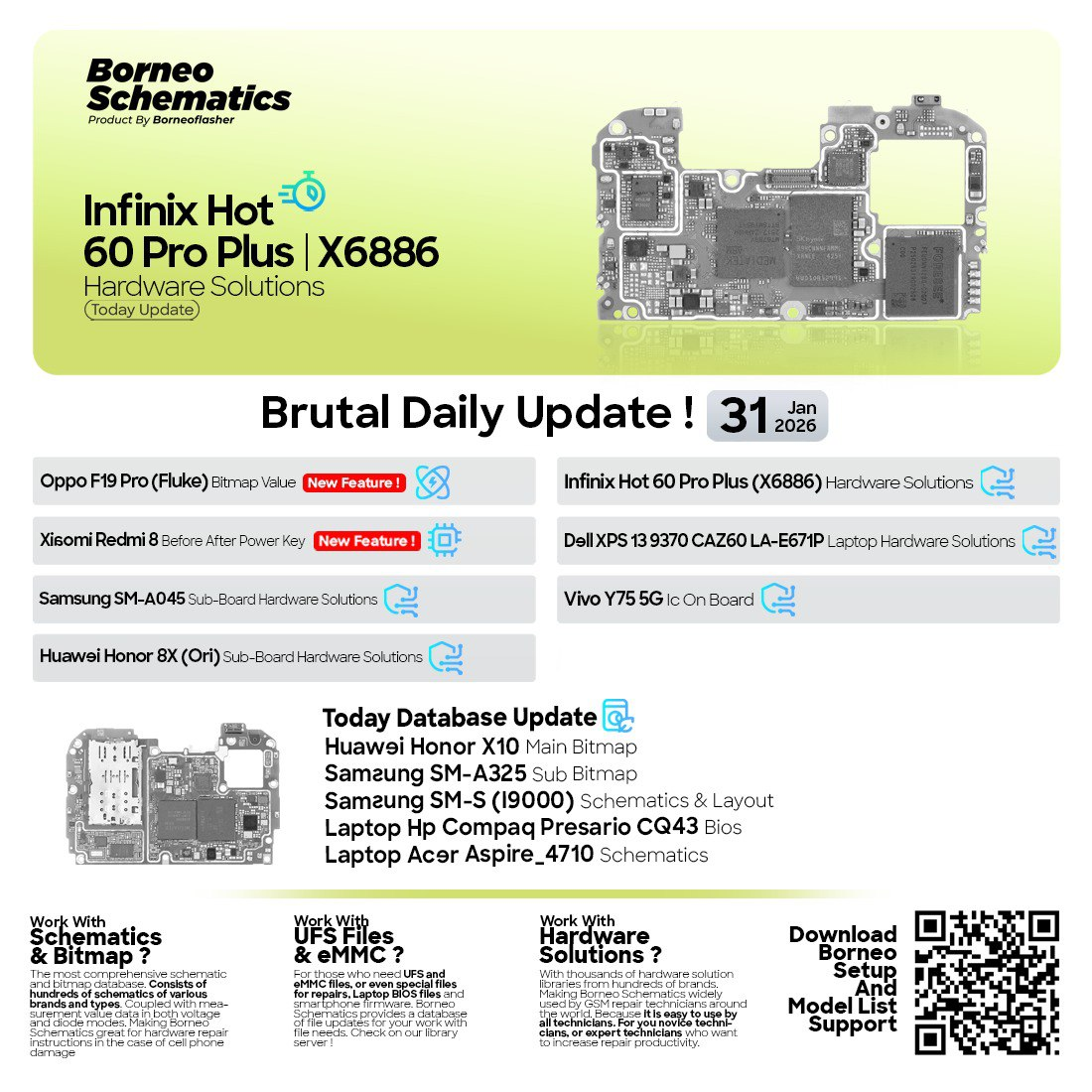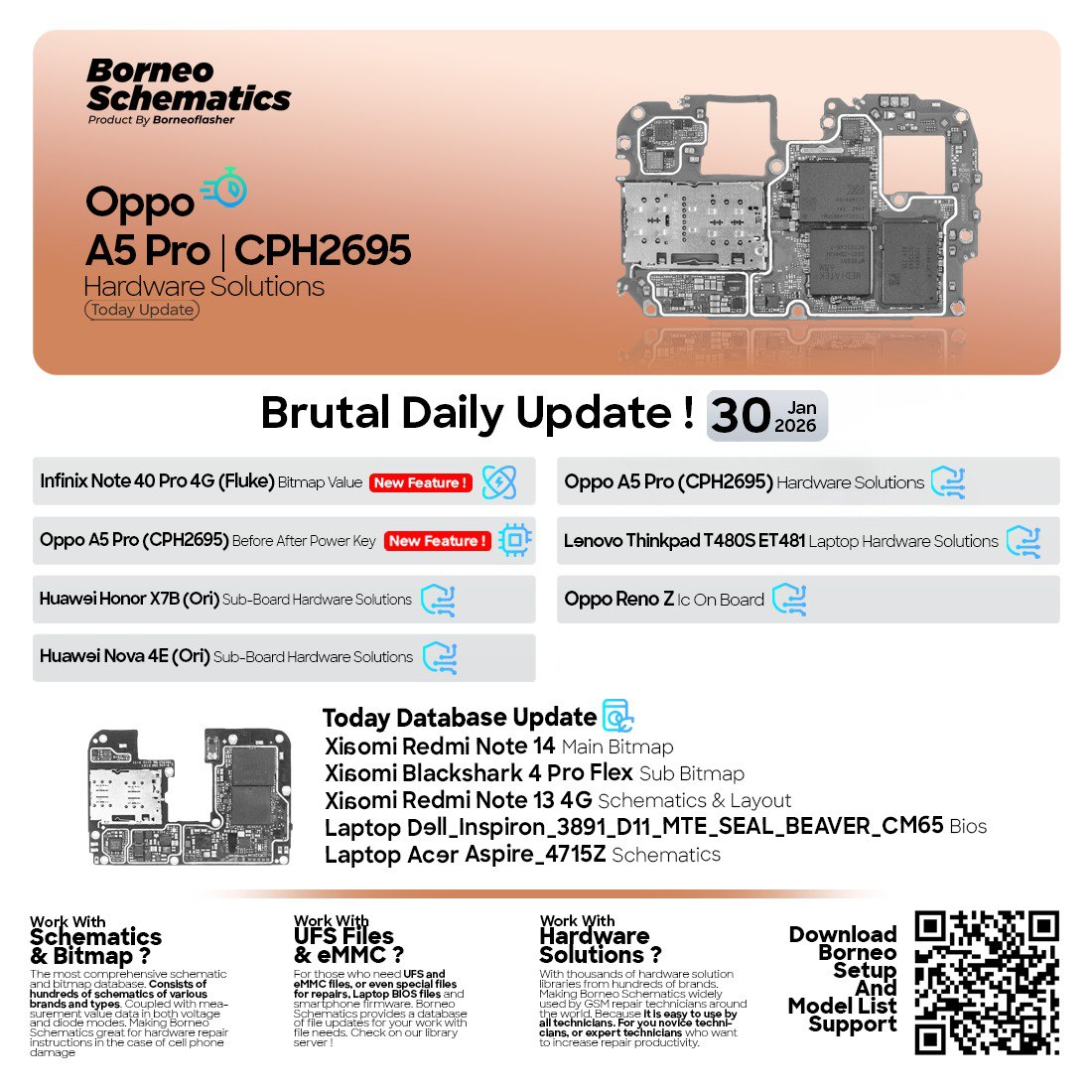Why the Borneo Schematics Tool is a Game-Changer
If you’re into mobile or laptop repair — whether you’re a freelancer, run a repair center, or just starting out — you already know that having the right schematics and hardware data is essential. Without accurate resources, diagnosis becomes guesswork, wasting valuable time and effort.
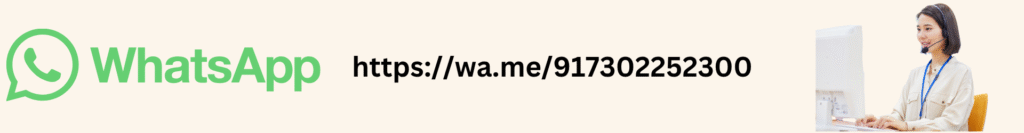
That’s where the Borneo Schematics Tool steps in — a complete professional solution that gives you instant access to official schematics, board-level data, and hardware repair solutions for nearly every popular device.
In this article, you’ll learn:
- What the Borneo Schematics Tool is and how it works
- Its key features and real-world benefits
- Step-by-step activation and usage guide
- Expert repair tips and best practices
- FAQs and troubleshooting help
- Real technician case studies
- Final thoughts on why this tool is essential for every repair expert
Let’s dive in.
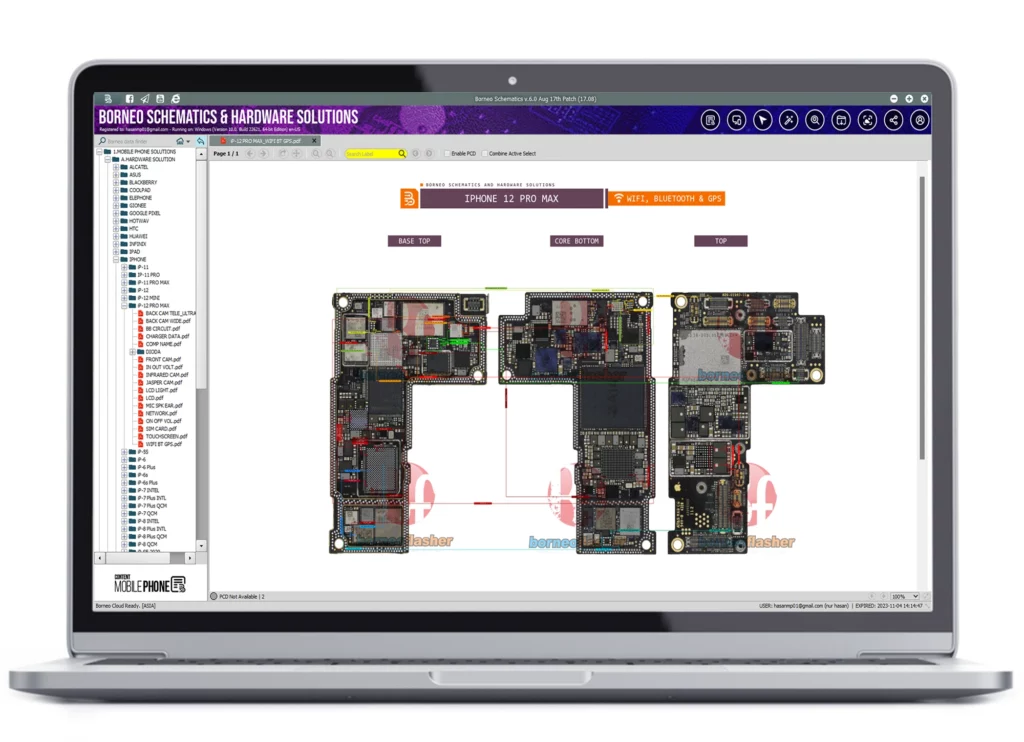
What is the Borneo Schematics Tool?
Borneo Schematics Tool is a professional software platform designed to help technicians diagnose and repair mobile phones and laptops faster and more accurately.
Unlike traditional schematic libraries, it provides complete hardware repair solutions — not just circuit diagrams. You also get access to IC diode values, thermistor readings, component compatibility data, and daily updates for new models.
Thousands of technicians worldwide rely on this tool to fix complex board-level problems in less time, with better accuracy.
Key Features and Benefits
Here’s an overview of what makes the Borneo Schematics Tool stand out from other repair software:
| Benefit | Core Features |
|---|---|
| Instant Access | Get an ever-growing library of schematics and hardware repair solutions for all popular mobile and laptop brands. |
| Complete Hardware Solutions | Step-by-step repair guidance based on real case studies. |
| PDF Schematics | Download official schematic PDFs for phones and laptops. |
| IC Diode Value & Thermistor Data | Accurate voltage, resistance, and diode mode readings for each IC on the board. |
| Bitmap & Part Finder | Use zoomable Bitmap view for detailed board analysis and a compatibility database to find replacement parts. |
| Daily Updates | Stay ahead with daily schematic additions and updated repair data. |
| Export to Sheets | Export schematic details and reference data into Excel or Sheets. |
| User-Friendly Dashboard | Simple, intuitive interface designed for speed and efficiency. |
Why Technicians Love It
- Save Time:
No need to search multiple websites or PDFs. Find any model’s schematic instantly from one dashboard. - Increase Accuracy:
Correct diode and thermistor values ensure precise testing and prevent part damage. - Stay Updated:
Daily updates mean you’ll always have data for the latest models and board revisions. - Better Component Sourcing:
The built-in compatibility database shows which components can be replaced safely. - Works for All Skill Levels:
Whether you’re a beginner or expert, the tool guides you through board diagnosis with clarity.
Step-by-Step Guide: How to Use the Borneo Schematics Tool
Here’s a simple setup and activation guide to help you get started.
1. Download and Install
- Download the latest version of the Borneo Schematics Tool from the official website or your reseller’s link.
- Run the setup file and follow on-screen instructions.
- Once installed, open the tool from your desktop shortcut.
2. Register a New Account
- Click on “Register New User.”
- Fill in your details:
- Username
- Email Address
- Phone Number
- Password
- Click Sign Up to complete registration.
3. Activate Your License
- Copy your purchased Activation Code.
- Paste it into the activation field inside the tool.
- Click Activate.
- Once successful, log in with your username and password.
4. Start Using the Tool
- After login, you’ll reach the main dashboard.
- Search for your desired brand, model, or board number.
- Open the schematic or hardware view.
- Use Bitmap view to zoom in on parts, check IC values, or download PDF versions.
5. Renewal Process
When your license expires:
- Click on “Renewal My Borneo.”
- Log in using your existing account.
- Paste your Renewal Code and click Renew.
- Once activated, log in again to continue using the tool.

What Makes It Unique: The Real Power Behind Borneo
✅ Master Circuits Up Close
Zoom into every trace, pin, and component with unmatched precision. Analyze voltage inputs, signal outputs, and diode readings for deep-level understanding.
✅ Hardware Diagnosis Simplified
The combination of schematic diagrams, voltage data, and part information allows even tough hardware faults to be resolved step-by-step.
✅ Daily Updates — Stay Ahead of Competition
Every single day, new mobile and laptop schematics are added. So you’re never behind in handling new releases.
✅ Export for Analysis or Training
Need to teach your team? You can export schematic data to Excel or PDF for easy sharing and record keeping.
Expert Repair Tips for Using Borneo Effectively
- Always Check Model and Version:
Each device revision may differ — ensure you open the correct schematic version. - Use the Search Filters:
Search by brand, model, board number, or even IC name to save time. - Leverage Bitmap View:
Zoom deeply to identify test points, short circuits, or signal lines quickly. - Double-Check Diode & Thermistor Values:
Use the reference values inside Borneo before testing — this avoids misjudging healthy components as faulty. - Download Important PDFs:
Always keep an offline backup of frequently repaired models. - Keep Your Tool Updated:
Updates are key to accessing new schematics and bug fixes. - Cross-Verify Parts:
Before buying replacements, check the compatibility database. - Backup and Export:
Regularly export your data and schematic lists to Excel or cloud storage. - Safety First:
When testing live circuits, always use ESD-safe tools and follow standard precautions.
Real-World Case Studies
Case Study 1: iPhone Not Charging – Solved in Minutes
Problem: An iPhone X wouldn’t charge.
Process:
- The technician opened the Borneo schematic for iPhone X.
- He checked the battery input voltage path — the input MOSFET area showed a voltage drop.
- Using the diode value reference from Borneo, he confirmed the MOSFET was faulty.
Result:
Replacing the MOSFET fixed the issue within 15 minutes.
Takeaway: Without Borneo’s precise voltage path and diode data, diagnosing this issue could’ve taken hours.
Case Study 2: Dell Laptop USB Port Failure
Problem: USB ports were not detecting any devices.
Process:
- Using Borneo Schematics, the technician opened the Dell board layout.
- The USB protection diode (D_USB) showed abnormal voltage compared to the reference value.
- He replaced the faulty diode.
Result: USB functionality restored immediately.
Takeaway: Correct reference readings allowed the technician to target the faulty part quickly.
Frequently Asked Questions (FAQ)
1. What is the Borneo Activation or Renewal License Code?
It’s the unique code required to activate or renew your software license. Without it, the tool cannot function.
2. How long does it take to receive my Activation Code?
You’ll receive it instantly after payment confirmation — usually via email or WhatsApp.
3. What are the minimum requirements?
- 2 GB RAM (4 GB or higher recommended)
- Windows OS (7, 8, 10, or 11)
- Active internet connection for updates
4. Can I use the Borneo Tool on multiple PCs?
It depends on your license:
- 1 PC License: for single system use
- 2 PC License: usable on two systems simultaneously
5. Can I transfer my license to another computer?
Yes, depending on your vendor policy. Deactivate your old PC and reactivate on the new one.
6. Can I use Borneo offline?
Yes, but only for downloaded PDFs. For updates or new models, an internet connection is required.
7. What if my code doesn’t work?
- Make sure you’ve pasted it correctly (no spaces).
- Verify your license type.
- Contact your seller or official support team with your receipt.
Additional Pro Tips
- Practice with Older Boards First:
Start learning schematic reading on simpler circuits before jumping to complex ones. - Use Notes & Highlights:
Mark key sections or voltage paths directly on the schematic for future reference. - Join Borneo User Communities:
Participate in official Facebook or Telegram groups to share knowledge and learn from other pros. - Backup Your PDFs Regularly:
Keep your most-used schematics saved in cloud storage for quick access. - Stay Consistent:
The more you explore schematics daily, the faster your diagnostic intuition grows.
The Future of Hardware Repair is Digital
Gone are the days when technicians relied solely on experience or scattered PDFs. With advanced tools like Borneo Schematics, you now have data-driven repair power.
It’s not just about fixing — it’s about learning, growing, and delivering faster, more reliable service.
The Borneo Schematics Tool gives you:
- Comprehensive circuit understanding
- Quick fault isolation
- Verified component references
- Trusted data used by professionals worldwide
Every successful technician knows one truth — time saved is money earned. And Borneo helps you save both.
Conclusion
Whether you’re repairing smartphones, tablets, or laptops — the Borneo Schematics Tool gives you the precision and confidence to handle any repair challenge.
It’s more than just schematics — it’s your complete hardware repair companion, built for today’s fast-paced service industry.
If you’re serious about mastering board-level repair and staying ahead in the competition, this is the tool you’ve been waiting for.
Start using the Borneo Schematics Tool today — and take your repair skills to the next level!
Buy Borneo Schematics Tool– Quick & Secure Process
Experience the full power of Borneo Schematics Today Update – October 7, 2025 with fast and secure purchase options available exclusively on the GsmRadix Official Store.
Follow the simple steps below to activate your account instantly and start downloading schematics today.
Step-by-Step Purchase Process
1. Visit the Official Store
Go to GsmRadix – Borneo Schematics Store.
This is the official and authorized reseller platform for all Borneo Schematics subscriptions. Buying directly ensures safe activation, verified licenses, and instant delivery.
2. Choose Your Subscription Plan
Select the plan that best suits your repair and service needs:
- 3-Month Access – Ideal for short-term users or testing purposes
- 6-Month Access – Best value for consistent and active technicians
- 12-Month Premium Access – Full-year unlimited updates and priority support
Click “Buy Now” or “Add to Cart” for your chosen plan, then proceed to checkout using one of the available secure payment options.
3. Add to Cart & Secure Checkout
Choose from a variety of trusted payment methods:
- Debit / Credit Card
- UPI or Net Banking
- Cryptocurrency (USDT / Binance Pay)
- Wallet Balance (for registered users)
Complete your order through the secure checkout page to confirm your purchase.
4. Instant Delivery After Payment
Once your payment is successfully processed, your Borneo Schematics login credentials or activation key will be delivered immediately via:
- Email Notification (auto-generated with details)
- Order Confirmation Page on the GsmRadix Store
You can then download, install, and log in to access the latest schematic files and hardware updates.
5. Start Using Borneo Schematics
Log in to your activated account and start exploring:
- Daily updates like Borneo Schematics Today Update – October 6, 2025
- Thousands of board views, bitmaps, and repair solutions
- Complete schematic collections for Android, iPhone, and Laptop devices
Stay updated with daily “Brutal Updates” directly inside your Borneo Schematics dashboard.
Why Buy from GsmRadix?
- 100% Genuine & Verified Activation
- Instant Delivery with Lifetime Support
- Official Reseller of Borneo Schematics
- Trusted by Thousands of Technicians Worldwide
Buying through GsmRadix ensures that you receive authentic software, regular updates, and professional support — without delays or security concerns.
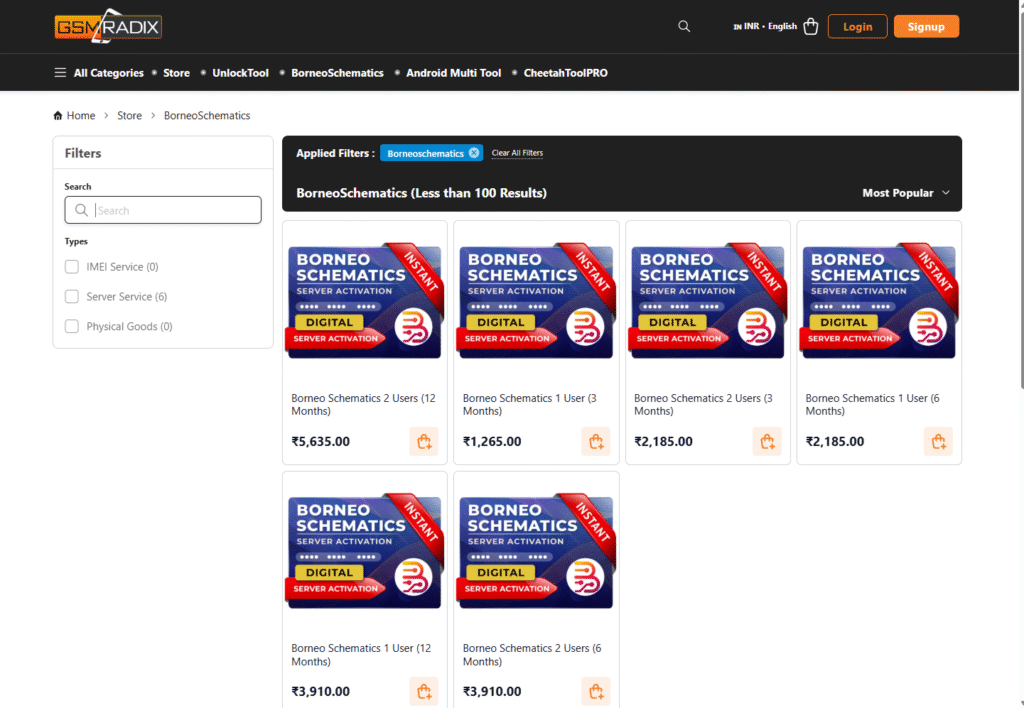
Need Help or Assistance?
If you have any questions or need purchase assistance, contact the GsmRadix Support Team directly via Telegram for instant help.
Stay connected with the official support channel to receive updates on new releases, patch updates, and exclusive technician offers.