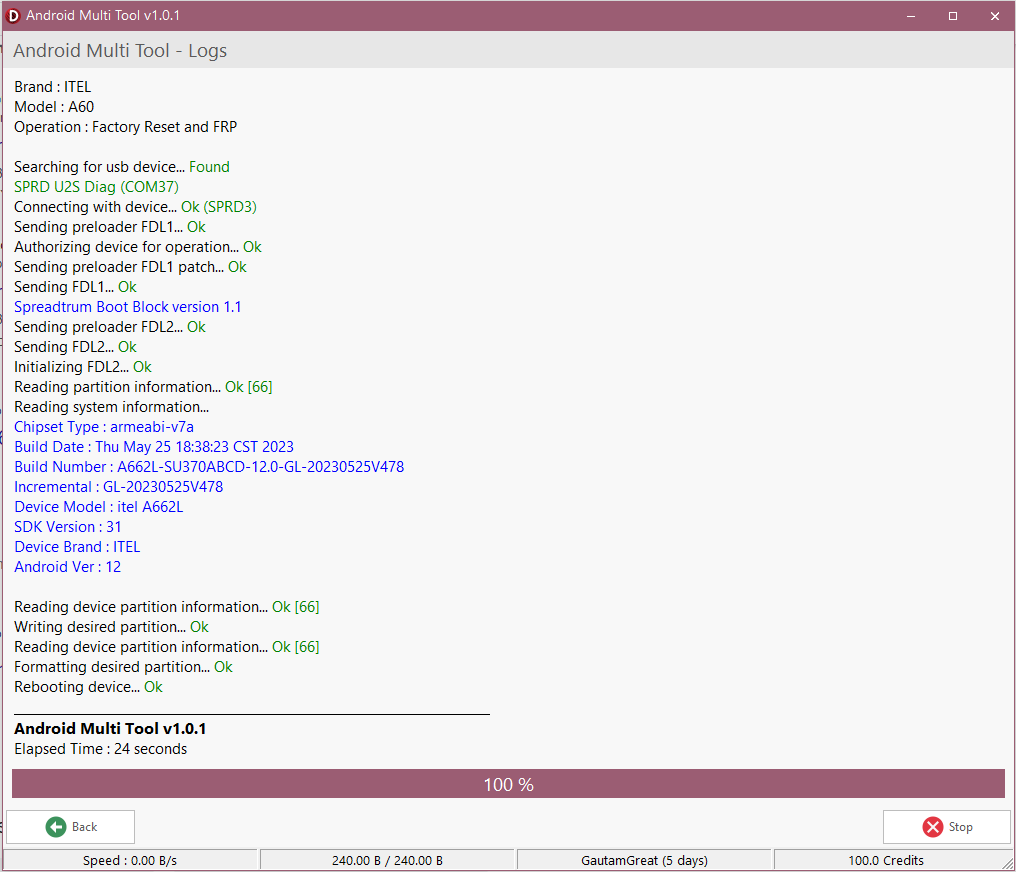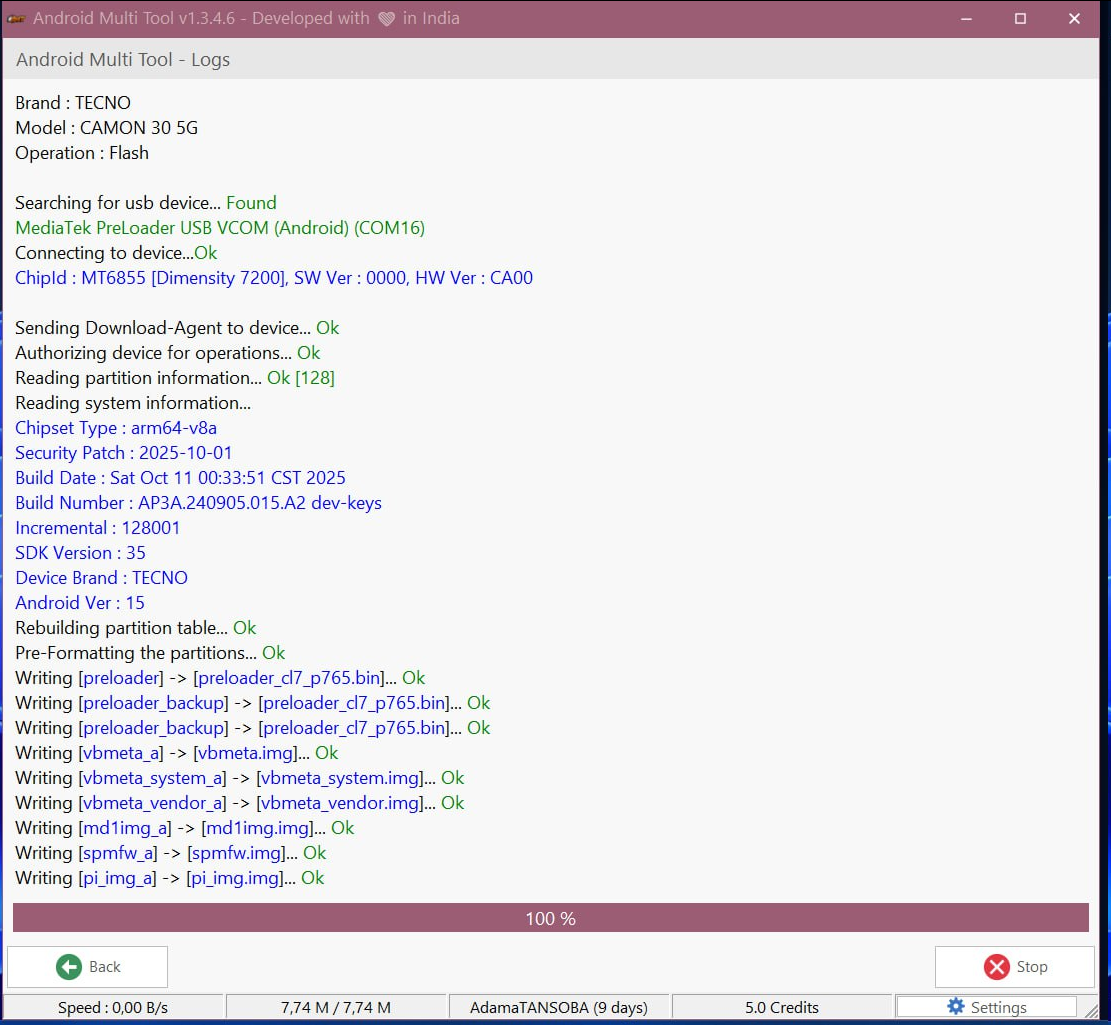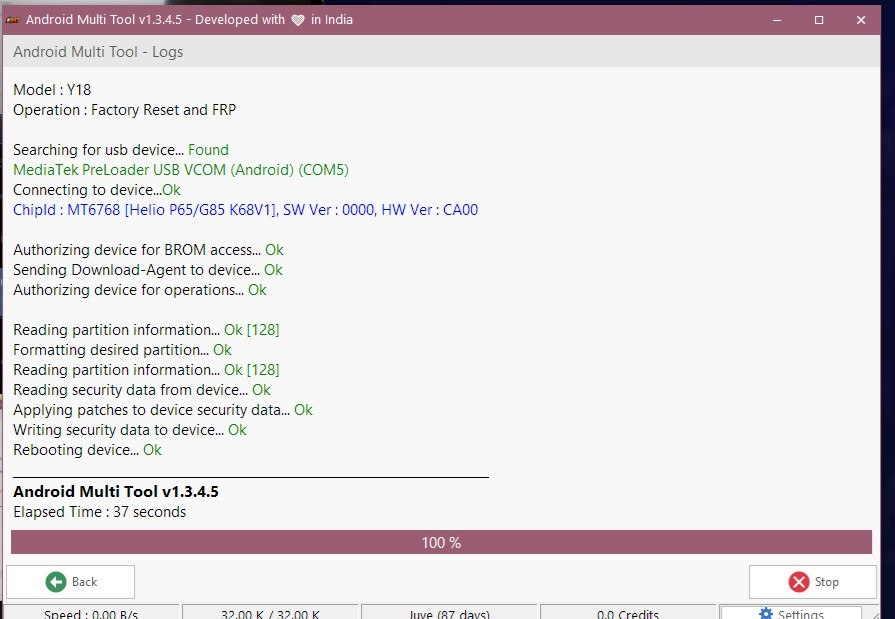How to Get Activation on AMT
To use all features of Android Multi Tool, you need a valid activation code. Activation codes can be purchased directly from the official website. Once purchased, you can activate the software by entering the code in the AMT activation section.
How to Download AMT Software
The latest version of Android Multi Tool can be downloaded from the official website. Make sure to download only from trusted sources to avoid malware or corrupted files.
Supported Model List
AMT supports a wide range of Android devices including Samsung, Xiaomi, Vivo, Oppo, Tecno, Infinix, Itel, Realme, and Karbonn. You can find the full supported model list on the official website to check if your device is compatible before using the tool.
Android Multi Tool (AMT) – Unlock, Repair, and Manage Your Android Devices
Key Features of Android Multi Tool
- Screen Lock Removal: Easily remove forgotten PINs, patterns, passwords, and even face locks from Android devices.
- FRP & Mi Account Bypass: Bypass Factory Reset Protection (FRP) and remove Mi account locks to regain access to locked devices.
- Firmware Flashing: Reinstall stock firmware to fix boot loops, bricked devices, or upgrade device firmware versions.
- Factory Reset & Data Wipe: Restore devices to factory settings to resolve performance issues or software-related bugs.
- Device Management: Check device status, reboot devices, or exit fastboot mode efficiently.
Why Choose Android Multi Tool
AMT is designed for both professionals and tech enthusiasts who want a reliable solution for Android device management. Its intuitive interface, wide brand support, and powerful features make it one of the most popular Android repair tools available today. Using AMT saves time and effort, especially when handling multiple devices or performing complex operations like FRP bypass and firmware flashing.
Important Considerations
While AMT is highly useful, certain operations like factory reset or firmware flashing may erase all data on the device. Users are advised to back up their data before performing such actions. Additionally, always download the official version of AMT and use a valid activation code to ensure safety and avoid malware risks.
Conclusion
Android Multi Tool (AMT) remains one of the most trusted and versatile Android repair and unlocking tools in the market. Whether you need to remove screen locks, bypass FRP, flash firmware, or perform a factory reset, AMT provides a simple and effective solution. Get your activation code, download the latest version, and check the supported model list today to experience seamless Android device management.
Official Website: androidmultitool.com