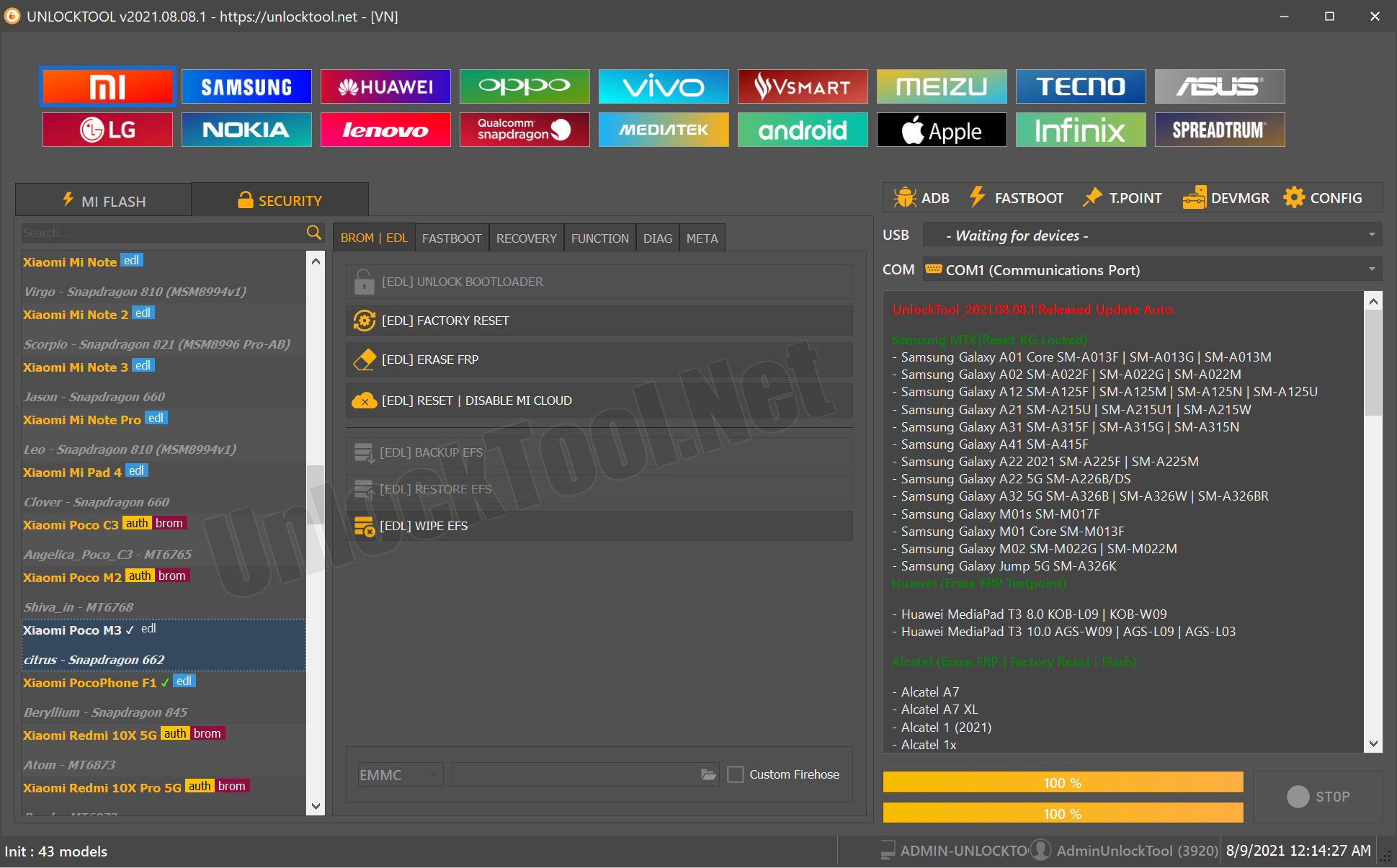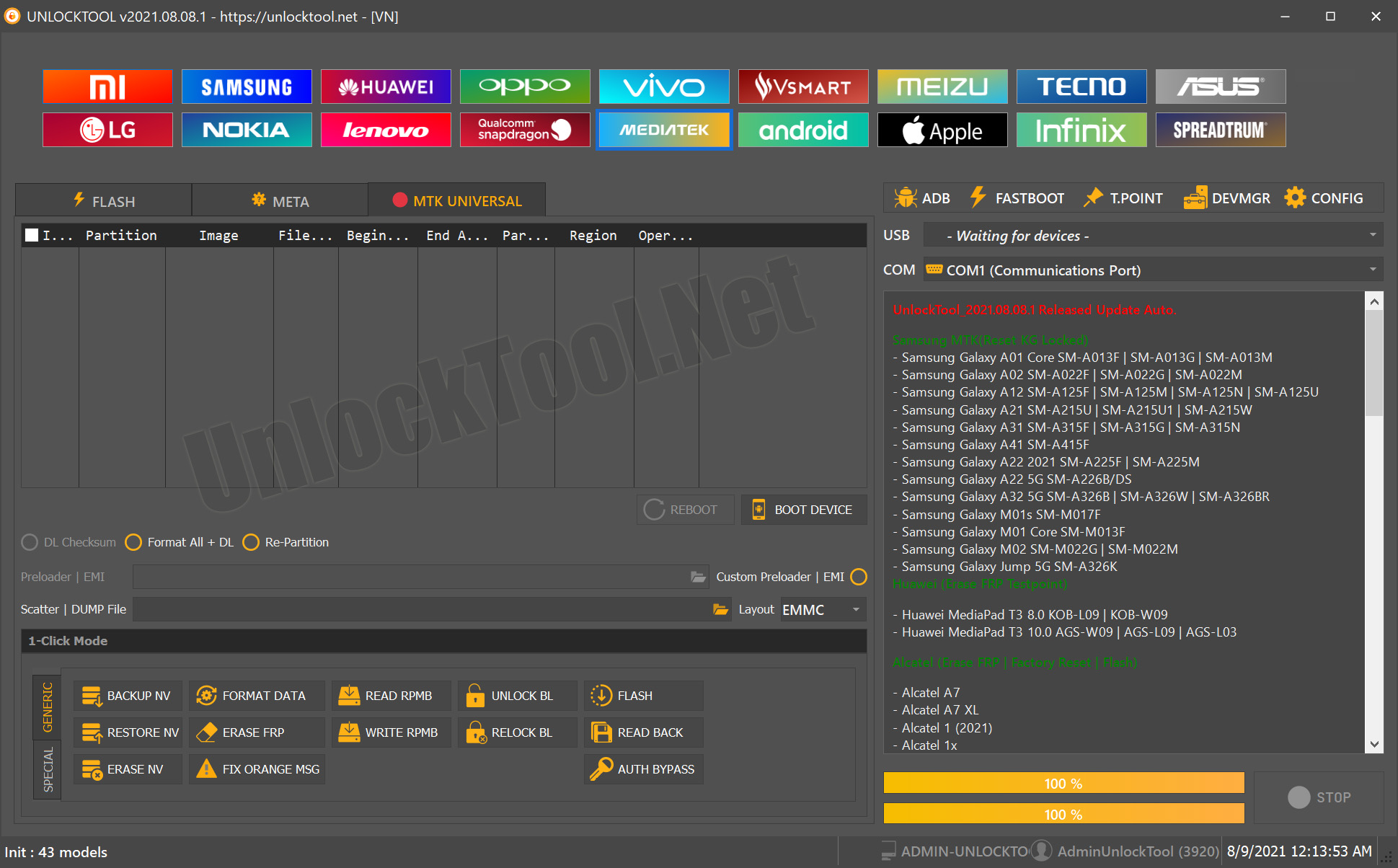Introduction
In the modern mobile repair landscape, having a powerful utility at your fingertips can make or break your success. Tools that bypass FRP (Factory Reset Protection), remove lock screens, unlock bootloaders, or repair firmware are indispensable. Among these, the Unlock Tool utility has earned a reputation as a versatile, all-in-one solution.
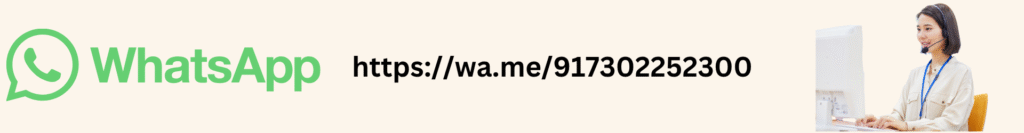
In this post, we’ll walk you through everything you need to know about the Unlock Tool – what it is, how it works, how to download it safely (including the free installer), how to use it across different scenarios, and how it stacks up against competing solutions. By the end, you’ll know whether “Unlock Tool for Free” is realistic or misleading, and how to maximize results when using it.
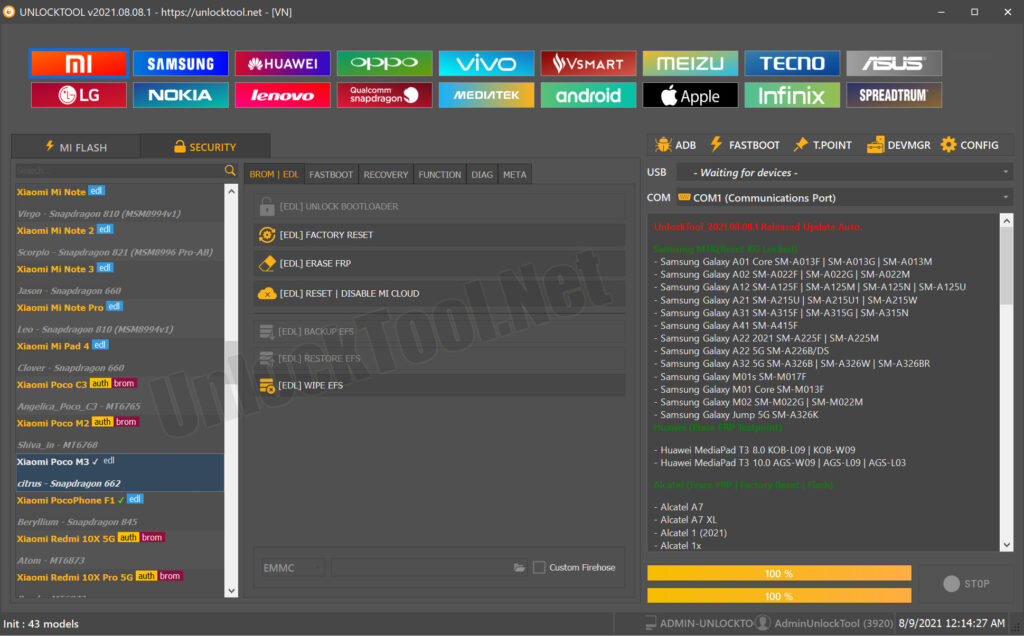
1. What Is “Unlock Tool”? (And Why It Matters)
1.1 Definition & Key Purpose
The term Unlock Tool generally refers to a Windows-based utility designed for mobile technicians, repair shops, and advanced users. Its core purpose is to bypass or remove software-level locks on Android and (sometimes) iOS devices—such as:
- FRP (Google account verification after a factory reset)
- Screen locks (pattern, PIN, password)
- Bootloader/unlock requests
- Firmware flashing, dumps, and readback
- IMEI repair or correction (in some variants)
The Unlock Tool ecosystem often includes a client application you run locally, which communicates with remote servers or license infrastructure to process lock/unlock operations.
1.2 Versions, Editions & Licensing
While the term “Unlock Tool” is generic, there is a specific UnlockTool project (e.g. UnlockTool.net / unlocktool.io) that many technicians use unlocktool.net
Key points about licensing:
- The setup installer (client software) is usually free to download.
https://file.unlocktool.net/ - But usage of advanced features often requires a paid license key (3-month, 6-month, 12-month) or credit-based consumption. https://file.unlocktool.net/
- Crack versions or “fully free” promises are typically unreliable or risky (malware, broken features).
In short: yes, you can download Unlock Tool for free (the installer), but using it fully usually demands a license.
1.3 Why It’s Popular Among Technicians
Here are some reasons why Unlock Tool (in its licensed form) is valued:
- Comprehensive support: It often covers many popular brands (Samsung, Xiaomi, OPPO, Vivo, etc.).
- Frequent updates: New device models, new security patches (BIT updates, etc.) are regularly added in newer versions. https://file.unlocktool.net/
- Server-based features: Some operations are done on remote servers, reducing load on local PC but requiring valid license or credits.
- Flexibility & modularity: You may only pay/use the modules you need (e.g. only FRP, or only flashing).
Still, it’s not perfect. Some users report failures, lack of support, or devices not being fully supported.
2. Unlock Tool Features & Technical Capabilities
In this section, we dive deep into what Unlock Tool can do (for devices, operations, supported chipsets, etc.)
2.1 FRP (Factory Reset Protection) Bypass / Google Lock Removal
FRP is one of the most common tasks technicians face. After a factory reset, Android may require the previously synced Google account. Unlock Tool supports:
- Bypassing FRP for many Samsung models and Qualcomm-based devices.
https://file.unlocktool.net/ - Support for new BIT (Binary Integrity Test) versions in Samsung (for instance, BIT A, BIT B, etc.) in later versions.
- It may combine local code + server-side processing to remove FRP.
However, newer security patches (e.g. new Android or OEM updates) can break bypass methods, which is why regular updates are vital.
2.2 Screen Lock Removal (Pattern / PIN / Password)
Unlock Tool often offers modules for removing lock screens without user data loss (where possible). For example:
- Pattern, PIN, Password removal
- On some devices, face/fingerprint locks may need extra steps
- Behavior depends heavily on the OS version, OEM, and security patch level.
Note: On many newer devices, preventing data loss or maintaining full functionality is harder; sometimes resetting or wiping might be necessary.
2.3 Bootloader Unlocking & Flashing / Firmware Operations
Many Unlock Tool variants include advanced operations such as:
- Unlocking the bootloader (if the OEM allows it)
- Flashing stock or custom firmware
- Reading dump or backing up partitions
- Repairing or writing factory files
This is especially useful if a device is bricked, stuck in bootloop, or soft-bricked.
2.4 IMEI Repair / Certification / Network Unlock
Some versions may include modules to repair IMEI, write certificates, or remove carrier locks. These features are more risky and sometimes restricted or disallowed in certain jurisdictions.
2.5 Device & Chipset Support
Unlock Tool typically supports a range of chipsets:
- Qualcomm / Snapdragon
- MediaTek
- Spreadtrum / UNISOC (in some cases)
Supported brands include Samsung, Xiaomi, OPPO, Vivo, Realme, etc.
Because OEMs release new models and security patches frequently, the latest version is required to maintain broad device support.
2.6 Interface, Usability & Stability
Technicians often judge tools by:
- Ease of use — clean UI, intuitive workflows
- Light on PC requirements (e.g. RAM, CPU)
- Stability during operations (minimizing hangs, crashes)
- Driver integrations (ADB, Fastboot, OEM USB drivers)
Unlock Tool generally provides drivers or guides for installing the necessary drivers. unlocktool.net
3. Step-by-Step Guide: Download & Install Unlock Tool
In this section, we’ll walk through safely downloading and installing the Unlock Tool, while emphasizing security best practices.
3.1 System Requirements & Preparations
Before proceeding:
- Operating System: Windows 7 / 8 / 8.1 / 10 (32-bit or 64-bit) — as supported versions in official download section. https://file.unlocktool.net/
- Hardware: 2–4 GB RAM or more (depending on modules), ample free disk space
- Additional tools: USB cable, drivers, PC with administrator privileges
- Precautions: Disable antivirus temporarily (some AVs block unlocking software), take backups, use a test device first
3.2 Safe Download: Official Sources vs Third-Party Mirrors
To protect yourself:
- Use official sources
- UnlockTool.io (their official site) provides safe downloads and changelogs.
- UnlockTool.net is another recognized domain.
- Avoid “crack / full version for free” sites
- These may contain malware or broken modules
- Always verify download file hashes (if provided)
- Mirror links
- The official site often provides MEGA / GDrive / mirror links to mitigate downtime.
- Scan before opening
- Use antivirus/antimalware software to check the downloaded installer
3.3 Installation Process
Here’s a general flow for installing Unlock Tool:
- Download the latest installer (e.g.
.exeor.zip) from the official site. - Extract (if it’s a zip)
- Temporarily disable antivirus/firewall (some features get blocked)
- Run the installer as Administrator
- Proceed through license agreement (if any)
- The software may also install necessary drivers (ADB, Qualcomm, etc.)
- After installation, launch the Unlock Tool client
3.4 Activation / Login & Licensing
Once installed:
- You’ll need to login / register an account (client interface).
- If you already have a license, activate it through the client (enter license key / credentials)
- If not, you may see limited “demo mode” or no access to advanced modules
- Be careful: some versions limit the number of times you can change PCs, or restrict features per license period.
4. Practical Tutorials & Use Cases
Here, we walk through real-world use cases so you can see how Unlock Tool works in action.
4.1 Use Case 1: Samsung FRP Bypass
Scenario: A Samsung device is factory reset, and it’s stuck at Google account verification (FRP lock).
Steps:
- Launch Unlock Tool, ensure the Samsung module is active (license allows it).
- Connect device in Download Mode (for Samsung) via USB.
- The tool should detect the model.
- Choose “Erase FRP / Remove Google Lock” (or similar label).
- Confirm operation, then let the process run (server-side + local).
- Reboot the device and complete initial setup (no Google account prompt).
⚠️ Note: New Samsung security patches or BIT versions may require updated modules. If bypass fails, check version updates.
4.2 Use Case 2: Xiaomi Mi Account / Find Device Lock Removal
Scenario: Xiaomi device is locked to Mi account or “Find Device” lock.
Steps:
- Connect device via USB, often in Fastboot or EDL mode (depending on model).
- Use the Xiaomi/MI module in Unlock Tool.
- Use the “Remove Mi / Find Device Lock” option.
- The tool may need special firmware, test-point, or additional steps for certain models.
- After removal, reboot and ensure it no longer requests the old Mi account.
This use case may not always work especially on recent Xiaomi hardware or with stronger protections.
4.3 Use Case 3: General Screen Lock Removal on Android
Scenario: A device is locked (pattern / PIN / password) but has no FRP lock.
Steps:
- Connect the device in ADB / Fastboot mode (or sometimes in Recovery).
- Use Unlock Tool’s “Remove Screen Lock / Unlock Screen” module.
- The tool may perform file-level modifications to lock files or system partitions.
- Reboot, and the lock screen should be removed.
On newer devices or OS versions, full removal without data loss is harder or impossible.
4.4 Troubleshooting Common Errors
| Problem | Possible Cause | Solution |
|---|---|---|
| Device not detected | Driver issues | Reinstall drivers (ADB, OEM) |
| “Tool not opening / crashing” | Antivirus, firewall | Disable AV, run as admin |
| FRP removal fails | Module outdated, unsupported BIT | Update tool, get module license |
| Activation error | License mismatch or PC change limit | Contact support or reassign license |
Reddit users sometimes report frustration:
“I purchased the tool to unlock my Xiaomi Mi 8 bootloader … they say they support the device, but the unlock tool didn’t work, they don’t offer support.”
This underscores the importance of staying up to date and having good vendor support.
5. Unlock Tool vs. Competitors: Strengths, Weaknesses & Verdict
In this section, we compare Unlock Tool to some alternatives, then wrap with a final verdict.
5.1 Alternative Tools / Competitors
Some of the more popular alternatives are:
- TFT Unlock Tool — a multi-purpose unlock software. The free download is available, but full functions require a license. GsmRadix
- UltFone Android Unlock / 4uKey — user-friendly tools marketed more toward general users than repair shops.
- PassFab Android Unlocker — often presented in free tool roundups for FRP removal.
- Other tools — Miracle Box, UMT, Z3X, etc. (more hardware-based, with different specialization)
Comparison Factors:
| Feature | Unlock Tool | TFT Unlock Tool | UltFone / 4uKey | Hardware Tools / Others |
|---|---|---|---|---|
| Feature variety | High | High | Moderate | Specialized |
| Device support | Broad, regularly updated | Broad | Good, but may lag | Very broad (with modules) |
| Ease of use | Technician-oriented, with modules | Similar approach | More consumer-focused UI | More complex |
| Licensing cost | Subscription / module-based | Similar | One-time purchase or subscription | PPE / hardware costs + software |
| Support & updates | Dependent on vendor & community | Active | More stable for general use | High reliability if vendor-supported |
5.2 Strengths & Weaknesses of Unlock Tool
Strengths:
- Strong modularity and wide device support
- Frequent updates to support new models / BIT versions
- Installer freely accessible (download Unlock Tool)
- Good for technicians needing versatility
Weaknesses / Risks:
- Some modules may fail for very new devices or patched firmware
- Licensing restrictions (PC change limits, module costs)
- Support may lag or be inconsistent (as reported by users)
- Risk of relying on cracked or unofficial versions
5.3 The “Free” Verdict
- Downloading Unlock Tool (installer) is free (public).
- Using all features generally requires a paid license.
- Be skeptical of “fully free / cracked / unlimited version” claims — they often lead to malware, broken modules, or legal liabilities.
- Always prefer official sources and valid licenses, especially for business or client use.
5.4 Final Recommendations & CTA
If you’re a technician, repair shop, or advanced user:
- Always use the latest version of Unlock Tool to maintain compatibility.
- Purchase legitimate license modules (FRP, flashing, etc.) rather than using cracked versions.
- Test first on known devices before client phones.
- Compare with alternatives (TFT, UltFone, etc.) if a particular module fails.
- Keep backups, drivers ready, and be prepared for fallback methods.
Buy Unlock Tool – Quick & Secure Process
Purchase the Unlock Tool Latest Version (October 2025) directly from the GSMRadix Official Store for safe, instant, and verified activation. Start unlocking, flashing, and repairing Android devices with complete confidence.
1. Visit the Official GsmRadix Store
Go to www.GsmRadix.com — the official and authorized reseller for all Unlock Tool licenses.
Buying directly from GsmRadix guarantees genuine keys, secure payment, and instant license delivery.
2. Choose Your Plan
Select a plan based on your needs:
- 3-Month License – short-term access for testing
- 6-Month License – most popular among professionals
- 12-Month License – best value with all updates included
Every plan includes the Unlock Tool Latest Version (October 2025) and future updates for Samsung, Xiaomi, Vivo, Oppo, and Realme devices.
3. Secure Checkout
Add your plan to cart and pay through trusted options:
Debit/Credit Card | UPI/Net Banking | Crypto (USDT/Binance Pay) | GSMRadix Wallet
All transactions are SSL-secured and processed instantly.
4. Instant Delivery & Activation
After payment, your activation key and setup guide are delivered immediately via email and confirmation page. You can download, activate, and start using Unlock Tool within minutes.
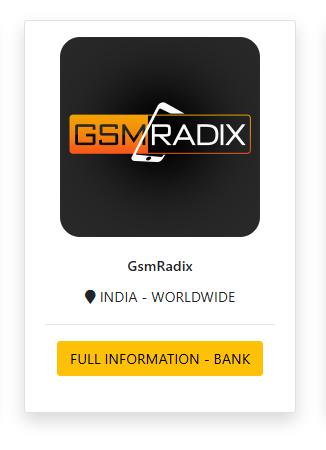
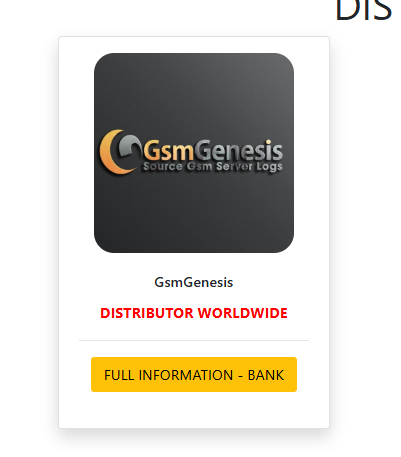
Why Buy from GsmRadix
- 100% genuine and verified licenses
- Instant delivery and auto-email system
- Official reseller of Unlock Tool
- 24/7 support and after-sales assistance
When you buy from GsmRadix, you get fast activation, full technical support, and peace of mind — trusted by Android technicians worldwide.
For help or updates, join the official GsmRadix Telegram Channel at t.me/gsmradix