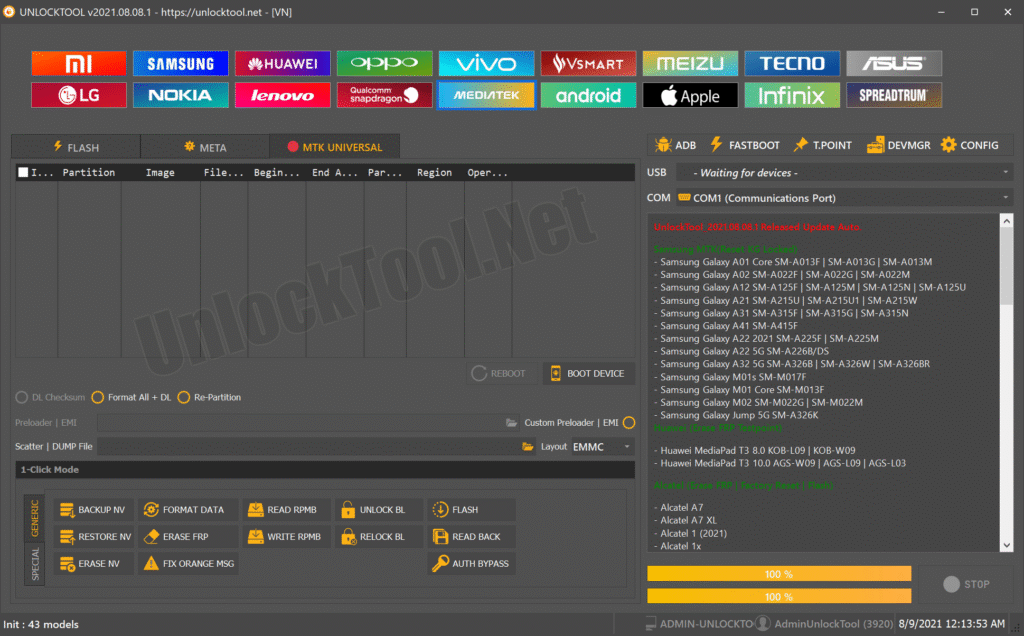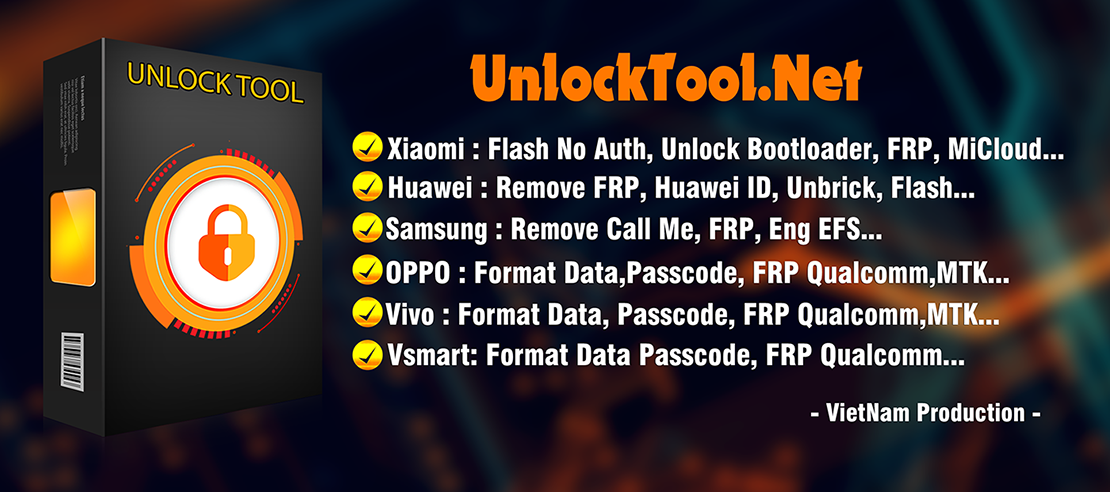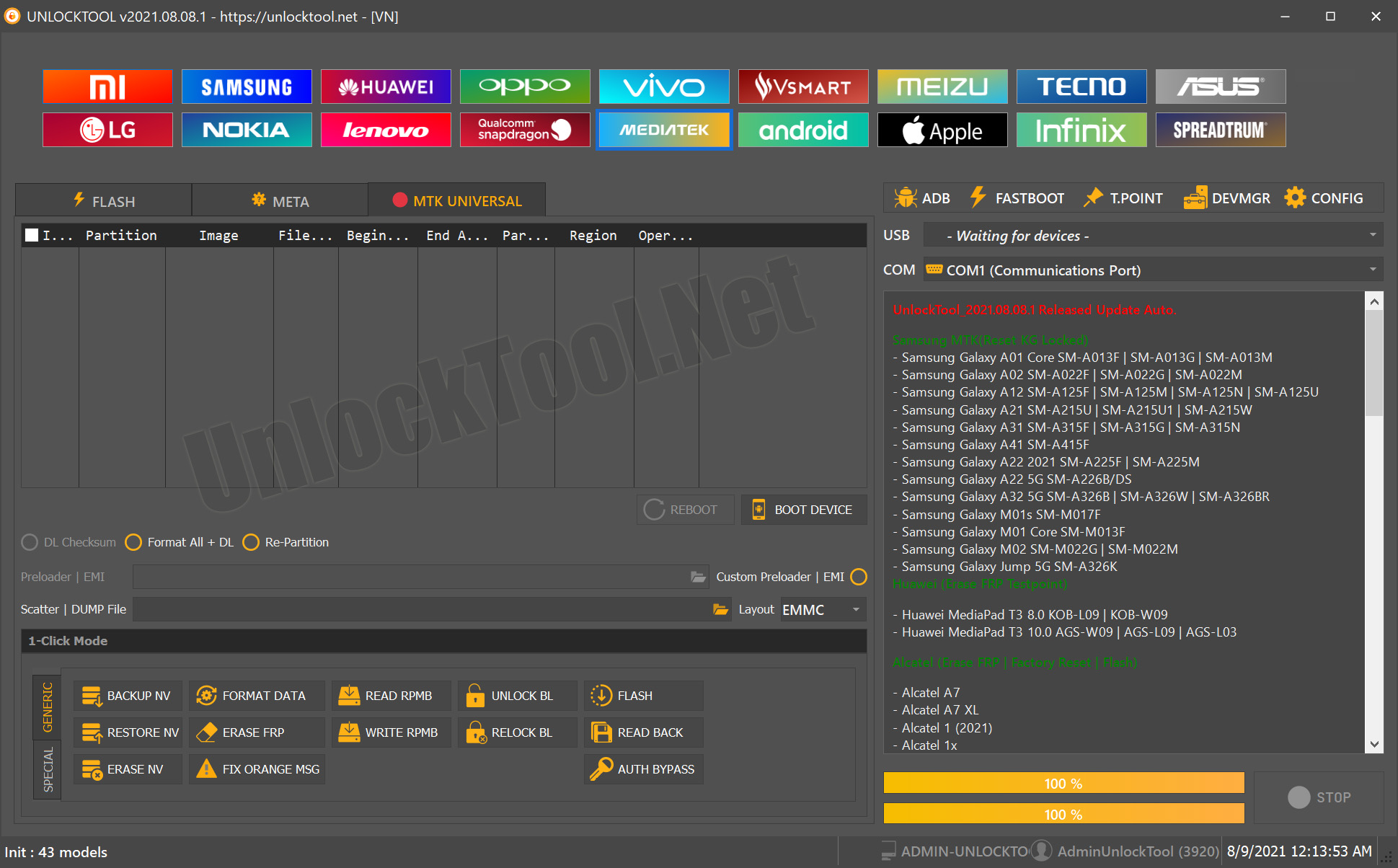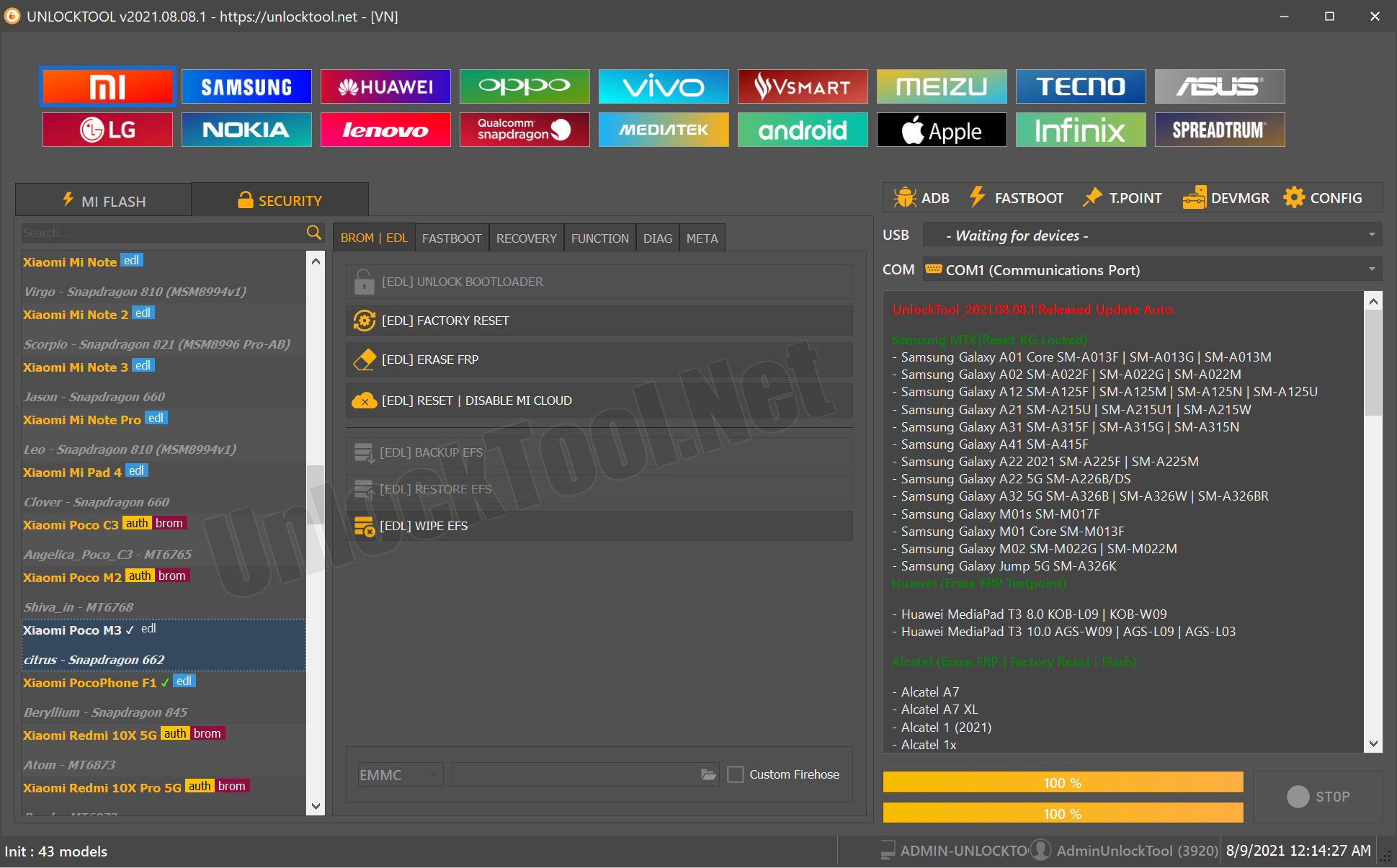Official store – Purchase directly from the UnlockTool website for fastest delivery and guaranteed updates.
Authorized resellers – If you work with a local GSM supplier, they often offer instant activation codes and installation help.
Subscription plans – Choose monthly/quarterly/yearly plans if you need regular updates and remote support.
Tip: Always buy from an authorized seller to avoid invalid or blacklisted activation codes.
UnlockTool Description
UnlockTool is a powerful and professional mobile servicing software designed for technicians, GSM repair centers, and phone unlocking shops. It provides all-in-one solutions for FRP bypass, IMEI repair, network unlocking, firmware flashing, and bootloader operations across thousands of Android and iOS devices. Whether you are dealing with Samsung, Xiaomi, Oppo, Vivo, Realme, Huawei, or other leading brands, UnlockTool ensures reliable results with every update.
One of the biggest advantages of UnlockTool is its simple and user-friendly interface. Even if you are a beginner, the tool makes every process straightforward and fast. The built-in auto-detect feature automatically recognizes your device and loads the necessary drivers, saving you time during setup. In addition, safety options like Safe Mode operations help prevent data loss if any process is interrupted.
UnlockTool licenses are easy to purchase and activate. Once you buy an activation code from the official store or authorized reseller, you can enter it directly in the software and start using the full features within minutes. License plans are available for single users, multi-users, and teams, giving flexibility depending on your business needs.
With frequent updates and 24/7 technical support, UnlockTool is not just a tool but a trusted partner for your mobile repair business. It helps you deliver faster, more efficient, and more professional service to your customers, while keeping you up to date with the latest security patches and phone models.
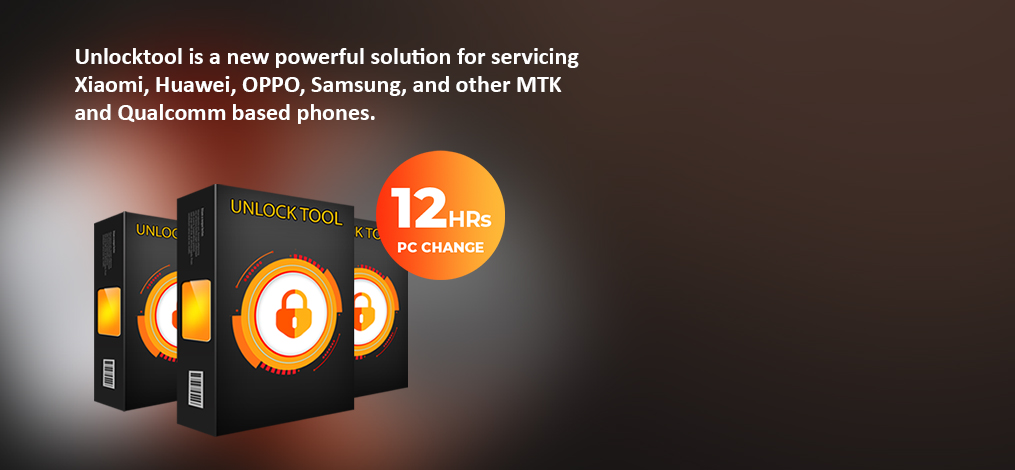
Step 1 — Get your Activation Code
After payment you will receive an email or message containing your activation code and instructions.
Step 2 — Download UnlockTool
Visit the official download link provided after purchase and download the installer.
Run the installer and follow on-screen instructions to complete setup.
Step 3 — Launch UnlockTool and Open Activation Panel
Open the UnlockTool application.
Go to Settings > Activation (or Help > Activate License) — exact menu may vary by version.
Step 6 — Confirm & Update
When activation is successful you’ll see a confirmation message with license expiry and features enabled.
Check for updates to download the latest modules.