Discover Octoplus FRP Tool v2.8.8 update with new FRP reset support, improved device compatibility, changelog, and direct download link.
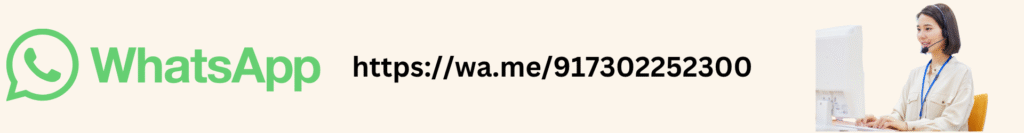
The Octoplus FRP Tool v2.8.8 has been officially released, bringing powerful new features, wider device support, and improved performance. This latest update continues to establish Octoplus as a leading FRP removal solution for professional mobile technicians worldwide.
Whether you’re handling Samsung Qualcomm devices, Unisoc chipsets, or brands like Alcatel, TCL, Oppo, and Vivo, this update ensures better compatibility and faster FRP reset operations.
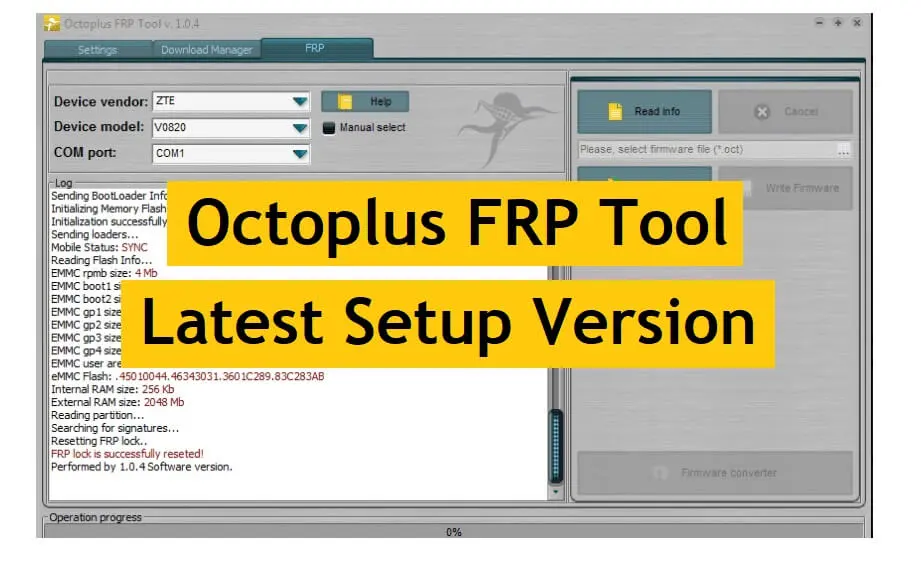
Key Highlights of the Update
Here are the major improvements in the Octoplus FRP Tool update v2.8.8:
- FRP Reset support added for Unisoc T760 & T820 CPU-based devices.
- Extended FRP reset for Samsung Qualcomm devices via EDL (9008) mode.
- Added support for Alcatel, TCL, Blackview, Oppo, and Vivo models.
- Optimized software performance for faster and more stable operations.
This release is not just about new device coverage but also about enhancing the tool’s efficiency and reliability.
New FRP Reset Support (Unisoc T760 & T820 CPUs)
Supported Unisoc T760 Devices
- Meizu Note 16 Pro
- OnePlus 13
- Motorola (T760-based models)
- Coolpad Cool 60 (CP3NV2)
- Coolpad Grand View 3
- Coolpad Grand View Y60 Lite
- HMD Crest 5G / Crest Max 5G
- Lava Yuva 2 5G
- ZTE AXON 50 5G
- ZTE Blade A73 5G
- ZTE Blade A75 5G (Z2357N)
- ZTE Blade V50 5G
- ZTE Nubia Focus Series (Focus, Focus 2, Focus Ultra, Focus Pro)
- ZTE Voyage 3D
Supported Unisoc T820 Devices
- Doogee Note 59 / Note 59 Pro / Note 59 Pro+
- Blackview Shark 9 5G
- ZTE Nubia Neo 2 5G (Z2352N)
- ZTE Nubia Neo 5G (8150N)
This marks a big leap in Octoplus FRP Tool v2.8.8 features, making it a must-have for technicians who regularly work with Unisoc chipsets.
Samsung Qualcomm EDL Mode FRP Reset
One of the standout features of Octoplus FRP latest version is the added FRP reset support for Samsung devices using Qualcomm EDL (9008) mode.
Newly Supported Samsung Models(Octoplus FRP v2.8.8 features):
- Galaxy A05s (SM-A057F)
- Galaxy A23 Series (SM-A235F, SM-A235N, SM-A236E, SM-A236U, SM-A236V, SM-A236DL, SM-S237VL)
- Galaxy M14 4G (SM-M145F)
- Galaxy M23 5G (SM-M236L, SM-S236DL)
- Galaxy S20 FE & S20 FE 5G (SM-G780G, G781B, G781N, G781U, G781V)
- Galaxy S21 FE 5G (SM-G990B2)
- Galaxy S23 FE (SM-S7110)
- Galaxy S24 Ultra (SM-S928Q)
This makes the FRP reset process more accessible for newer Samsung devices with Qualcomm CPUs.
Additional Devices with FRP Reset Support
In addition to Samsung and Unisoc chipsets, Octoplus FRP Tool v2.8.8 now supports:
- Alcatel 1B (OT-5002O), 1T 7″ (OT-8084), 3C, 3T, 3X (2019)
- TCL 10 SE (T766H)
- Blackview Tab 15
- Mindeo MS8389
- Oppo A9x (PCEM00)
- Vivo V23 5G (V2130)
This wide coverage ensures that repair professionals can handle a larger variety of devices with a single tool.
Improved Compatibility & Performance
Apart from new model support, the Octoplus FRP Tool update includes stability improvements for handling Unisoc T760 & T820 CPUs.
Users can now experience:
- Faster FRP reset operations
- Reduced errors during process
- Optimized detection of supported devices
This results in a more seamless and efficient workflow.
How to Download Octoplus FRP Tool v2.8.8
You can download the official software directly from the Octoplus website:
👉 Download Octoplus FRP Tool v2.8.8
Installation Notes:
- Install the latest drivers before starting.
- Ensure your USB cable and ports are stable.
- Follow Octoplus forums for guides and troubleshooting.
Why Choose Octoplus FRP Tool?
- Regular updates with continuous device support.
- Trusted by professional technicians worldwide.
- Works with Qualcomm, Unisoc, and other major chipsets.
- High success rate in removing FRP locks.
- Easy to use with step-by-step instructions.
For mobile repair businesses, this tool is an essential part of the toolkit.
Frequently Asked Questions (FAQ)
Q1. What is Octoplus FRP Tool used for?
It is a professional software designed to remove FRP (Factory Reset Protection) locks from Android devices.
Q2. Is Octoplus FRP Tool v2.8.8 free?
You can download it for free, but a valid license is required for activation and full usage.
Q3. Does this version support Samsung Galaxy S23 FE and S24 Ultra?
Yes, both models are officially supported in this release.
Q4. Can FRP be removed without data loss?
In most cases, yes, but this depends on the specific device and firmware version.
Q5. How often is Octoplus FRP Tool updated?
The tool is updated regularly to support the latest Android devices and CPUs.
Conclusion
The Octoplus FRP Tool v2.8.8 update introduces a wide range of new features, including Unisoc T760/T820 support, Samsung Qualcomm EDL FRP reset, and additional brand coverage. With improved performance and expanded compatibility, this release solidifies Octoplus as the most reliable FRP removal tool for professionals.
👉 Download the official release here: Octoplus FRP Tool v2.8.8
If you’re in the mobile repair industry, updating to this version ensures you can handle the latest devices with ease.





