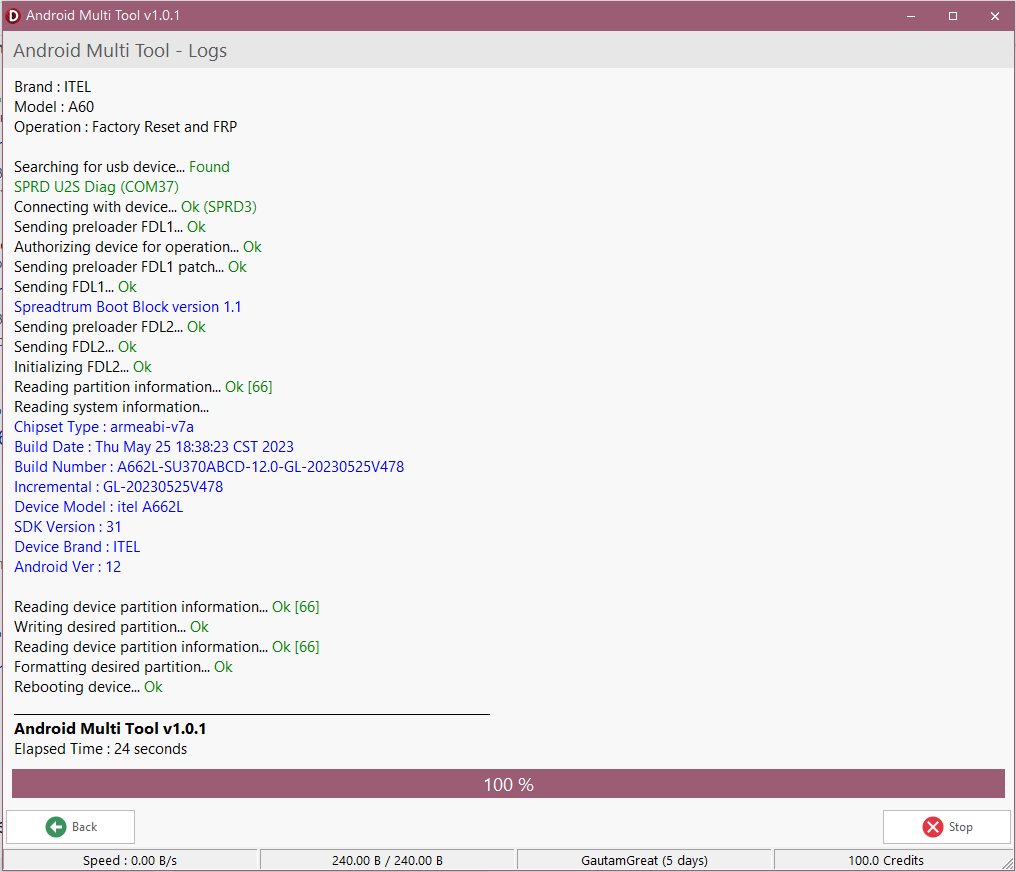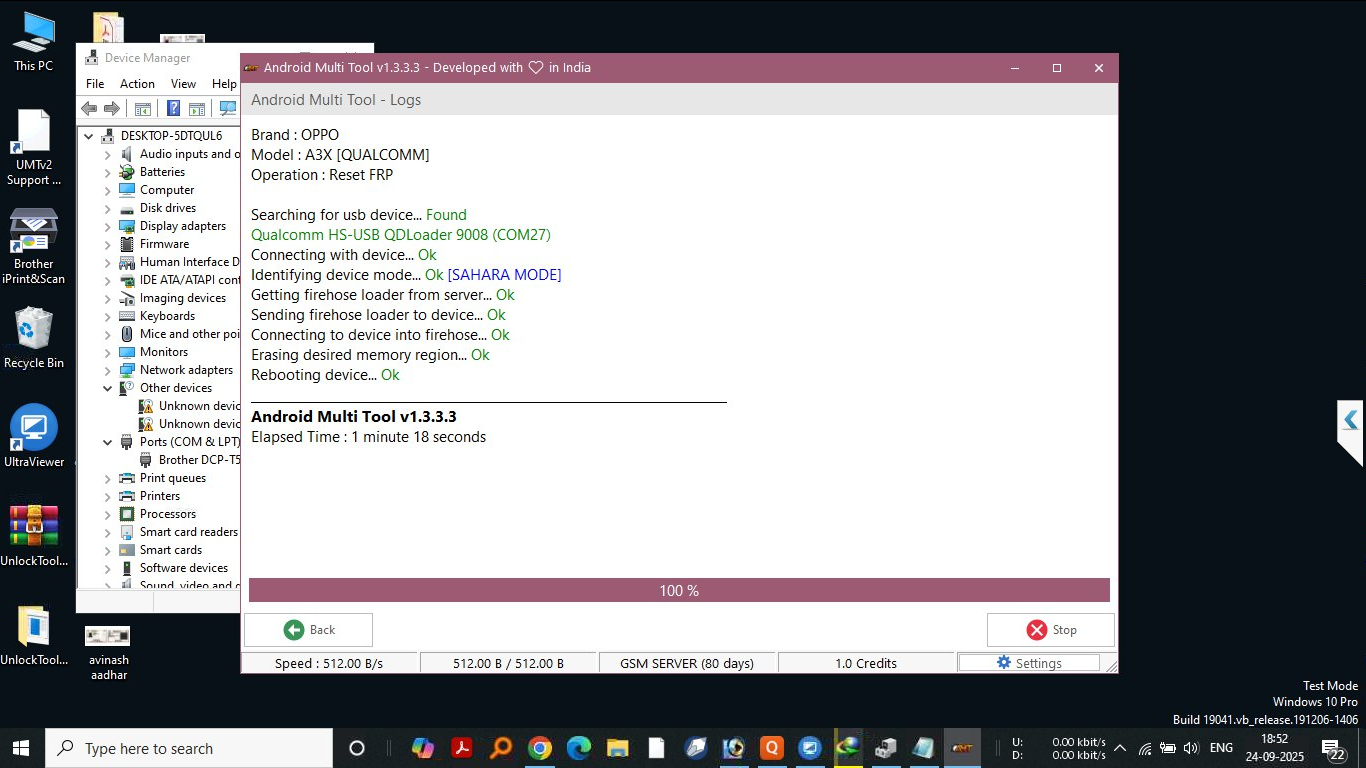If you have been locked out of your POCO C61 running Android 15 after a factory reset, you are not alone. The FRP (Factory Reset Protection) feature was designed by Google to secure devices—but for many technicians and users, it can become a real challenge.
In 2025, the POCO C61 Android 15 FRP unlock setup has emerged as one of the most reliable, fast, and user-friendly solutions for removing Google account locks, fixing IMEI, and performing network unlocks.
Whether you are a professional mobile technician, a repair shop owner, or a regular user trying to regain access, this complete guide will walk you through everything — from installation to activation and unlocking — safely and efficiently.
What is POCO C61 Android 15 FRP and Why It’s Needed
FRP (Factory Reset Protection) is a built-in Android security feature introduced by Google. It prevents unauthorized users from using a device after it’s reset. When FRP is active, the device will ask for the last synced Google account credentials after a reset.
However, many legitimate users face issues after:
- Forgetting their Google login details
- Buying a second-hand phone
- Performing a software update or repair
This is where the POCO C61 Android 15 FRP Unlock Tool comes in — it safely removes the Google lock, allowing users to access their device again.
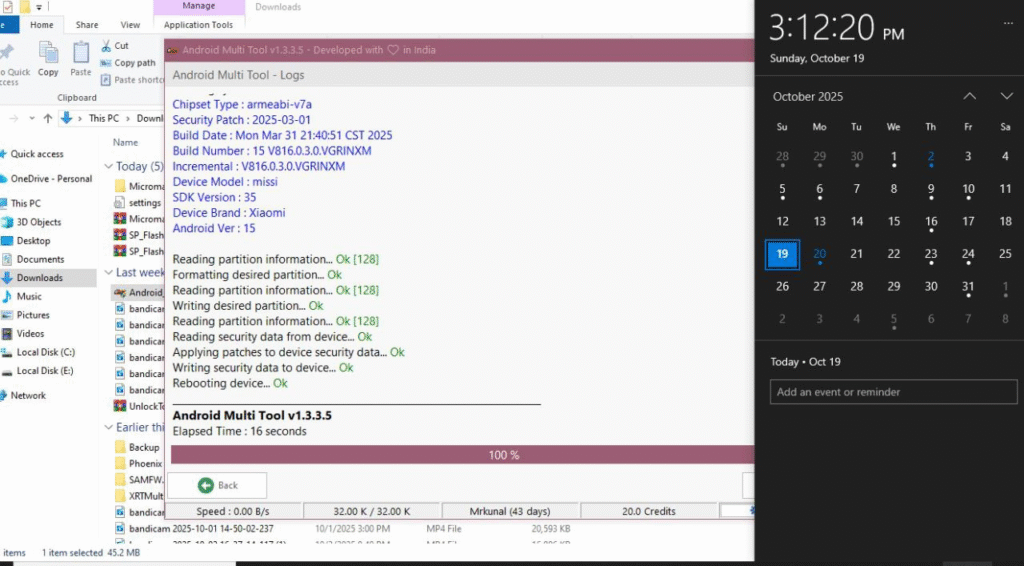
Why Technicians Prefer This Tool
- 100% working on Android 15 and lower versions
- No need for complex scripts or risky flashing
- Supports both Windows PC and laptop setups
- Updated frequently for the latest security patches
Key Features of POCO C61 Android 15 FRP (Latest Version 2025)
Here’s why this version is a must-have for unlocking professionals:
| Feature | Description |
|---|---|
| FRP Bypass (One Click) | Instantly remove Google account lock on POCO C61 running Android 15. |
| Network Unlock | Unlock carrier-locked phones easily without flashing. |
| IMEI Repair | Fix or rewrite corrupted IMEI to restore device network functionality. |
| Safe Unlock Process | 100% safe for system files and device security. |
| Wide Compatibility | Supports multiple brands including Xiaomi, Redmi, Samsung, and Realme. |
| Latest Android 15 Support | Works perfectly with Android 15 and previous OS versions. |
| Regular Updates | Continuous updates to ensure compatibility with new security patches. |
| Auto-Detection Mode | Detects the connected device and loads model-specific scripts automatically. |
Supported Devices and Brands
The POCO C61 Android 15 FRP Unlock Tool supports multiple devices from Xiaomi, Redmi, POCO, Realme, and other brands.
Supported Models Include:
- POCO C61 / C51 / C65 / C55
- Redmi Note 12 / 13 Series
- Xiaomi Mi 11 / 12 / 13 Series
- Realme Narzo / C-Series
- Samsung A, M, and S Series (via ADB/USB mode)
This versatility makes it a top choice for repair centers and technicians who deal with multiple brands daily.
Download and Installation Process
Before you begin, make sure:
- You have a Windows PC or laptop (Windows 10/11 recommended)
- The device has at least 40% battery
- You’ve installed ADB & Fastboot drivers
Step-by-Step Installation Guide
- Download the setup file from the official website or verified distributor.
- Right-click the downloaded file and select Extract Here using WinRAR or 7-Zip.
- Open the folder and double-click on
setup.exeorPOCO_FRP_Unlock_Tool.exe. - Temporarily disable antivirus before installation.
- Follow on-screen instructions and wait until “Setup Completed Successfully” appears.
How to Register and Activate
- Open the installed POCO C61 Android 15 FRP Tool.
- Click Register / Activate.
- Enter your name, email, and WhatsApp/Telegram contact.
- The support team will verify your registration.
- Once approved, your tool gets activated instantly.
Need help? Contact support on WhatsApp or Telegram for instant activation assistance.
How to Use POCO C61 Android 15 FRP (For Owners and Technicians)
The interface is simple — designed for both beginners and professionals.
Once installed and activated, follow these steps:
1. FRP Unlock Process
- Connect your POCO C61 via USB (in Fastboot or Recovery mode).
- The tool auto-detects your model.
- Click “FRP Unlock”.
- Wait 10–20 seconds.
- You’ll see “FRP Removed Successfully” on screen.
- Restart your device and complete setup without Google verification.
2. Network Unlock
- Open the tool and go to the Network Unlock tab.
- Select device brand and model.
- Connect the phone via USB.
- Click “Unlock Network”.
- Wait until the process completes.
- Insert any SIM card to test — it should work on all networks.
3. IMEI Repair and Other Services
- Go to the IMEI Repair section.
- Enter the correct IMEI number.
- Click “Write IMEI” and wait for confirmation.
- Also supports EFS Restore, Baseband Fix, and Modem Patch.
Comparison with Other Tools (2025)
| Tool Name | Android 15 Support | POCO C61 Compatible | IMEI Repair | Network Unlock | Cost |
|---|---|---|---|---|---|
| POCO C61 Android 15 FRP | Yes | Yes | Yes | Yes | Affordable |
| Hydra Tool | Partial | No | Yes | Yes | Expensive |
| UMT / MRT | Limited | Partial | Yes | Partial | Moderate |
| SP Flash Tool | Manual | No | No | No | Free (Complex) |
Winner: POCO C61 Android 15 FRP Tool – Reliable, safe, and easy to use for all technicians.
Safety Tips and Legal Considerations
While using FRP and unlock tools, keep the following in mind:
- Use only for legitimate purposes. Never unlock stolen or unauthorized devices.
- Backup data before performing any unlock or IMEI repair.
- Avoid unofficial sources — download only from trusted distributors.
- Follow regional laws regarding software unlocking and IMEI repair.
Disclaimer: This guide is for educational and professional repair use only. The authors or developers are not responsible for any misuse.
Troubleshooting Common Errors
| Error Message | Possible Cause | Solution |
|---|---|---|
| Device not detected | Missing drivers | Reinstall ADB/Fastboot drivers |
| Activation failed | Invalid license | Contact support for reactivation |
| FRP unlock stuck at 50% | Outdated version | Download latest update |
| Tool not opening | Antivirus interference | Add to exception list or disable temporarily |
Pricing and Subscription Plans
The POCO C61 Android 15 FRP tool offers flexible pricing to suit individuals and repair shops.
| Plan | Description | Price | Validity |
|---|---|---|---|
| Basic Plan | FRP Unlock + Google Account Remove | $10 | 90 Days |
| Pro Plan | All-in-One (FRP + IMEI + Network Unlock) | $20 | 180 Days |
| Technician Plan | Multi-PC Activation + Support | $30 | 360 Days |
Payment modes accepted:
USDT / Binance Pay / PayPal / Bank Transfer
For pricing and activation, message on WhatsApp or Telegram for instant setup.
FAQs – POCO C61 Android 15 FRP
Q1. What is FRP Unlock?
FRP Unlock removes Google account verification after a factory reset, allowing full access to your phone.
Q2. Is POCO C61 Android 15 FRP tool safe?
Yes, it’s completely safe and tested. It does not damage your firmware or void your warranty.
Q3. Can I use this tool without a PC?
No, you need a Windows PC or laptop to run the setup and perform unlock operations.
Q4. Does it support other Xiaomi or Redmi models?
Absolutely! It supports most Xiaomi, Redmi, and POCO devices running Android 13–15.
Q5. How do I get updates?
Once registered, you’ll get automatic update notifications inside the tool.
Q6. How long does the FRP unlock take?
Typically, 15–30 seconds depending on the connection and model.
Final Thoughts
The POCO C61 Android 15 FRP unlock setup (2025) is an all-in-one tool for both individual users and technicians. It offers a simple interface, powerful unlocking functions, and excellent support — making it one of the best FRP solutions of 2025.
If you are tired of complicated scripts or unreliable free tools, this is your complete professional-grade unlocking program.
Download Now & Get Support
Download Link: Click Here to Download POCO C61 Android 15 FRP Setup (2025)
Contact on WhatsApp: Chat Now
Join Telegram Channel: Join Updates
Subscribe to Newsletter: Get latest updates, discounts, and tutorials delivered to your inbox.