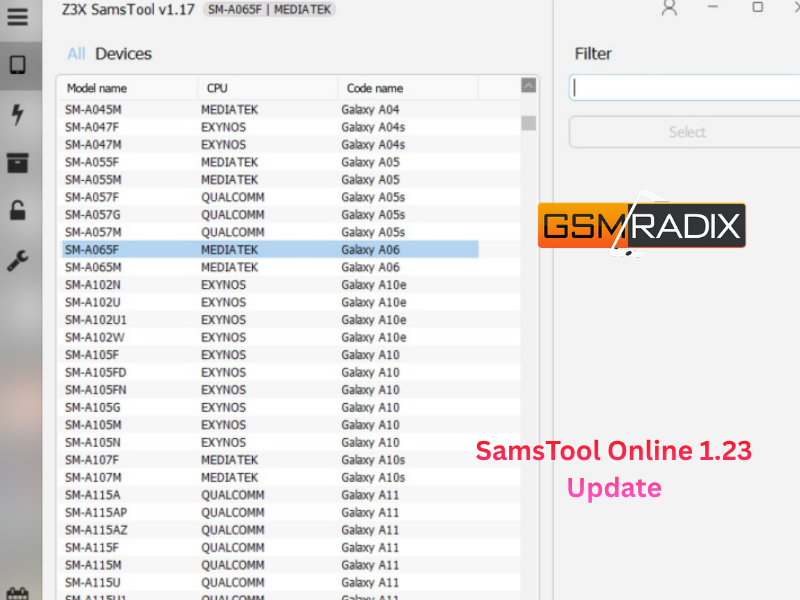SamsTool Online 1.22 Released – adds support for new BIT (EDL loaders) on Samsung models, improves tool performance, and fixes major bugs for smoother operations.
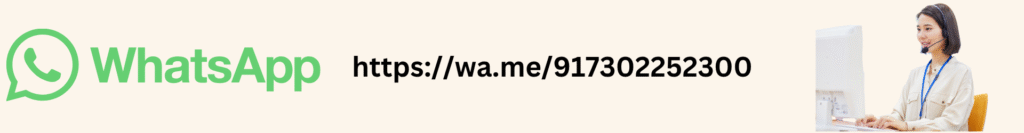
The SamsTool Online 1.22 Released update marks another important milestone from Z3X Team, enhancing Samsung Qualcomm service operations with new EDL loader support and critical bug fixes.
This version focuses on expanding BIT-level compatibility for several Samsung models, offering technicians faster flashing, unlocking, and servicing through a stable and improved EDL environment.
If you use SamsTool Online regularly, this update ensures better performance, fewer connection issues, and seamless device detection — improving your daily repair workflow.
What’s New in SamsTool Online 1.22
The 1.22 version adds multiple new EDL (Emergency Download Mode) loaders, allowing you to work with the latest Samsung devices more efficiently.
Z3X has continuously focused on extending model coverage and providing consistent updates to keep technicians up-to-date.
🔧 Newly Supported BIT Loaders:
- SM-A057F – BIT A
- SM-A235F – BIT B
- SM-A235N – BIT A
- SM-A236E – BIT B
- SM-A236U – BIT B
- SM-A236V – BIT A
- SM-G780G – BIT G
- SM-G781B – BIT H
- SM-G781N – BIT C
- SM-G781U – BIT M
- SM-G781V – BIT K
- SM-G990B2 – BIT F
- SM-M145F – BIT 8
- SM-M236L – BIT B
- SM-S928Q – BIT 1
Each loader has been tested for stability and speed to ensure maximum compatibility during read/write operations, FRP removal, and firmware flashing.
Performance Enhancements & Bug Fixes
Version 1.22 isn’t just about new model support — it also focuses on improving the tool’s performance and reliability.
- ✅ Fixed loader initialization errors on select Qualcomm devices
- ✅ Improved EDL connection stability for specific Samsung series
- ✅ Enhanced compatibility with the latest Windows builds
- ✅ Reduced delay during EDL handshake process
- ✅ Fixed minor interface bugs and log display issues
With these optimizations, users can expect smoother operation and significantly faster communication between the device and the software.
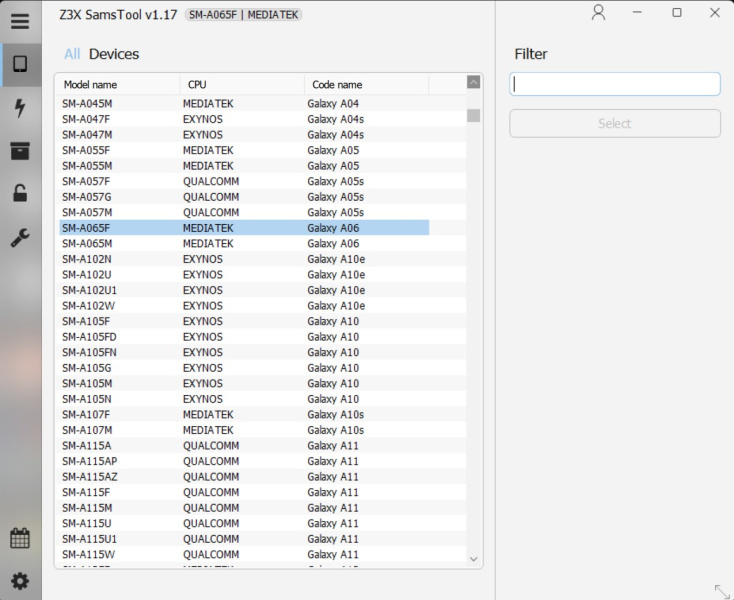
Why This Update Matters
This update is crucial for Samsung technicians who handle devices on Qualcomm platforms.
The addition of new BIT loaders expands the range of supported firmware versions and regions, ensuring maximum compatibility for repairs and service tasks.
It also prevents “loader mismatch” and “auth error” issues commonly faced during flashing or unlocking on older versions.
With Z3X’s continued support, SamsTool Online remains one of the most stable, secure, and powerful utilities for Samsung mobile repair professionals worldwide.
How to Download and Update SamsTool Online 1.22
Updating to the latest version is simple:
- Visit the official Z3X website:
👉 https://z3x-team.com/samstool-online/ - Go to the Download section:
👉 https://z3x-team.com/download/ - Download the SamsTool Online 1.22 installer.
- Close your running tool, backup logs, and install the new update.
- Reopen SamsTool Online — your license and login details remain the same.
Make sure your internet connection and antivirus exceptions are active before running the tool for the first time.
Recommended Usage Tips
- Always install the latest Samsung USB & Qualcomm drivers before using the tool.
- If you encounter a “Loader Not Responding” error, try changing the COM port or using a test point cable.
- Use an original data cable for flashing to avoid EDL dropouts.
- Keep your firewall exceptions enabled for samstool.exe to ensure proper authentication.
Following these tips ensures maximum success during flashing, FRP removal, and unlocking.
FAQ – SamsTool Online 1.22 Released
Q1. What’s new in SamsTool Online 1.22?
A: Added support for new BIT (EDL loaders) across multiple Samsung models, plus major bug fixes and performance improvements.
Q2. How do I download the latest version?
A: Visit the official Z3X Team website → https://z3x-team.com/download/ → Download version 1.22.
Q3. Does this update fix previous bugs?
A: Yes, issues related to EDL connection, COM detection, and tool interface have been fixed.
Q4. Is this update free for existing users?
A: Yes. All registered Z3X users can update SamsTool Online 1.22 at no additional cost.
Q5. Which devices are newly supported?
A: Models like SM-A057F, SM-A235F, SM-A236E, SM-G781U, SM-M145F, and SM-S928Q now have new BIT loader support.
Need help? Contact us via Telegram!
Today , Contact us via Telegram for instant assistance and tool updates.
Stay connected with our official support team for the latest news and releases updates .