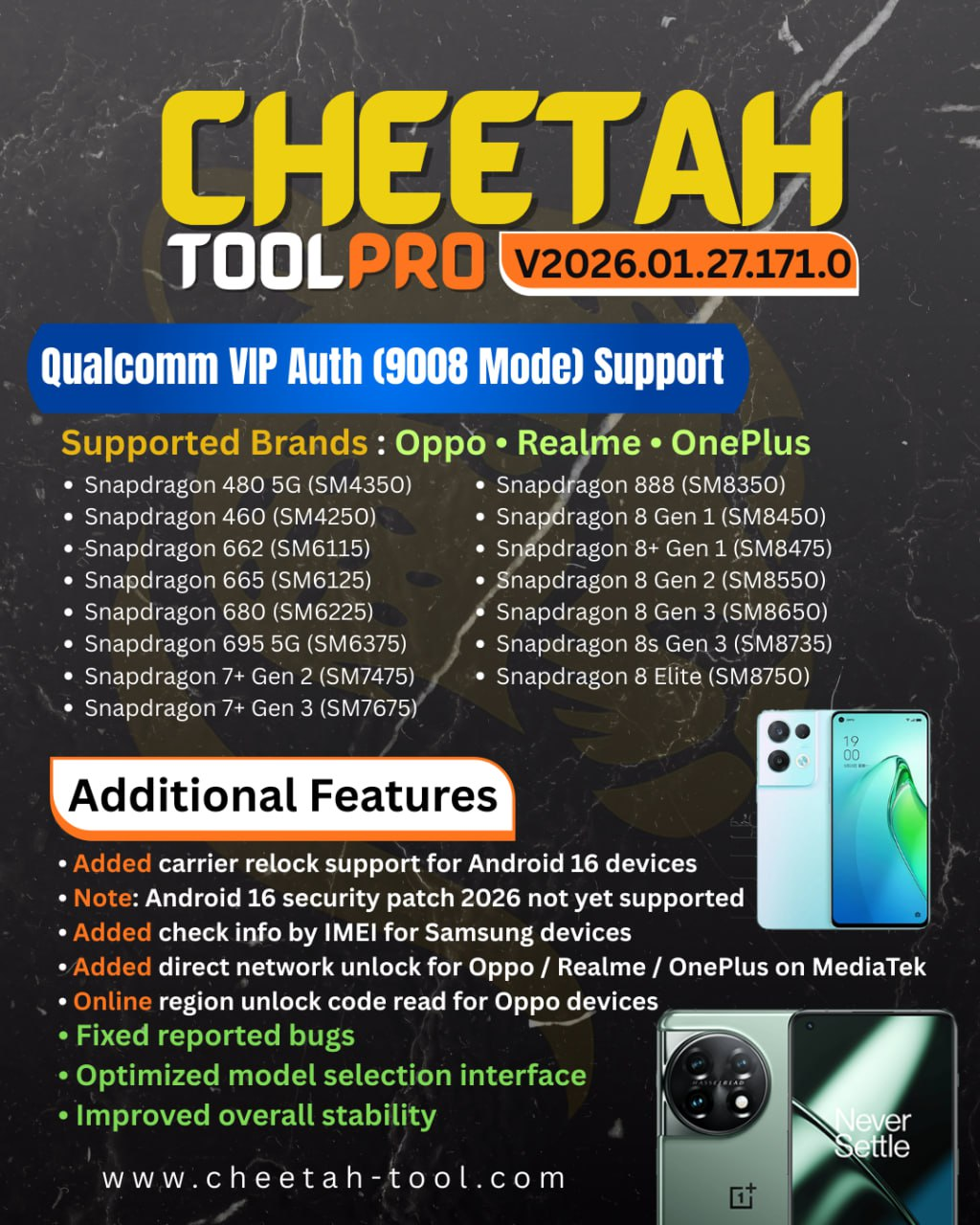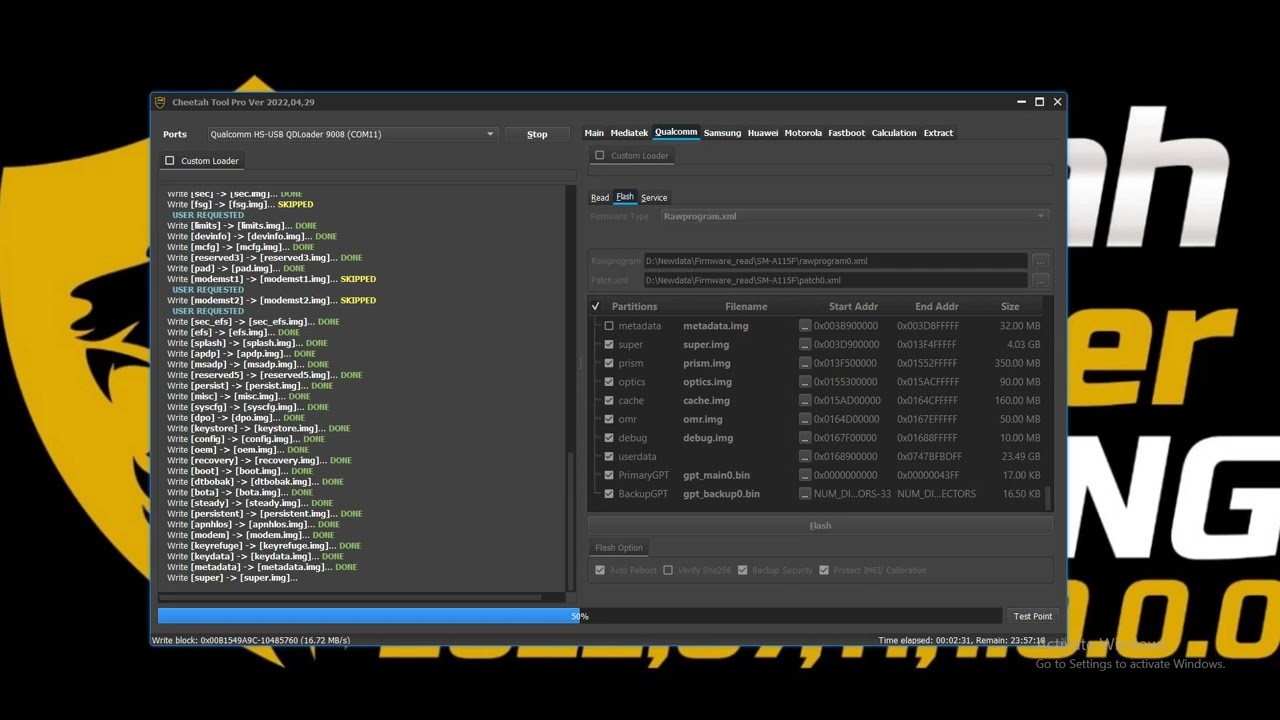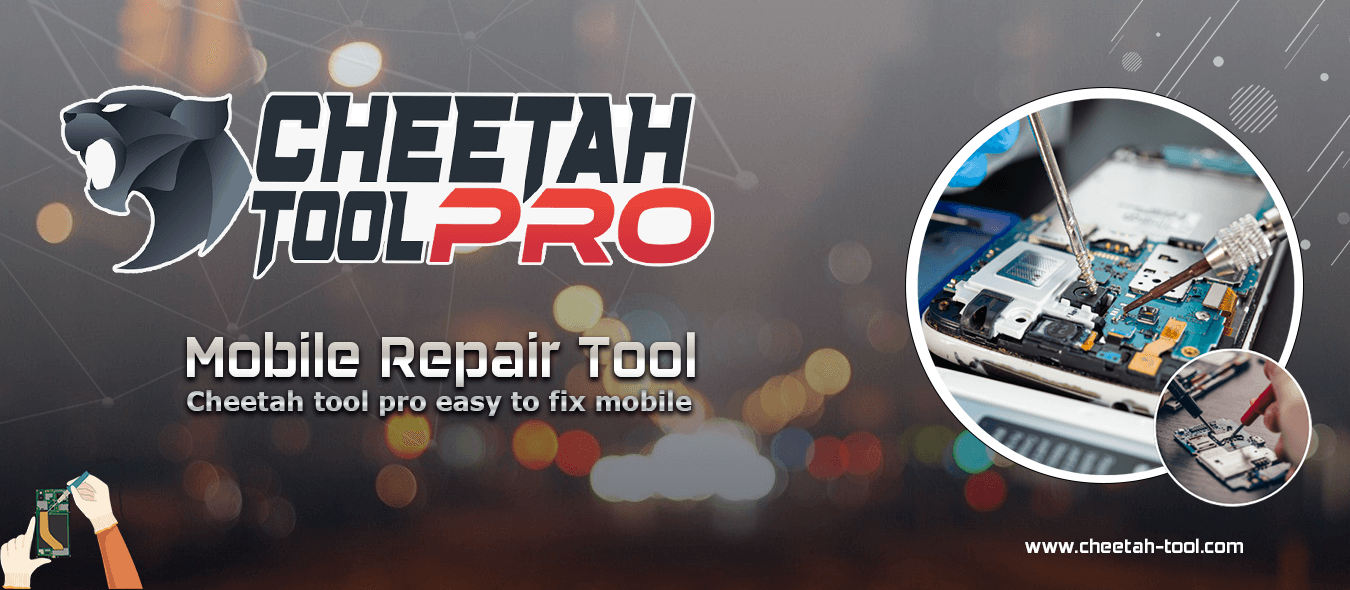Introduction
Are you struggling with FRP Lock on Samsung F15 (SM-E156B)? Don’t worry – this step-by-step guide will help you with the Samsung F15 FRP Remove process using Cheetah Tool Pro, one of the most trusted solutions in the GSM repair industry.
Factory Reset Protection (FRP) is a security feature added by Google to protect Android devices from unauthorized access after a reset. But if you forget your Google ID and password, FRP becomes a roadblock. With the right tool, you can quickly bypass this protection and gain full access to your device.
This post explains everything about Samsung F15 FRP Remove, including requirements, step-by-step instructions, FAQs, and screenshots for better understanding.
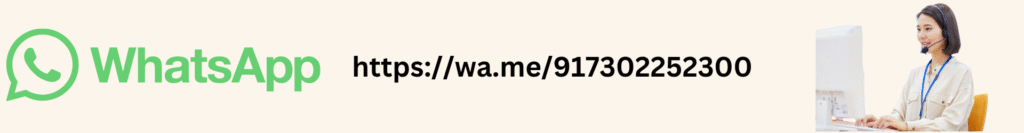
Why FRP Lock Appears on Samsung F15?
FRP (Factory Reset Protection) activates automatically once you log in to a Google account and reset your device.
If you don’t have the login details, your Samsung F15 (SM-E156B) will ask for the previous Google ID during setup.
This can be frustrating, especially for technicians handling customer phones. That’s why tools like Cheetah Tool Pro exist – to make FRP removal simple, safe, and reliable.
Samsung F15 FRP Remove with Cheetah Tool Pro
The best and safest way to unlock Samsung F15 FRP Lock is by using Cheetah Tool Pro.
This tool supports FRP Remove, IMEI Repair, Flashing, and more across Samsung, Huawei, Oppo, Vivo, and other popular brands.
👉 Official Website: Cheetah Tool
👉 Supported Models: Cheetah Tool Models List
Requirements Before You Start
- Windows PC with internet connection
- Latest Cheetah Tool Pro software installed
- USB cable for Samsung F15
- Credits or license activation for the tool
- Basic understanding of Download/EDL Mode
Step-by-Step Guide: Samsung F15 FRP Remove (SM-E156B)
Step 1: Install Cheetah Tool Pro
Download and install the latest version of Cheetah Tool Pro from the official website.
Step 2: Prepare the Device
- Power off your Samsung F15 (SM-E156B).
- Boot into Download Mode (press Volume Down + Power, then Volume Up to confirm).
Step 3: Connect Device
- Connect your device to the PC via USB.
- Make sure drivers are installed so the tool detects your phone.
Step 4: Select FRP Remove Option
- Open Cheetah Tool Pro.
- Go to Samsung → FRP → Remove FRP Lock.
Step 5: Start FRP Remove
- Click Start.
- The tool will automatically process and remove the FRP Lock.
Step 6: Reboot Device
- After a successful operation, your device will reboot.
- The Google verification screen will be gone.
- Setup your Samsung F15 as new.
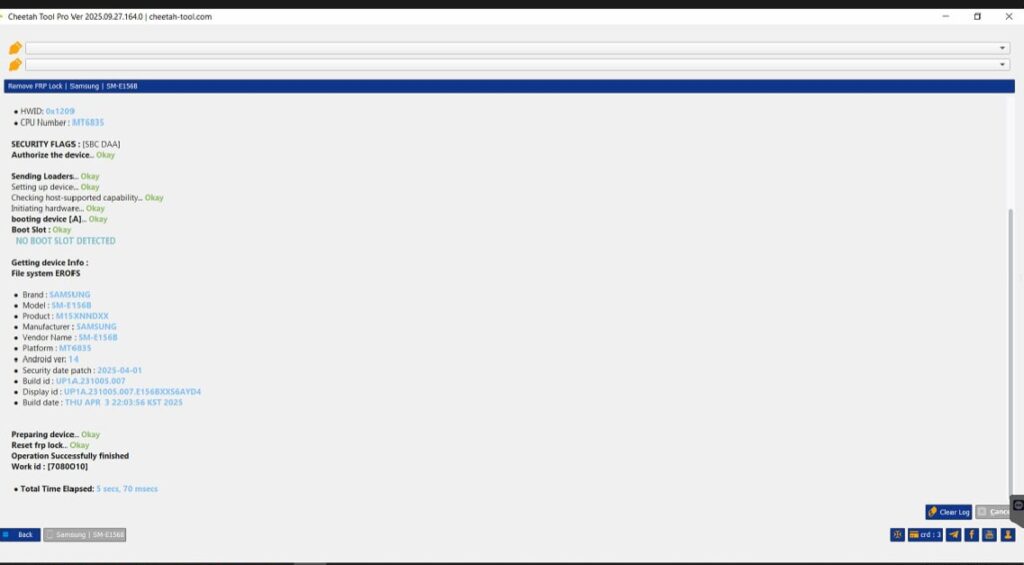
Need Assistance?
Having trouble with installation, activation, or usage?
Our support team is here to help you step by step.
👉 Contact us anytime for quick guidance and reliable solutions.