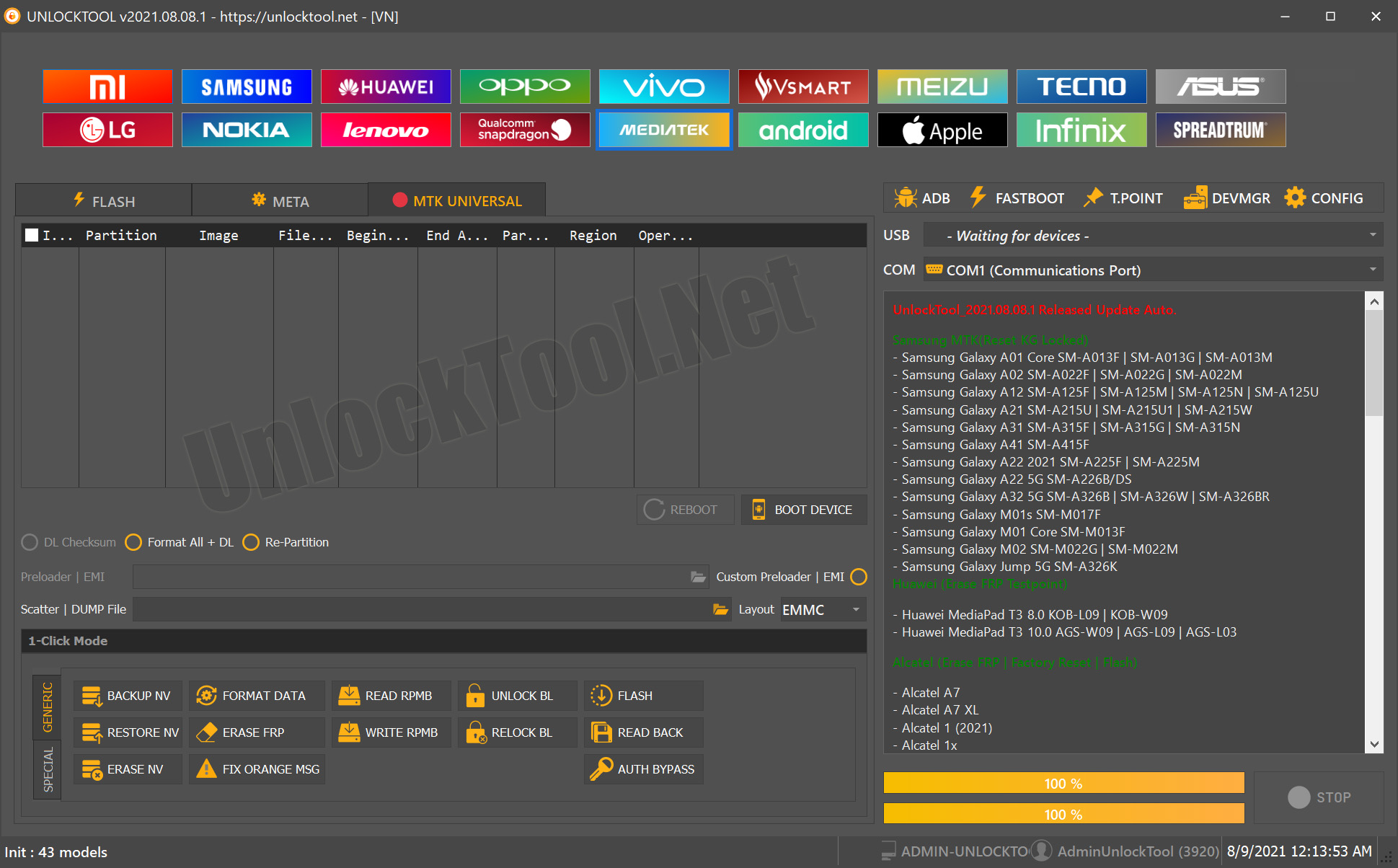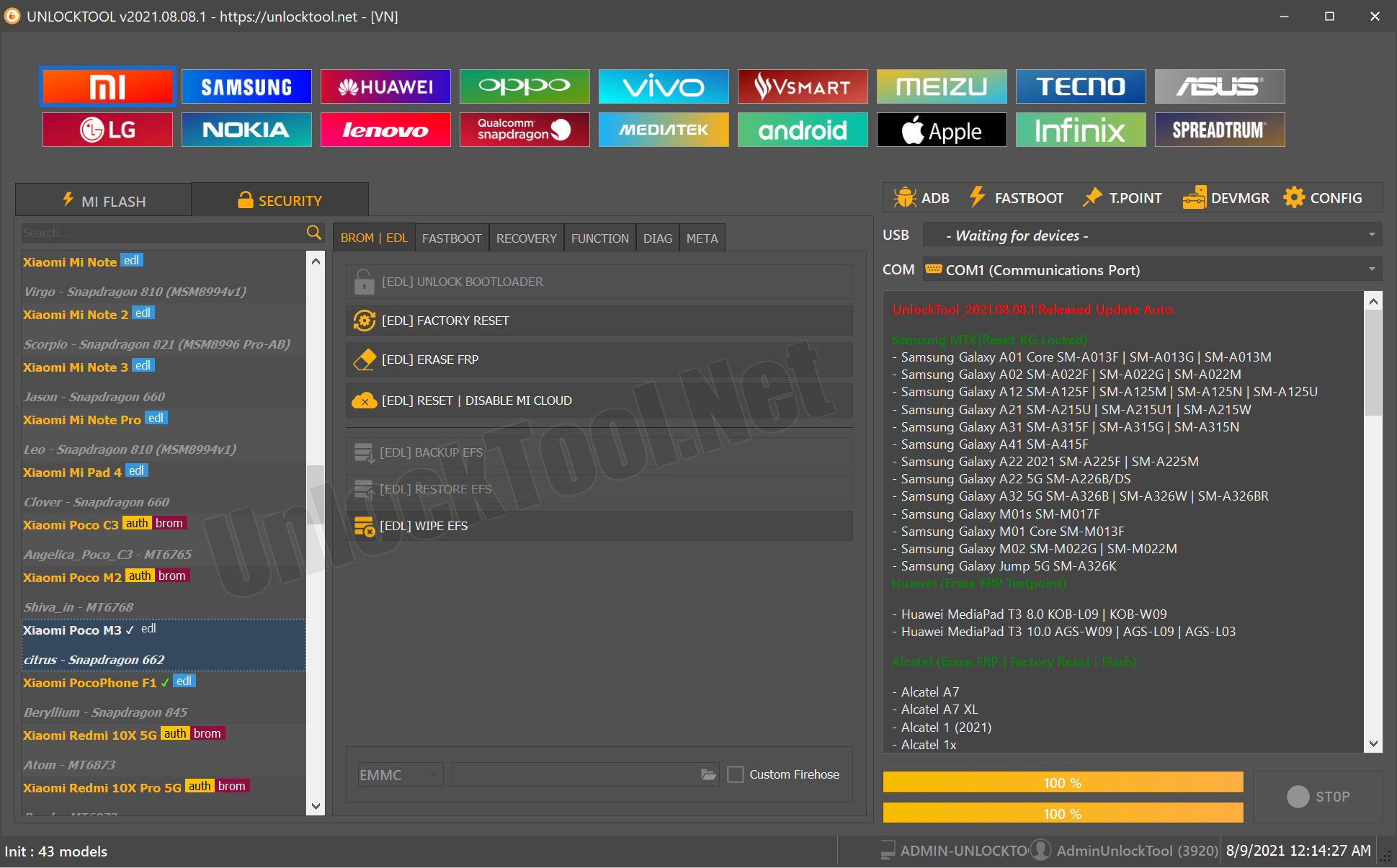UnlockTool has once again raised the bar for mobile repair and unlocking professionals with its 2025.10.15.0 Update. This latest release brings cutting-edge improvements for TECNO, INFINIX (MTK Android 15) and Xiaomi Qualcomm-based smartphones, empowering technicians and users with faster, more secure unlocking, flashing, and FRP removal options.
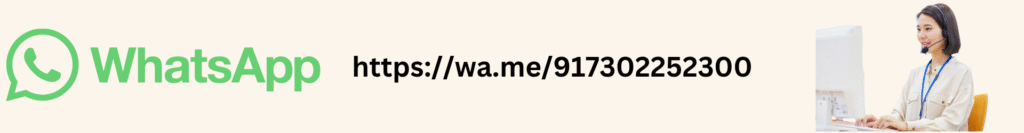
Whether you are an individual phone repairer, a professional technician, or a mobile service shop owner, this update is a must-have. In this guide, we’ll walk through everything — from features and supported devices to installation, registration, usage, and troubleshooting — all optimized for the UnlockTool 2025.10.15.0 Update.
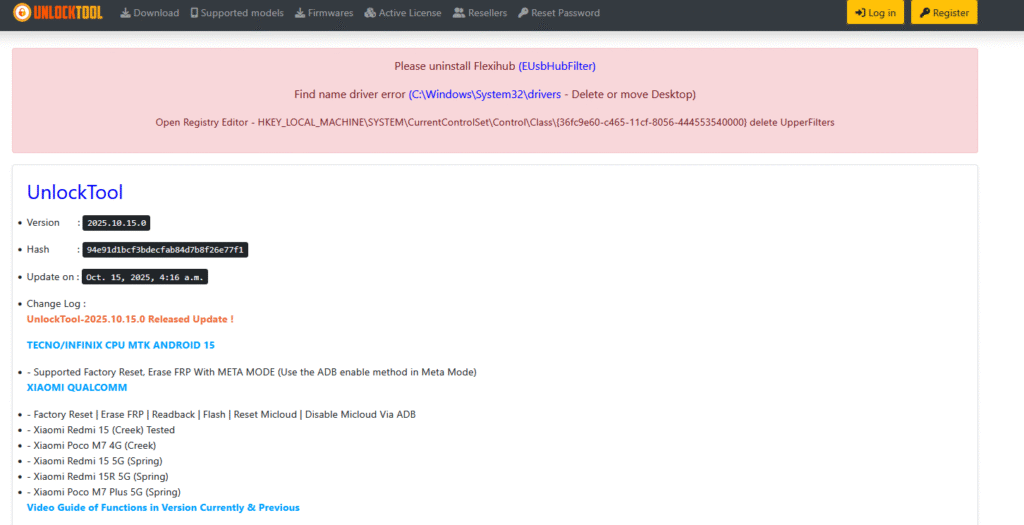
What is UnlockTool and Why It’s Needed?
UnlockTool is a professional Android unlocking and servicing software that supports multiple chipsets including Qualcomm, MediaTek (MTK), Exynos, and Spreadtrum (SPD). It helps you perform complex mobile operations like:
- FRP (Factory Reset Protection) removal
- Flashing firmware and custom ROMs
- Network unlocking
- IMEI repair and patching
- Factory reset and bootloader unlock
- Data reading/writing in ADB, Fastboot, and Meta mode
As smartphone security tightens with each Android update, tools like UnlockTool are essential for bypassing limitations legally and servicing devices safely. The UnlockTool 2025.10.15.0 Update expands this power with Android 15 MTK support and several new Xiaomi Qualcomm device integrations.
Key Features of UnlockTool 2025.10.15.0 Update
This latest version is built for stability, wider compatibility, and technician-friendly usability. Below are the top features added in UnlockTool 2025.10.15.0 Update:
TECNO / INFINIX MTK Android 15 Support
- Factory Reset and FRP Erase via Meta Mode
- Compatible with Android 15-based MTK CPUs
- Use ADB enable method directly through Meta Mode
- Faster processing and reduced error rates
Xiaomi Qualcomm Enhancements
- Full support for:
- Factory Reset
- Erase FRP
- Readback
- Flash
- Reset MiCloud
- Disable MiCloud via ADB
- New devices tested and confirmed:
- Xiaomi Redmi 15 (Creek)
- Xiaomi Poco M7 4G (Creek)
- Xiaomi Redmi 15 5G (Spring)
- Xiaomi Redmi 15R 5G (Spring)
- Xiaomi Poco M7 Plus 5G (Spring)
Performance & User Interface Updates
- Improved operation speed with new threading system
- Enhanced error reporting and log analysis
- Updated driver compatibility for Windows 11 and 12
- Auto-update patch for latest device security levels
Supported Devices and Brands (2025 Edition)
UnlockTool is widely recognized for its multi-brand coverage. With the 2025.10.15.0 update, the support list expands even further:
| Brand | Chipset | Supported Operations |
|---|---|---|
| TECNO / INFINIX | MTK (Android 15) | Factory Reset, FRP Erase, ADB Enable (Meta Mode) |
| Xiaomi / Redmi / Poco | Qualcomm | Flash, Readback, FRP, MiCloud Reset |
| Samsung | Exynos / Qualcomm | FRP Unlock, Network Unlock, IMEI Repair |
| Oppo / Realme / Vivo | MTK / Qualcomm | Flash, FRP, Pattern Reset |
| Huawei / Honor | Kirin / Qualcomm | Fastboot Unlock, FRP Erase, ID Bypass |
| Nokia / Lenovo / Motorola | Qualcomm / MTK | Factory Reset, FRP Unlock |
The UnlockTool team continuously adds more models via OTA updates, making it the best Android unlock software 2025.
Download and Installation Process
Downloading and installing the UnlockTool 2025.10.15.0 Update is straightforward if you follow each step carefully.
Step-by-Step Installation Guide
- Visit the official UnlockTool portal or authorized reseller.
- Download the latest setup file for Windows.
- Extract the .zip file to your desktop.
- Run the UnlockTool_Setup.exe as Administrator.
- Complete the installation following on-screen instructions.
- Launch the tool and wait for it to auto-update to 2025.10.15.0 version.
- Login or register your account to activate the license.
Tip: Make sure your antivirus is disabled temporarily during installation to avoid false detections.
How to Register and Activate UnlockTool
- Purchase a license from an authorized UnlockTool reseller.
- You’ll receive your Username and Password or Activation Key.
- Open the tool → Click “Login” → Enter credentials.
- The software will connect to the UnlockTool server for verification.
- Once activated, your license will be valid for the chosen duration (e.g., 1 month or 1 year).
How to Use UnlockTool 2025.10.15.0 (For Owners and Technicians)
UnlockTool is designed for ease of use, even for new technicians. Below is how you can utilize the latest features effectively.
FRP Unlock
- Connect the phone in Meta Mode (for MTK) or EDL/Fastboot Mode (for Qualcomm).
- Select the correct brand and model.
- Choose Erase FRP or Factory Reset.
- Click Start and wait until the process completes.
Supported FRP methods:
- ADB FRP Reset
- Meta Mode FRP Bypass
- Fastboot FRP Unlock
- Test Point-based FRP for Qualcomm
Network Unlock
- UnlockTool supports SIM network unlock for supported brands.
- Connect device → Select Network Unlock → Follow on-screen guide.
- The process removes carrier locks and enables global SIM usage.
IMEI Repair & Advanced Features
- IMEI Patch (MTK and Qualcomm)
- Read & Write QCN/Modem files
- Backup & restore NVRAM/NVDATA
- Unlock Bootloader or Relock (where applicable)
Comparison with Other Tools (2025)
| Feature | UnlockTool | UFI Box | Chimera Tool | MRT Dongle |
|---|---|---|---|---|
| Android 15 MTK Support | Yes | No | Yes | No |
| Xiaomi Qualcomm FRP | Yes | Yes | Yes | Yes |
| Server Activation (Online) | Yes | No | Yes | No |
| UI/UX Simplicity | High | Medium | Medium | Low |
| Price Flexibility | Affordable | High | Medium | Low |
| Regular Updates | Weekly | Rare | Monthly | Limited |
UnlockTool clearly stands out for faster updates, affordability, and wide device coverage.
Safety Tips and Legal Considerations
UnlockTool is a professional servicing utility, and users must follow ethical and legal usage guidelines:
- Only unlock or reset devices with owner consent
- Avoid using the tool for stolen or unauthorized devices
- Keep your license credentials private
- Use official firmware files and USB drivers to prevent bricking devices
Using UnlockTool responsibly helps maintain your reputation as a trusted mobile repair technician.
Troubleshooting Common Errors
| Error Message | Possible Cause | Solution |
|---|---|---|
| Login Failed | Server issue or expired license | Recheck internet or renew license |
| Driver Not Detected | USB drivers missing | Install latest MTK/Qualcomm drivers |
| Operation Failed (FRP) | Unsupported version | Try Meta Mode or ADB method |
| Device Not Found | Connection timeout | Use different USB port or cable |
| Update Error | Antivirus blocking files | Temporarily disable antivirus |
Pricing and Subscription Plans
UnlockTool offers flexible pricing based on duration:
| Plan Type | Duration | Features Included | Suitable For |
|---|---|---|---|
| Monthly Activation | 6 Month | Full access to all modules | Beginners or short-term users |
| Quarterly Plan | 3 Months | Priority support + updates | Service centers |
| Annual Plan | 1 Year | Full access, premium updates | Professional repair shops |
You can renew directly from the UnlockTool dashboard or via authorized resellers.
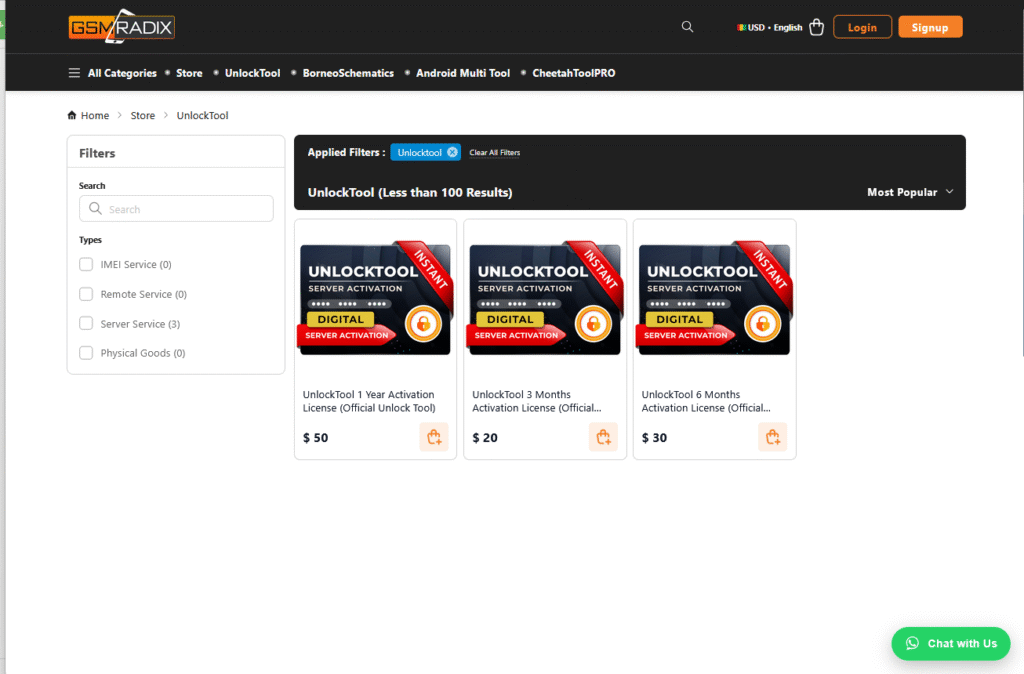
Frequently Asked Questions (FAQs)
Q1: What’s new in UnlockTool 2025.10.15.0 Update?
A1: It adds MTK Android 15 support for TECNO/INFINIX and new Xiaomi Qualcomm models with FRP, flash, and MiCloud reset.
Q2: Is UnlockTool safe to use?
A2: Yes. It’s secure when downloaded from the official UnlockTool server or trusted resellers.
Q3: Can I use UnlockTool without the internet?
A3: No. Activation and most operations require an online connection for server verification.
Q4: Does UnlockTool support Android 15 devices?
A4: Yes, especially MTK-based TECNO and INFINIX devices in this latest update.
Q5: How do I contact UnlockTool support?
A5: You can connect via official WhatsApp, Telegram, or website contact page.
Final Thoughts + Download / Contact / Subscribe
The UnlockTool 2025.10.15.0 Update is a solid leap forward for both professional and personal Android service users. With enhanced Android 15 compatibility, Qualcomm FRP tools, and improved performance, it remains one of the most powerful mobile unlock programs available today.
If you’re a technician or shop owner, upgrading to the latest UnlockTool version will save you hours of manual work and ensure you stay ahead of competitors.
Why Buy from GsmRadix
- 100% genuine and verified firmware
- Official download mirror of UnlockTool
- Instant auto-delivery 24/7
- Secure checkout with fast technical support